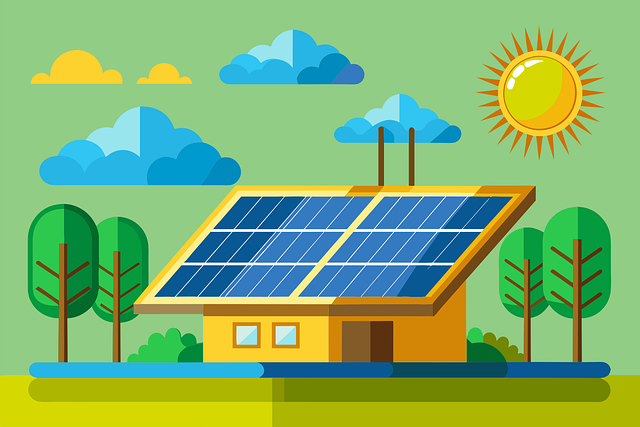In the digital age, creativity knows no bounds, thanks to the proliferation of free AI design tools. These tools have democratized the design process, allowing individuals and businesses alike to unleash their creative potential without the need for expensive software or extensive training.
In this comprehensive guide, we’ll explore the landscape of free AI design tools, their features, benefits, and how they are empowering creativity across various industries.
Understanding AI Design Tools
AI design tools leverage artificial intelligence algorithms to streamline and enhance the design process. These tools encompass a wide range of functionalities, from image editing and graphic design to video production and animation. By harnessing the power of AI, these tools offer users unprecedented flexibility, efficiency, and creativity in their design endeavors.
Key Features of Free AI Design Tools
1. Image Editing:
- Free AI design tools like Canva and Pixlr offer robust image editing capabilities, including cropping, resizing, color correction, and special effects.
- AI-powered features such as automatic background removal and image enhancement make it easy for users to create professional-looking images with minimal effort.
2. Graphic Design:
- Design platforms like Vectr and Gravit Designer provide intuitive interfaces for creating logos, posters, flyers, and other graphic assets.
- AI-driven design suggestions and templates help users generate visually striking designs in a fraction of the time it would take with traditional design software.
3. Video Production:
- Tools like Biteable and Animaker enable users to create engaging videos using pre-built templates, animations, and stock footage.
- AI algorithms assist with tasks such as scene transition, text animation, and voiceover synchronization, resulting in polished and professional-looking videos.
4. Illustration and Drawing:
- Platforms such as Artboard Studio and Krita offer a wide array of drawing tools and brushes for digital illustration.
- AI-assisted drawing features, such as predictive stroke correction and perspective guides, help users achieve precise and realistic results in their artwork.
Benefits of Free AI Design Tools
1. Accessibility:
- Free AI design tools eliminate the barrier to entry for aspiring designers who may not have access to expensive software or formal training.
- With cloud-based platforms, users can create and edit designs from any device with an internet connection, making design projects more accessible and collaborative than ever before.
2. Efficiency:
- AI-powered features automate repetitive tasks and provide intelligent suggestions, allowing users to focus on creativity rather than technical minutiae.
- Built-in templates and design assets help users jumpstart their projects and achieve professional results in a fraction of the time it would take with manual design methods.
3. Affordability:
- By offering essential design functionalities for free, AI design tools significantly reduce the cost of design software licenses and subscriptions.
- Premium features and content are often available on a pay-per-use or subscription basis, allowing users to scale their usage and expenses according to their needs and budget.
4. Innovation:
- AI design tools continually evolve and improve through machine learning and user feedback, introducing new features and capabilities that push the boundaries of creativity.
- By democratizing access to advanced design technology, these tools empower individuals and businesses to innovate and differentiate themselves in the competitive digital landscape.
Applications Across Industries:
1. Marketing and Advertising:
- Free AI design tools enable marketers and advertisers to create compelling visual content for social media, websites, and digital campaigns.
- With features like A/B testing and analytics integration, these tools help optimize design assets for maximum impact and engagement.
2. Education and E-Learning:
- Educators and e-learning professionals use AI design tools to develop interactive presentations, infographics, and instructional videos.
- User-friendly interfaces and educational resources make it easy for students of all ages to learn and express themselves creatively through digital media.
3. Small Business and Entrepreneurship:
- Small businesses and entrepreneurs leverage free AI design tools to create logos, branding materials, and promotional materials on a tight budget.
- With access to professional-quality design resources, even solo entrepreneurs can compete with larger competitors and establish a strong visual identity for their brand.
4. Nonprofit and Social Impact:
- Nonprofit organizations and social impact initiatives utilize AI design tools to raise awareness, mobilize supporters, and advocate for change.
- By harnessing the power of visual storytelling, these organizations can amplify their message and inspire action on important social and environmental issues.
Tips for Maximizing Creativity with AI Design Tools:
1. Experiment with Different Tools:
- Explore a variety of free AI design tools to find the ones that best suit your workflow and creative style.
- Don’t be afraid to mix and match tools for different tasks, such as combining Canva for graphic design with Biteable for video production.
2. Take Advantage of Templates and Tutorials:
- Familiarize yourself with the built-in templates and tutorials offered by AI design tools to accelerate your learning curve and spark inspiration.
- Customize templates to fit your unique vision and branding, but don’t be afraid to experiment with unconventional designs and layouts.
3. Incorporate User Feedback
- Share your designs with colleagues, clients, or online communities to gather feedback and iterate on your work.
- Pay attention to user analytics and engagement metrics to identify areas for improvement and optimization in your design projects.
4. Stay Updated on New Features:
- Follow the official blogs and social media channels of your favorite AI design tools to stay informed about new features, updates, and best practices.
- Take advantage of beta programs and early access opportunities to try out cutting-edge features before they are widely available to the public.
10 Best Free AI Design Tools
In the rapidly evolving world of design, AI-powered tools have become game-changers, making it easier for designers to create stunning visuals, graphics, and layouts with minimal effort. Whether you’re a professional designer or a beginner, these free AI design tools can help you streamline your workflow, enhance creativity, and save time. Let’s explore some of the best options available today.
1. Canva
Canva is a user-friendly design platform that offers a wide array of templates for various design needs. With its AI-powered design suggestions, Canva helps users create visually appealing content effortlessly, making it ideal for both beginners and professionals.
2. DeepArt
DeepArt uses neural networks to turn photos into works of art. Inspired by famous artists and styles, the tool allows users to transform their images into artistic masterpieces with just a few clicks.
3. Crello
Crello is similar to Canva but offers more dynamic features like animated designs. With its AI-driven interface, Crello simplifies the design process, enabling users to create professional-grade visuals for social media, ads, and more.
4. Remove.bg
Remove.bg is an AI-powered tool that automatically removes backgrounds from images. It’s especially useful for designers who need to isolate subjects quickly without the hassle of manual editing.
5. Designify
Designify takes image enhancement to the next level. By utilizing AI, it automatically enhances photos, removes backgrounds, and applies filters, allowing users to create polished designs with minimal effort.
6. Let’s Enhance
Let’s Enhance uses AI to upscale images without losing quality. Whether you’re working with low-resolution images or need to enhance details, this tool ensures your visuals look sharp and professional.
7. AutoDraw
AutoDraw combines machine learning with drawings, offering a quick way to create sketches and illustrations. As you draw, the tool predicts what you’re trying to create and provides refined options, making it perfect for anyone needing quick sketches.
8. Artbreeder
Artbreeder is a collaborative tool that uses AI to generate unique and creative images by blending multiple artworks. Users can experiment with different styles and elements, creating entirely new designs that are both original and visually striking.
9. Designhill Logo Maker
This tool leverages AI to help users create professional logos quickly. By answering a few questions about your brand, Designhill’s AI generates a range of logo designs, allowing you to customize and choose the best fit for your needs.
10. Khroma
Khroma uses AI to help designers discover and create color palettes. By training the AI on your preferred colors, Khroma generates personalized color schemes that can be used in various design projects, ensuring consistency and creativity.
Conclusion
AI design tools have revolutionized the way we approach creativity and design. These tools not only save time but also open up new possibilities for innovation. Whether you’re looking to create a quick logo, enhance an image, or discover a fresh color palette, these free AI-powered tools provide the resources needed to bring your ideas to life without the steep learning curve. As AI continues to advance, we can expect even more powerful and intuitive tools to emerge, further transforming the design landscape.