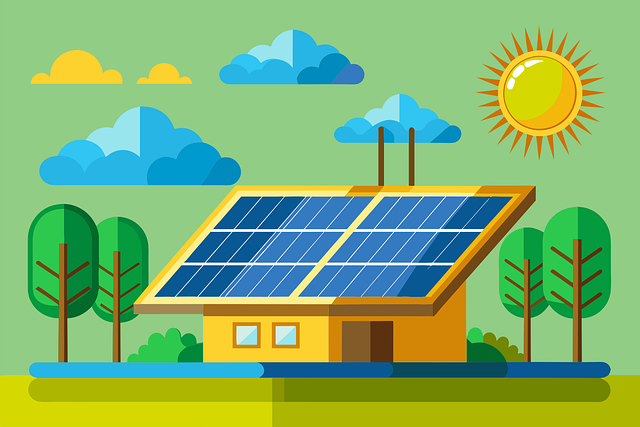In today’s data-driven world, the demand for tools that can efficiently analyze and visualize data is ever-increasing. Fortunately, there are numerous AI-powered tools available for free that cater to these needs. This comprehensive guide explores some of the top free AI tools for data analysis and visualization, empowering users to make informed decisions and derive insights from their data.
Data Analysis Tools
Data analysis is the process of inspecting, cleaning, transforming, and modeling data to uncover useful information, conclusions, and support decision-making. Here are some of the top free AI tools for data analysis
Google Colab
Google Colab is a free cloud service provided by Google that allows users to write and execute Python code in a browser. It provides access to popular libraries like TensorFlow, Keras, and PyTorch for machine learning tasks, making it a powerful tool for data analysis. With Colab, users can import datasets, perform exploratory data analysis, and build machine learning models seamlessly.
Features:
-
- Integration with Google Drive for easy access to datasets.
- GPU and TPU support for accelerated computation.
- Collaboration features for sharing and editing notebooks in real-time.
Use Cases:
-
- Exploratory data analysis (EDA)
- Machine learning model development
- Data visualization
Limitations:
-
- Limited computational resources for intensive tasks.
- Dependency on internet connectivity.
Jupyter Notebook
Jupyter Notebook is an open-source web application that allows users to create and share documents containing live code, equations, visualizations, and narrative text. It supports various programming languages, including Python, R, and Julia, making it versatile for data analysis tasks. With Jupyter Notebook, users can interactively explore data, prototype algorithms, and generate reports.
Features:
-
- Support for multiple programming languages.
- Interactive data visualization with libraries like Matplotlib and Seaborn.
- Integration with version control systems like Git.
Use Cases:
-
- Data cleaning and preprocessing
- Statistical analysis
- Collaborative research projects
Limitations:
-
- Steeper learning curve for beginners.
- Resource-intensive for large datasets.
KNIME Analytics Platform
KNIME Analytics Platform is an open-source data analytics, reporting, and integration platform. It allows users to visually design data workflows using a drag-and-drop interface, making it accessible to users with varying levels of technical expertise. KNIME offers a wide range of built-in tools for data manipulation, analysis, and visualization, along with the ability to integrate with other AI and machine learning tools.
Features:
-
- Visual workflow design for rapid prototyping.
- Extensive collection of nodes for data processing and analysis.
- Integration with popular machine learning frameworks like scikit-learn and TensorFlow.
Use Cases:
-
- Predictive analytics
- Text mining
- Image processing
Limitations:
-
- Limited scalability for large datasets.
- Steep learning curve for advanced features.
Data Visualization Tools
Data visualization is the graphical representation of information and data. By using visual elements like charts, graphs, and maps, data visualization tools provide an accessible way to see and understand trends, outliers, and patterns in data. Here are some of the top free AI tools for data visualization:
Tableau Public
Tableau Public is a free version of Tableau’s data visualization software that allows users to create interactive and shareable visualizations. It supports a wide range of data sources and offers a user-friendly interface for creating dashboards, charts, and maps. With Tableau Public, users can explore and communicate insights from their data effectively.
Features:
-
- Drag-and-drop interface for creating visualizations.
- Integration with various data sources, including Excel, CSV, and Google Sheets.
- Option to publish visualizations to the Tableau Public gallery.
Use Cases:
-
- Business intelligence reporting
- Exploratory data analysis
- Storytelling with data
Limitations:
-
- Public sharing requires data to be uploaded to Tableau Public servers.
- Limited to 10 million rows of data per workbook.
Plotly
Plotly is an open-source graphing library for Python, R, and JavaScript that allows users to create interactive plots and dashboards. It supports a wide range of chart types, including scatter plots, bar charts, and heatmaps, and offers features like hover tooltips and zooming. Plotly’s integration with programming languages and web frameworks makes it a versatile tool for data visualization.
Features:
-
- Interactive visualizations with hover effects and animations.
- Support for offline plotting and exporting to various file formats.
- Integration with Jupyter Notebook and Dash for web-based applications.
Use Cases:
-
- Exploratory data analysis
- Real-time monitoring dashboards
- Custom data visualization applications
Limitations:
-
- Advanced features require programming knowledge.
- Limited customization options in the free version.
Datawrapper
Datawrapper is a web-based tool for creating simple yet effective charts and maps. It offers a user-friendly interface with customizable templates for quickly creating visualizations without the need for programming skills. Datawrapper supports various chart types, including line charts, pie charts, and choropleth maps, making it suitable for a wide range of data visualization tasks.
Features:
-
- Intuitive chart creation process with step-by-step guidance.
- Responsive design for creating mobile-friendly visualizations.
- Option to embed visualizations on websites and blogs.
Use Cases:
-
- Data journalism
- Infographics
- Educational materials
Limitations:
-
- Limited customization options compared to other tools.
- Free version restricts the number of visualizations and datasets.
Conclusion
In conclusion, the availability of free AI tools for data analysis and visualization has democratized access to powerful technologies that were once only accessible to enterprises with significant budgets. Whether you’re a data scientist, researcher, journalist, or business analyst, these tools provide the means to unlock insights from data and communicate them effectively. By leveraging the capabilities of these tools, users can make data-driven decisions and contribute to innovation and progress across various domains.