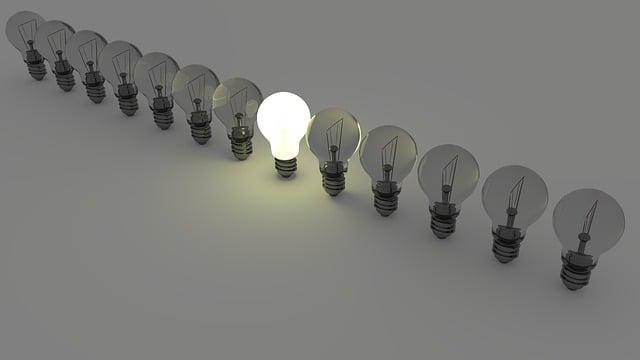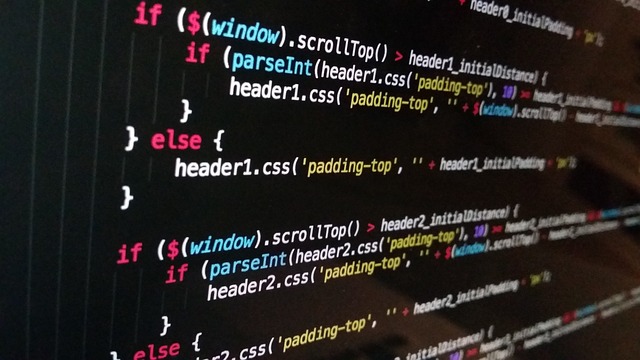Managing remote teams has become increasingly important in today’s digital work environment. As more organizations adopt flexible work models, the need for effective tools to streamline collaboration and productivity is essential. AI-powered tools offer a great solution for managing remote teams efficiently by automating tasks, improving communication, and ensuring team members remain engaged. Below, we explore some of the best AI tools for managing remote teams.
10 Best AI Tools for Managing Remote Teams
AI tools are transforming how remote teams operate, providing solutions to manage tasks, monitor performance, and enhance communication. Let’s take a look at the best options available to help remote teams thrive.
Trello with Butler Automation
Trello is a popular project management tool that organizes tasks into boards, lists, and cards, which can be customized to suit your team’s needs. With the Butler automation feature, powered by AI, Trello offers automated workflows, task assignments, and reminders, making project management smoother for remote teams.
Teams can automate repetitive tasks, such as moving cards or setting deadlines, to focus more on critical tasks. This helps to maintain team productivity without the need for constant supervision.
Additionally, the tool provides real-time updates, ensuring that remote workers remain informed and aligned with team goals, which fosters a collaborative environment.
Monday.com with AI Workflows
Monday.com is a flexible work management platform that empowers remote teams to collaborate, plan, and execute projects. Its AI-powered workflows automate task assignments, deadlines, and reporting, ensuring that no tasks are missed. This tool also integrates with various apps, making it a hub for team collaboration.
The AI capabilities allow managers to gain insights into team performance and identify bottlenecks before they escalate. This is especially beneficial for remote teams where managers need to maintain oversight without micromanaging.
Monday.com also enables teams to customize their workflows, allowing seamless collaboration and transparency across projects, regardless of team members’ locations.
Slack with Workflow Builder
Slack has become the go-to communication platform for many remote teams, offering channels, direct messaging, and integrations with other tools. Its AI-powered Workflow Builder allows teams to automate routine tasks such as approvals, feedback collection, and reminders.
For remote teams, this means less time spent on administrative tasks and more focus on meaningful work. The real-time messaging and file-sharing features of Slack, coupled with its powerful AI capabilities, enhance team collaboration and communication.
Slack’s integration with other AI-powered tools also creates a comprehensive remote work environment that keeps teams productive and connected.
Asana with Smart Task Prioritization
Asana is a task management tool designed to help teams organize, track, and manage their work. Its AI-driven features, such as smart task prioritization, help remote teams stay on top of deadlines and project milestones. It uses machine learning to automatically categorize tasks based on urgency and importance.
For remote teams, this reduces the cognitive load of deciding which tasks to prioritize. Team members can easily track their progress, collaborate with others, and receive automated updates on project status.
The tool also integrates with several other apps, making it a central hub for remote work and collaboration.
Zoom with AI-Enhanced Transcription
Zoom is a widely-used video conferencing tool that helps remote teams stay connected through virtual meetings. The AI-enhanced transcription feature automatically transcribes meetings, making it easier for team members to review conversations and actions discussed.
This tool helps ensure that no critical details are missed, even if some team members are unable to attend meetings in real time. The AI capabilities also enhance video quality, background noise reduction, and speaker identification.
Zoom’s user-friendly interface and integration with other project management tools make it an essential platform for managing remote teams efficiently.
Microsoft Teams with AI-Powered Insights
Microsoft Teams provides remote teams with a comprehensive communication platform that includes chat, video calls, and collaboration features. Its AI-powered insights give managers a detailed view of team activities, such as engagement levels, workload balance, and task completion rates.
These insights allow for better management decisions and ensure team members are not overwhelmed. Microsoft Teams also integrates seamlessly with other Microsoft 365 tools, enhancing productivity through automation and streamlined workflows.
For remote teams, the AI-driven features make it easier to maintain a cohesive work environment, even when employees are scattered across different time zones.
ClickUp with Customizable Automation
ClickUp is an all-in-one productivity platform that helps remote teams manage projects, tasks, and goals. Its AI-driven automation allows teams to automate repetitive tasks, such as task assignments, status updates, and notifications, improving overall productivity.
ClickUp’s customizable workflows help remote teams stay organized and aligned with their project goals. The tool also offers various views, such as list, board, and calendar views, giving teams flexibility in managing their tasks.
Additionally, ClickUp integrates with other apps, providing a unified workspace for remote teams to collaborate effectively.
Notion with AI-Driven Knowledge Management
Notion is a versatile collaboration tool that combines note-taking, task management, and knowledge sharing. Its AI-powered knowledge management features help remote teams organize information, track project progress, and automate workflows.
Notion’s AI suggestions provide relevant content and links based on the team’s activities, helping members find the information they need quickly. This makes it an excellent tool for remote teams that need a centralized hub for collaboration and documentation.
The tool’s flexibility allows teams to create customized workflows that suit their unique needs, making it easier to manage complex remote projects.
Jira with AI Issue Tracking
Jira, a popular tool for software development teams, also offers features that make it useful for managing remote teams. Its AI-powered issue tracking automates the process of identifying, categorizing, and prioritizing tasks, helping teams resolve issues faster.
For remote teams working on complex projects, Jira’s automation capabilities allow managers to stay updated on task progress without constant check-ins. The tool also provides detailed reporting, helping teams track project health and productivity.
Jira’s integrations with other tools also make it a powerful platform for remote team management.
Toggl with AI-Powered Time Tracking
Toggl is a time-tracking tool that uses AI to help remote teams optimize their work schedules and productivity. Its AI-driven insights analyze how team members spend their time, providing suggestions for improving efficiency.
For remote teams, this tool is invaluable for managing workloads and ensuring that time is allocated to high-priority tasks. Toggl’s reporting features also give managers a clear view of how the team is performing, helping them make informed decisions.
Toggl integrates with several project management tools, making it a versatile addition to any remote team’s workflow.
Conclusion
AI tools have revolutionized the way remote teams function by offering solutions for task management, communication, and collaboration. From automating workflows to providing detailed insights, these tools enhance productivity and help teams stay connected, no matter where they are located. By leveraging AI-driven platforms, remote teams can work more efficiently and maintain high levels of engagement.