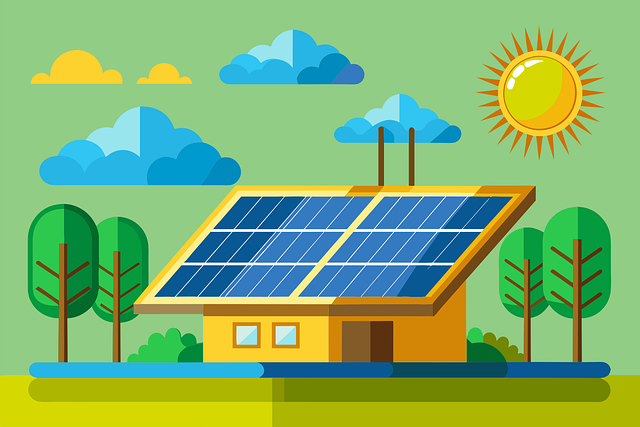Artificial intelligence has revolutionized countless industries, and the world of graphic design is no exception. For designers, AI tools have made design processes faster, smarter, and more accessible. Whether you’re a professional designer or a hobbyist, these AI-powered graphic design software options can help streamline your work and inspire new creative avenues. The best part? Many of these AI tools for graphic designers are free to use. From AI-driven design platforms to tools specifically for logo creation, the possibilities are endless. In this post, we’ll explore the top 10 free AI tools that can transform the way you approach graphic design.
10 Free AI Tools for Graphic Designers
In the following sections, we’ll look at free AI tools that are ideal for both beginners and professionals. These tools offer a range of functionalities, from creating logos and banners to editing photos and generating artwork.
Canva AI
Canva has long been a favorite among designers for its easy-to-use interface and extensive library of templates. Recently, Canva introduced AI-powered features that take its functionality to the next level. Canva AI helps graphic designers by automatically generating elements, suggesting color schemes, and even completing unfinished designs. It’s particularly useful for those who need to create a quick design without sacrificing quality.
With Canva AI, you can also create unique text-based designs, which is especially useful for branding and marketing purposes. The tool allows you to input specific details, and it will suggest layout options based on what works best with your content. For designers looking for both creativity and efficiency, Canva AI is a must-have in their toolkit.
Beyond these features, Canva AI also supports real-time collaboration, allowing teams to work on designs simultaneously. This free AI tool for graphic designers is perfect for anyone looking to create stunning visuals without any hassle.
Adobe Spark
Adobe Spark is another fantastic AI-powered graphic design software that is free to use. It allows you to create social media graphics, short videos, and web pages effortlessly. Spark’s AI capabilities help you create professional designs by analyzing your input and suggesting appropriate themes, layouts, and typography.
The tool is incredibly beginner-friendly, yet versatile enough for more experienced designers. Adobe Spark’s AI-driven design suggestions ensure that your work stands out. Whether you’re creating a business logo or a social media post, Spark tailors its templates to suit your design needs.
In addition, Adobe Spark integrates seamlessly with Adobe Creative Cloud, offering a more advanced toolkit for those who need it. This free AI tool is perfect for digital artists who want to balance speed and quality in their creative projects.
Deep Dream Generator
Deep Dream Generator is a unique AI-based design tool that allows graphic designers to create psychedelic and surreal images. If you’re looking to make art that stands out from the crowd, this tool is for you. Based on Google’s DeepDream project, it generates unique visuals by applying AI-based algorithms to images.
The platform offers various filters and styles that can transform a simple photograph into a work of art. Deep Dream Generator is particularly useful for designers in need of abstract visuals or distinctive digital artwork. Its AI-driven approach makes it possible to create images that would be difficult or impossible to achieve manually.
Best of all, this free AI tool provides a community feature where designers can share their work, get feedback, and find inspiration. It’s an excellent resource for artists looking to explore new creative horizons through AI.
Fotor AI
Fotor is a comprehensive design platform that offers various AI-powered features, particularly for photo editing. Fotor’s AI can automatically enhance images by adjusting brightness, contrast, and other factors. This makes it a valuable tool for graphic designers who need to polish images before incorporating them into a design.
In addition to photo editing, Fotor also offers AI-generated art effects that can add a creative flair to your designs. These effects are customizable, giving you full control over how much influence AI has on the final output. Whether you’re creating a logo, banner, or social media graphic, Fotor’s AI tools help you achieve professional-grade designs effortlessly.
Overall, Fotor’s AI tools are perfect for designers looking for quick, yet high-quality edits and enhancements. Its free tier offers plenty of features, making it a popular choice among graphic designers.
Remove.bg
Background removal can be one of the most tedious tasks in graphic design, but Remove.bg simplifies it with its AI-powered capabilities. This free AI tool automatically removes backgrounds from images in just a few seconds, allowing designers to focus on more creative aspects of their projects.
Remove.bg uses machine learning algorithms to identify and isolate subjects, delivering clean and professional results. It’s especially useful for product photography, profile images, and e-commerce designs. With this tool, you no longer need to spend time meticulously selecting and deleting backgrounds.
Whether you’re creating a banner, logo, or other visual elements, Remove.bg enhances your workflow by eliminating one of the most time-consuming design tasks. The free version is ideal for small-scale projects, while paid options offer additional features for advanced users.
Let’s Enhance
If you’ve ever needed to upscale a low-resolution image for a design project, Let’s Enhance is the free AI tool you’ve been searching for. This tool uses AI to increase image resolution without sacrificing quality, making it perfect for designers who work with limited resources.
The platform is especially useful for e-commerce designers, social media managers, and digital artists who need high-quality visuals. Let’s Enhance uses AI algorithms to fill in missing details, so even if you start with a low-quality image, the final result looks professional and crisp.
While free users have limited access to the tool, it’s still highly effective for basic tasks. For graphic designers in need of high-resolution images, Let’s Enhance offers an essential AI-driven solution.
Crello
Crello is another AI-powered graphic design platform that helps you create engaging visuals for social media, marketing materials, and more. Like Canva, Crello offers a wide variety of templates and AI tools to help you generate designs quickly.
One standout feature of Crello is its ability to animate designs. The AI can suggest animations based on your static designs, adding an extra layer of engagement to your visuals. Whether you’re creating a video ad or a dynamic social media post, Crello’s free AI design tools can enhance your work.
Overall, Crello is ideal for graphic designers looking to incorporate both static and dynamic elements into their designs. Its AI-driven features make it a versatile, free tool for creatives.
AutoDraw
AutoDraw is a fun and innovative AI tool by Google that helps turn rough sketches into professional-grade drawings. Using machine learning, AutoDraw guesses what you’re trying to draw and offers refined, high-quality alternatives.
This tool is perfect for beginners or anyone who struggles with traditional drawing skills. Whether you need icons, logos, or other basic design elements, AutoDraw speeds up the creative process. For more advanced designers, it can serve as a quick sketching tool before moving on to more sophisticated platforms.
The tool is entirely free and runs in your browser, making it accessible for all levels of graphic designers. It’s a great addition to your AI-powered graphic design toolkit.
DALL·E 2 by OpenAI
DALL·E 2 is a cutting-edge AI image generator that can turn text descriptions into unique visuals. For graphic designers, this tool opens up new possibilities for creating custom artwork, illustrations, and visual content.
The AI engine behind DALL·E 2 allows you to generate images that match your creative vision, simply by typing out what you want. Whether you’re looking for surreal art, realistic visuals, or abstract designs, this tool can generate it all. While the platform has paid options, the free tier is quite robust and offers plenty of creative potential.
For designers in need of unique visuals that can’t be found elsewhere, DALL·E 2 is a game-changer.
Lunacy
Lunacy is a powerful, free graphic design software that integrates AI tools to make designing more efficient. It’s a vector graphic editor that offers real-time collaboration, allowing teams to work together on design projects.
Lunacy’s AI-powered features include background removal, auto-scaling, and smart text suggestions. These tools make it easier for designers to create high-quality visuals without spending too much time on manual adjustments. It also integrates with Sketch files, making it a versatile option for teams already using other design tools.
Lunacy is entirely free and offers many of the same functionalities as paid design software, making it a popular choice for both beginners and professionals.
Conclusion
In the fast-paced world of graphic design, AI tools are invaluable for streamlining workflows and enhancing creativity. From Canva AI and Adobe Spark to more unique offerings like Deep Dream Generator and DALL·E 2, these free AI tools for graphic designers offer a wealth of possibilities. Whether you’re looking to automate tedious tasks or create entirely new kinds of art, these tools will help you push your creative boundaries and save time in the process.