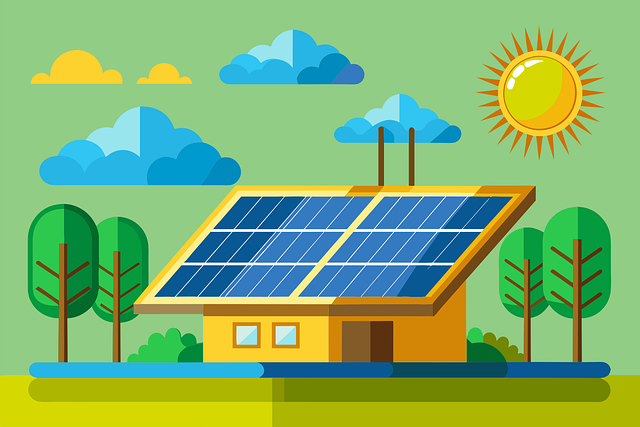In today’s fast-paced digital age, transforming speech into text has become an essential task for many professionals and industries. Whether you’re a journalist, a content creator, or someone with accessibility needs, AI-powered speech-to-text tools offer significant benefits. From free speech recognition software to AI transcription apps, these tools can improve efficiency and streamline workflows. The best part is that many of these voice-to-text converters are free or open-source, making them accessible to a broader audience. In this post, we’ll explore the best free AI tools for speech-to-text conversion, real-time transcription, and more.
Free AI Tools for Speech-to-Text
As AI technology evolves, speech recognition and transcription services have become more accessible and accurate. Below, we’ll discuss some of the best free tools that can help with tasks like dictation, automated transcription, and real-time speech-to-text conversion.
Google Speech-to-Text
Google Speech-to-Text is a powerful and reliable tool powered by Google’s deep learning models. It’s known for its real-time transcription capabilities and supports over 120 languages and variants, making it a versatile option for global users. The tool is available through Google Cloud and provides a free tier that is ideal for small projects and individuals looking to convert speech into text.
The platform allows for customization, enabling users to tailor speech recognition models based on specific industry jargon or terminologies. Google Speech-to-Text is especially popular because it can handle various audio formats, including real-time streaming, making it suitable for live events and interviews. Moreover, it includes automatic punctuation and diarization, distinguishing between different speakers in a conversation.
Whether you’re a student taking notes or a journalist transcribing interviews, Google Speech-to-Text offers both flexibility and accuracy. While it has a paid version for more intensive use, the free tier provides enough features for casual users to benefit without incurring costs.
IBM Watson Speech-to-Text
IBM Watson Speech-to-Text offers a free tier that includes many advanced features for converting audio into text in real-time. One of its strengths is its ability to analyze different types of audio, whether live recordings or pre-recorded files, and transform them into written text accurately. It supports multiple languages and is particularly known for its high accuracy, even in noisy environments.
This AI-powered transcription tool offers various customization options, allowing users to train the model on specific terminologies, accents, or dialects. Additionally, IBM Watson provides features such as keyword spotting, which enables users to identify specific terms or phrases in an audio file. The platform also supports diarization, which is essential for distinguishing between multiple speakers in a conversation.
For users looking for a free speech-to-text converter with high accuracy and advanced customization, IBM Watson is an excellent choice. The tool’s cloud-based API ensures that you can integrate it into your applications or use it for personal projects without paying upfront.
Otter.ai
Otter.ai is another popular AI transcription service that offers both free and premium versions. It’s widely used for meetings, interviews, and even podcasts due to its ease of use and high-quality transcription. The free version of Otter.ai allows users to transcribe up to 600 minutes of audio per month, making it ideal for small-scale projects or occasional users.
What sets Otter.ai apart is its ability to provide real-time transcription, enabling users to view and edit text as they speak. The platform also supports collaborative note-taking, allowing teams to edit transcripts in real time. Moreover, Otter.ai integrates seamlessly with other productivity tools like Zoom, making it a preferred choice for professionals who need efficient workflows.
For users who need a reliable, easy-to-use speech-to-text tool, Otter.ai’s free version offers more than enough functionality. Its intuitive interface and integration with popular platforms make it a go-to for those who want quick, accurate transcriptions without spending a dime.
Kaldi
Kaldi is an open-source speech recognition software that has gained significant traction among developers and researchers. Unlike many commercial platforms, Kaldi is entirely free and highly customizable, making it ideal for tech-savvy users who want full control over their speech-to-text systems. Kaldi supports a wide range of audio formats and can be adapted for various speech recognition tasks, from dictation to real-time transcription.
Although it requires some technical expertise to set up, Kaldi offers a range of advanced features, including speaker diarization, keyword spotting, and language modeling. Users can also train the platform to recognize specific voices or accents, making it a flexible tool for personalized projects. Since it’s open-source, the platform benefits from an active community of developers who continually improve its features.
For those willing to invest time in learning its setup, Kaldi offers unmatched flexibility and customization options in the free speech-to-text market. It’s a powerful tool for advanced users who require a tailored solution for their transcription needs.
Mozilla DeepSpeech
Mozilla DeepSpeech is another open-source, free speech-to-text tool that leverages deep learning to convert speech into text. Based on Baidu’s DeepSpeech research, this platform has made speech recognition more accessible to developers and individual users alike. One of its primary benefits is that it can be run locally, which means users don’t have to rely on cloud-based services, ensuring better privacy and control over the data.
While setting up Mozilla DeepSpeech may require some coding knowledge, the platform offers impressive accuracy and is continually improving thanks to contributions from the open-source community. It supports various languages and can be trained to adapt to different accents and dialects, making it a versatile option for speech recognition.
For users looking for a free, privacy-conscious alternative to cloud-based transcription tools, Mozilla DeepSpeech is an excellent choice. Although it may not have the same ease of use as some commercial tools, it offers unparalleled flexibility and control over your speech-to-text projects.
Speechnotes
Speechnotes is a free, web-based speech recognition tool designed for simplicity and ease of use. It allows users to dictate text directly into a notepad-style interface, with automatic punctuation and formatting options. Unlike more complex tools, Speechnotes is perfect for quick transcription tasks, such as writing emails, creating to-do lists, or drafting blog posts.
While Speechnotes doesn’t offer advanced features like speaker diarization or real-time collaboration, it excels in providing a straightforward solution for voice typing. The platform is also available as a Chrome extension, allowing users to dictate text while browsing or working on other projects. Speechnotes supports multiple languages and is designed to work even without an internet connection, making it a convenient option for users on the go.
If you’re looking for a simple, free AI voice typing software without the complexities of more advanced tools, Speechnotes is a great option. It’s ideal for users who want a quick and easy way to convert speech into text for personal or professional tasks.
Conclusion
When it comes to free AI tools for speech-to-text conversion, users have a variety of options to choose from. Whether you’re looking for something simple and user-friendly like Speechnotes, or prefer more advanced and customizable solutions like Kaldi or Mozilla DeepSpeech, there’s a tool to fit every need. Free speech recognition software can enhance productivity, improve accessibility, and make real-time transcription more accessible to everyone. As AI continues to evolve, these tools will only get better, offering even more accurate and efficient solutions for converting voice to text.