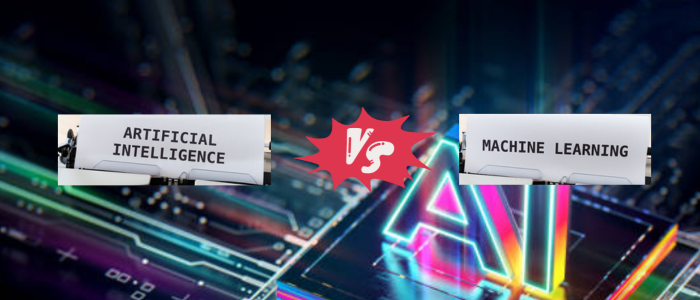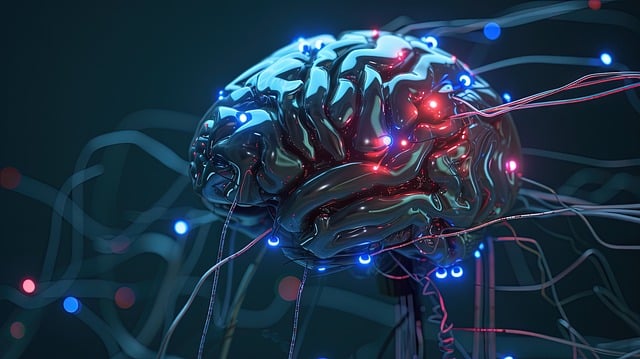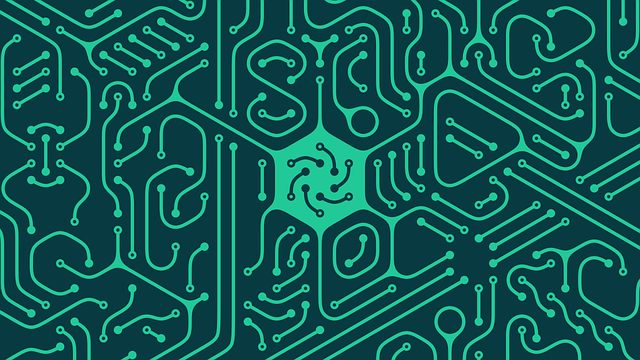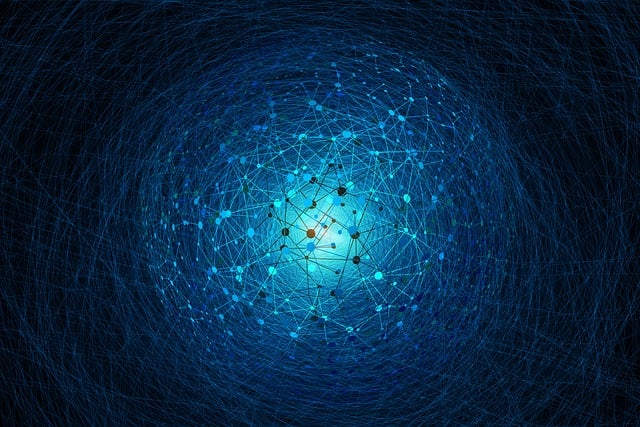Hyperparameter tuning is a critical step in building effective machine learning models. While algorithms like decision trees, support vector machines, and neural networks are powerful, their performance heavily depends on the right set of hyperparameters. One of the most popular methods for hyperparameter optimization is Grid Search. In this guide, we’ll walk you through how to use Grid Search in Python with Scikit-Learn, complete with examples and best practices.
What is Grid Search?
Grid Search is a hyperparameter tuning technique that exhaustively searches through a specified subset of hyperparameters to find the best combination for a machine learning model. It works by creating a “grid” of all possible hyperparameter values and evaluating the model’s performance for each combination using cross-validation.
Why Use Grid Search?
- Systematic Approach: It ensures that you test all possible combinations of hyperparameters.
- Improved Model Performance: Helps you find the optimal hyperparameters for your model.
- Easy to Implement: Scikit-Learn provides a simple and intuitive interface for Grid Search.
How Does Grid Search Work?
- Define Hyperparameters: Specify the hyperparameters and their possible values.
- Create a Grid: Generate all possible combinations of hyperparameters.
- Evaluate Models: Train and evaluate the model for each combination using cross-validation.
- Select Best Model: Choose the combination with the best performance metric (e.g., accuracy, F1-score).
Step-by-Step Guide to Grid Search in Python
Let’s walk through an example using Scikit-Learn’s GridSearchCV to tune a Support Vector Machine (SVM) classifier.
Step 1: Import Libraries
from sklearn.datasets import load_iris
from sklearn.model_selection import GridSearchCV, train_test_split
from sklearn.svm import SVC
from sklearn.metrics import classification_report
Step 2: Load Dataset
For this example, we’ll use the Iris dataset.
data = load_iris()
X = data.data
y = data.target
Step 3: Split the Data
Split the dataset into training and testing sets.
X_train, X_test, y_train, y_test = train_test_split(X, y, test_size=0.3, random_state=42)
Step 4: Define Hyperparameters
Specify the hyperparameters and their possible values.
param_grid = {
'C': [0.1, 1, 10, 100], # Regularization parameter
'kernel': ['linear', 'rbf', 'poly'], # Kernel type
'gamma': ['scale', 'auto'] # Kernel coefficient
}
Step 5: Set Up GridSearchCV
Initialize the GridSearchCV object with the model and parameter grid.
model = SVC()
grid_search = GridSearchCV(estimator=model, param_grid=param_grid, cv=5, scoring='accuracy')
Step 6: Fit the Model
Train the model using Grid Search.
grid_search.fit(X_train, y_train)
Step 7: Evaluate the Best Model
Check the best hyperparameters and evaluate the model on the test set.
print("Best Hyperparameters:", grid_search.best_params_)
# Predict using the best model
y_pred = grid_search.predict(X_test)
print(classification_report(y_test, y_pred))
Best Practices for Using Grid Search
- Start with a Coarse Grid: Begin with a wide range of hyperparameter values to narrow down the best region.
- Use Cross-Validation: Always use cross-validation to avoid overfitting and ensure robust results.
- Parallelize the Search: Use the
n_jobsparameter inGridSearchCVto speed up the process by running computations in parallel. - Combine with Random Search: For large hyperparameter spaces, combine Grid Search with Random Search to save time.
Grid Search vs. Random Search
While Grid Search is exhaustive, it can be computationally expensive for large datasets or complex models. Random Search is an alternative that randomly samples hyperparameter combinations, often achieving similar results in less time. Use Grid Search when the hyperparameter space is small and Random Search when it’s large.
Frequently Asked Questions (FAQs)
1. What is the difference between hyperparameters and parameters?
- Parameters: Learned by the model during training (e.g., weights in a neural network).
- Hyperparameters: Set before training (e.g., learning rate, number of trees in a random forest).
2. Can Grid Search be used for any machine learning algorithm?
Yes, Grid Search can be used for any algorithm that has tunable hyperparameters.
3. How do I choose the right hyperparameters to tune?
Start with the most impactful hyperparameters for your model (e.g., C and gamma for SVMs, n_estimators for random forests).
Conclusion
Grid Search is a powerful tool for hyperparameter tuning in Python, and Scikit-Learn makes it easy to implement. By following this step-by-step guide, you can optimize your machine learning models and achieve better performance. Remember to experiment with different hyperparameter ranges and combine Grid Search with other techniques like Random Search for even better results.