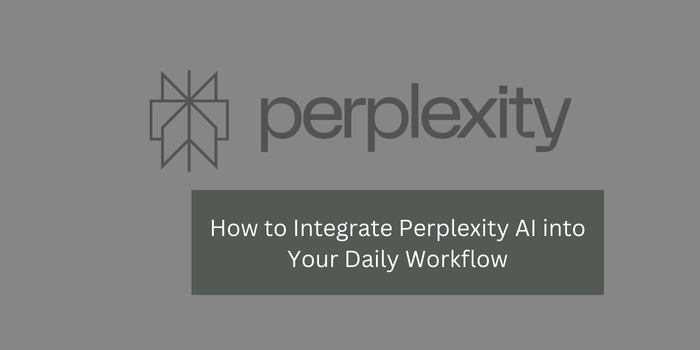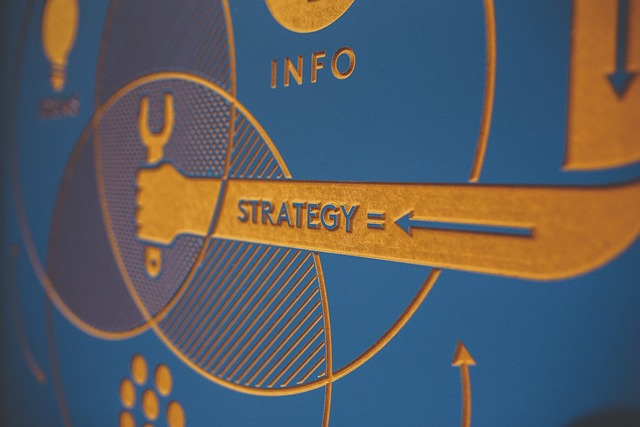In today’s fast-paced digital world, staying informed and making data-driven decisions is more crucial than ever. Perplexity AI, an advanced AI-powered research assistant, has emerged as a game-changing tool for professionals across industries. Whether you’re a business analyst, a content creator, a researcher, or a student, integrating Perplexity AI into your daily workflow can significantly boost productivity, enhance decision-making, and streamline your processes.
This guide will walk you through the various ways you can leverage Perplexity AI for research, writing, automation, and more.
What is Perplexity AI?
Perplexity AI is an AI-powered search and research tool that helps users find precise and well-sourced information quickly. Unlike traditional search engines, it provides direct answers with contextual understanding, making it an ideal tool for deep research and productivity enhancement.
Key Features of Perplexity AI:
- AI-driven natural language processing
- Summarization of complex topics
- Real-time web search capabilities
- Source citations and reference tracking
- Integration with other productivity tools
Why Integrate Perplexity AI into Your Workflow?
Integrating Perplexity AI into your workflow offers numerous benefits, such as:
- Time-saving research: Get direct, well-researched answers without spending hours sifting through search results.
- Improved accuracy: AI ensures that the responses are sourced from credible references.
- Enhanced productivity: Automates repetitive research tasks, allowing you to focus on strategic work.
- Better decision-making: Access to precise, contextualized information improves decision-making.
Now, let’s explore how you can integrate Perplexity AI into different aspects of your daily work routine.
1. Using Perplexity AI for Research and Data Analysis
Research is time-consuming, but Perplexity AI can help speed up the process by providing concise summaries, comparisons, and citations.
How to Use Perplexity AI for Research:
- Ask Direct Questions: Instead of scanning multiple sources, simply ask Perplexity AI your research question.
- Compare Sources: Use Perplexity AI to get multiple perspectives on a topic with citations.
- Summarize Reports: If you’re dealing with lengthy research papers or reports, Perplexity AI can summarize key points.
- Track Trends: Stay updated with real-time trends by querying industry-related questions.
Example Use Case: Business Analyst
A business analyst can use Perplexity AI to:
- Research market trends
- Compare competitor data
- Summarize customer behavior reports
- Generate data-driven insights
2. Boosting Content Creation and Writing with Perplexity AI
Content creators and marketers can leverage Perplexity AI to enhance the quality and efficiency of their work.
How to Use Perplexity AI for Writing:
- Generate Topic Ideas: Get inspiration for blog posts, social media, or whitepapers.
- Create Outlines: Structure your articles with AI-assisted outlines.
- Write Faster: Use AI-generated drafts as a starting point and refine them with your expertise.
- Enhance SEO: Perplexity AI can help find relevant keywords and suggest content improvements for better rankings.
Example Use Case: Blogger
A blogger can:
- Research trending topics
- Get summaries of industry news
- Generate engaging content ideas
- Improve SEO by optimizing keyword use
3. Automating Workflows and Productivity Enhancement
Integrating Perplexity AI into your workflow can reduce manual tasks and increase efficiency.
How to Automate Workflows with Perplexity AI:
- Email Drafting: AI can assist in drafting emails based on given prompts.
- Meeting Summaries: Use AI to generate concise summaries of meetings or webinars.
- Automated Reports: Quickly generate reports on various topics.
- Decision Support: Use AI-driven insights for informed business decisions.
Example Use Case: Project Manager
A project manager can:
- Automate meeting summaries
- Generate risk assessment reports
- Streamline task assignments with AI-driven recommendations
4. Enhancing Learning and Skill Development
Students and professionals alike can use Perplexity AI to expand their knowledge efficiently.
How to Use Perplexity AI for Learning:
- Get Clear Explanations: Use AI to explain complex topics in a simplified manner.
- Compare Concepts: Quickly compare different theories or methodologies.
- Solve Problems: Get AI-assisted problem-solving strategies.
- Stay Updated: Follow the latest advancements in your field with AI-powered insights.
Example Use Case: Student
A student can:
- Get concise summaries of academic papers
- Understand complex subjects easily
- Use AI-generated quizzes for revision
5. Integrating Perplexity AI with Other Tools
To fully integrate Perplexity AI into your daily workflow, you can combine it with other productivity tools:
- Google Docs & Microsoft Word: Use AI-generated insights directly in your documents.
- Slack & Microsoft Teams: Automate research-sharing in team discussions.
- Notion & Evernote: Save AI-generated summaries for future reference.
- Zapier Integration: Automate workflows by connecting Perplexity AI with other apps.
Conclusion
Perplexity AI is a powerful tool that can be integrated into various aspects of your daily workflow, enhancing research, writing, productivity, and learning. Whether you’re a business professional, a content creator, or a student, leveraging AI can save time, improve accuracy, and boost efficiency.
By following the strategies outlined in this guide, you can seamlessly incorporate Perplexity AI into your daily routine and maximize its potential.