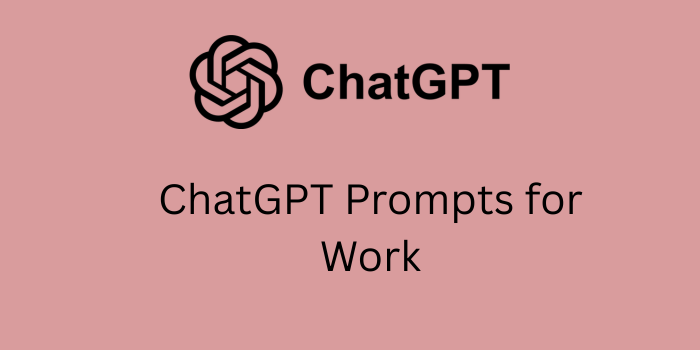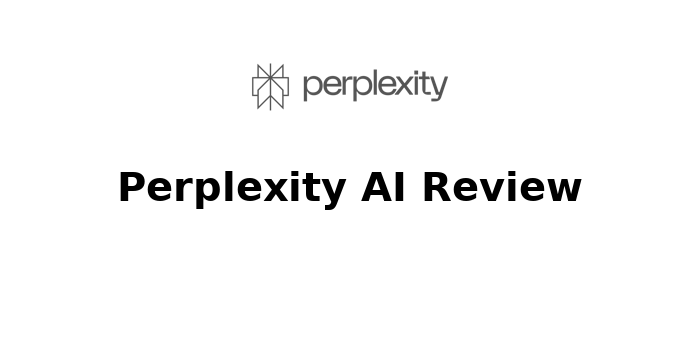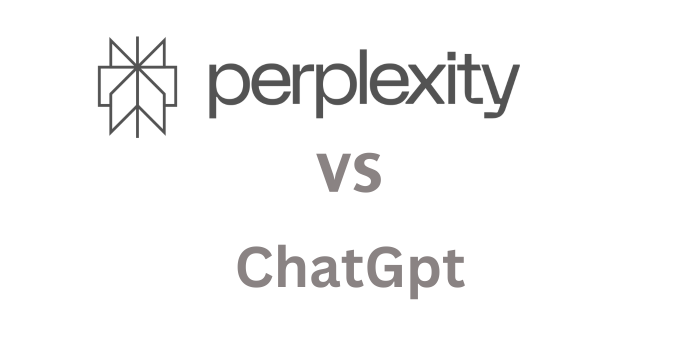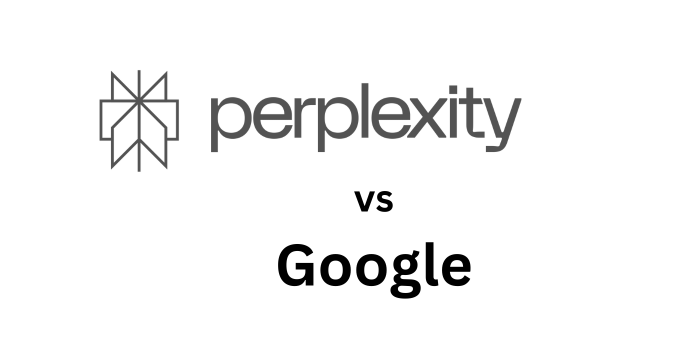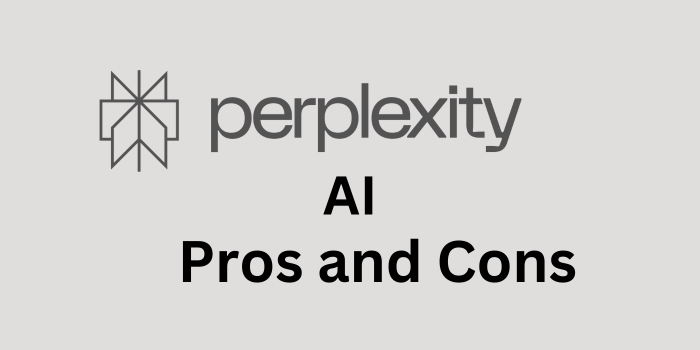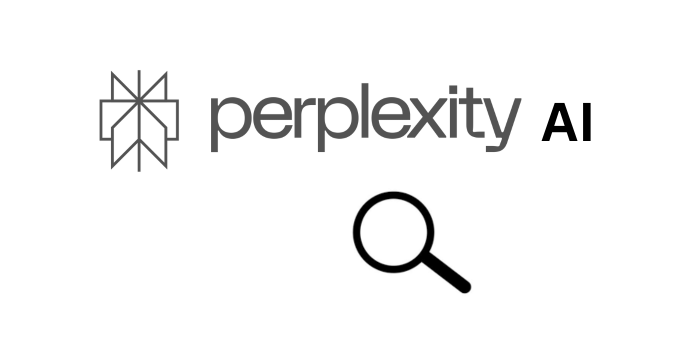In today’s fast-paced work environment, time is money—and efficiency is everything. Enter ChatGPT, an AI-powered assistant that’s transforming how we work. Whether you’re managing emails, drafting reports, brainstorming ideas, or summarizing meeting notes, ChatGPT can save you hours of time and mental energy.
But to make the most of ChatGPT, you need the right prompts. That’s where this guide comes in.
In this article, you’ll find:
- What are ChatGPT prompts?
- How ChatGPT can boost productivity at work
- 50+ ready-to-use ChatGPT prompts for different tasks
- Pro tips to write better prompts
- And, Common pitfalls to avoid
What Are ChatGPT Prompts?
A ChatGPT prompt is simply a command, question, or input that you give the AI to generate a response. The better your prompt, the more useful the output.
For example:
- Basic: “Write an email to my boss.”
- Better: “Write a professional email to my boss explaining that I will be late to today’s 2 PM meeting due to a family emergency.”
Think of prompts as the steering wheel—you’re in control of where the AI goes.
Why Use ChatGPT for Work?
Using ChatGPT for work offers several advantages:
- Time-saving: Generate drafts, summaries, and outlines in seconds.
- Consistency: Maintain tone, structure, and professionalism across documents.
- Creativity: Get fresh ideas for presentations, emails, and reports.
- Automation: Handle repetitive tasks like data formatting and checklist creation.
How to Use ChatGPT Prompts Effectively
- ✅ Be specific – Add context, tone, audience, and goals.
- ✅ Use role-based language – Tell ChatGPT to act as a “project manager” or “HR expert.”
- ✅ Refine iteratively – Ask follow-up questions to polish the output.
- ✅ Set limitations – Use word count limits, tone guidelines, or content structure.
50+ ChatGPT Prompts to Boost Your Productivity at Work
Ready to put ChatGPT to work? Below, you’ll find a categorized list of over 50 prompts designed to streamline your daily tasks. Whether you’re tackling emails, meetings, or reports, these prompts will help you save time and stay focused on what matters most.
📧 1. Email Management
- Draft a polite follow-up email to a client who hasn’t responded in 5 days.
- Write an email declining a meeting but suggesting an alternative time.
- Generate an email introducing myself as the new project lead to my team.
Bonus tip: Add tone like “friendly,” “professional,” or “urgent” for better results.
📝 2. Report Writing
- Summarize this 10-page financial report in 300 words.
- Create an executive summary for a Q1 sales report.
- Turn these bullet points into a structured weekly update.
🎯 3. Project Management
- Create a project timeline for launching a new product in 90 days.
- List 5 common risks for a SaaS project and how to mitigate them.
- Generate a project status update for stakeholders in a concise format.
🤝 4. Meetings & Notes
- Summarize the key points from this meeting transcript.
- Generate 5 icebreaker questions for a virtual team meeting.
- Write a meeting agenda for a brainstorming session on new features.
🧠 5. Brainstorming Ideas
- List 10 blog post ideas related to remote work productivity.
- What are some creative ways to increase employee engagement?
- Suggest 5 innovative marketing campaigns for a software company.
🔄 6. Task Automation
- Create a checklist for onboarding a new remote employee.
- Generate a standard operating procedure (SOP) for social media posting.
- Write a step-by-step guide for using Google Analytics to track conversions.
📊 7. Data Analysis & Insights
- Explain this sales data to a non-technical audience.
- What trends can be observed from this monthly performance chart?
- Summarize the top 3 takeaways from the attached Excel data.
🧑💼 8. Human Resources
- Write a job description for a mid-level UI/UX designer.
- Create a performance review summary for a high-performing team member.
- List 5 interview questions for a content marketing role.
🧾 9. Internal Communication
- Write a Slack message reminding the team about tomorrow’s deadline.
- Draft an internal memo about a change in company policy.
- Summarize our quarterly goals in under 150 words.
📚 10. Training & Onboarding
- Create a new employee onboarding checklist.
- Summarize our product’s value proposition for a training manual.
- Generate 5 FAQs for new hires joining our remote team.
🗓️ 11. Daily Planning & Productivity
- Create a daily task planner for a content manager working remotely.
- Suggest a time-blocking schedule for someone with 3 client meetings and 2 deadlines.
- What are 5 productivity tips for someone working from home?
📢 12. Marketing & Social Media
- Generate 5 LinkedIn post ideas for a B2B SaaS company.
- Write a promotional tweet about our new product launch.
- Summarize a blog post into a 3-line social media caption.
📌 13. Client Communication
- Write a proposal follow-up email thanking the client and asking for feedback.
- Generate a script for a client check-in call.
- Draft a service update notice explaining a temporary delay.
🛠️ 14. Tech & IT Support
- Create a troubleshooting guide for email login issues.
- Write a short how-to guide for resetting your office Wi-Fi router.
- Summarize common remote work tech issues and solutions.
Pro Tips for Writing Better ChatGPT Prompts
- Use Role Play: Tell ChatGPT who it should act as.
- Add Context: Include the purpose, audience, and tone.
- Give Examples: Feed in samples to improve style matching.
- Be Iterative: Ask ChatGPT to revise or extend answers.
How ChatGPT Saves Time in Real Workflows
| Task Type | Without ChatGPT | With ChatGPT |
|---|---|---|
| Writing emails | 20-30 mins per day | 5-10 mins per day |
| Drafting reports | 2-3 hours | 30-60 mins |
| Brainstorming ideas | 45 mins | 10-15 mins |
| Creating documents | 1-2 hours | 20-40 mins |
Common Mistakes to Avoid
- ❌ Being too vague: “Write something about sales.” (Too open-ended!)
- ❌ Over-relying on AI: Always proofread and fact-check the output.
- ❌ Ignoring tone: Specify if you want something friendly, formal, persuasive, etc.
- ❌ One-and-done mindset: Great prompts come with iteration.
Final Thoughts: Work Smarter, Not Harder With ChatGPT
ChatGPT is more than just a chatbot—it’s your personal productivity assistant. Whether you’re a freelancer, manager, marketer, or remote worker, using the right prompts can save you time, reduce stress, and supercharge your output.
Try experimenting with the prompts above, tweak them for your role, and start working smarter—not harder.