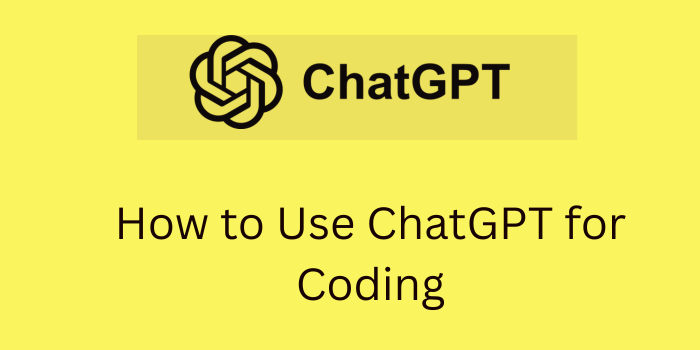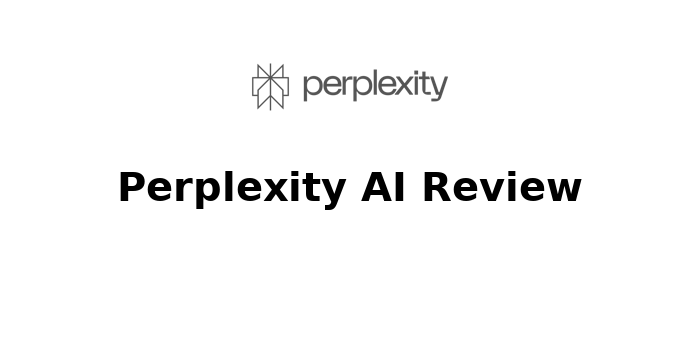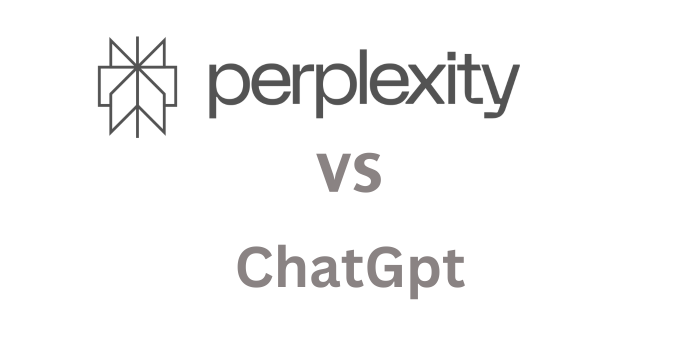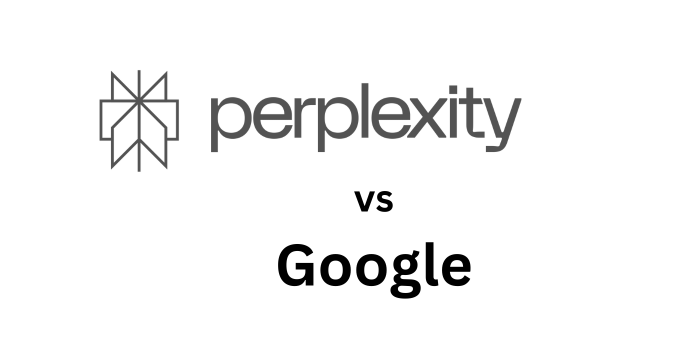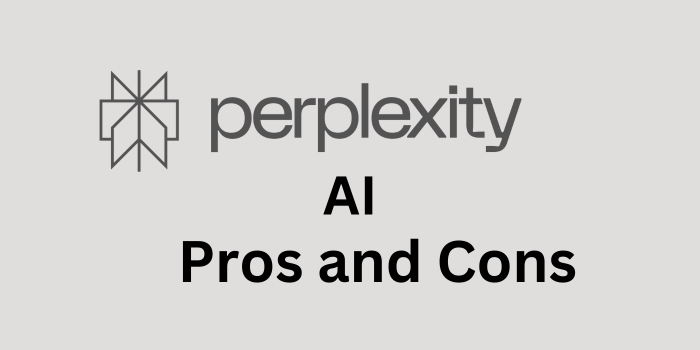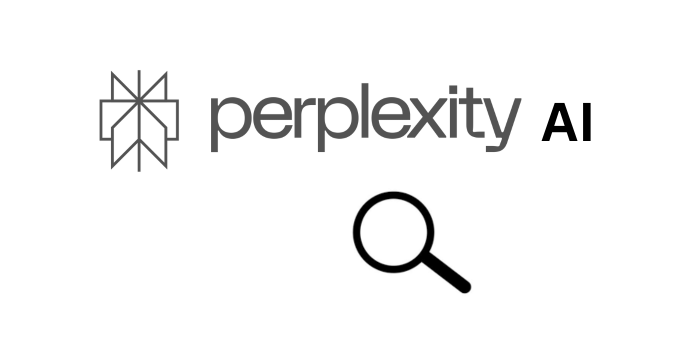Are you a beginner coder wondering how to make sense of complex code, debug errors, or write scripts without spending hours Googling? ChatGPT can help you write code, fix bugs, and learn faster — even if you’re just starting out.
In this guide, we’ll walk you through how to use ChatGPT for coding step by step, complete with real-life examples and tips for beginners. Whether you’re learning Python, building a website in HTML, or struggling with JavaScript errors, this guide is for you.
Let’s dive into how you can turn ChatGPT into your personal coding tutor, debugger, and productivity booster — no matter your experience level.
Why Use ChatGPT for Coding?
ChatGPT is revolutionizing how people approach programming. Whether you’re a beginner just starting out or an experienced developer looking to save time, ChatGPT for coding can assist you with writing, understanding, and debugging code in multiple languages.
It acts like a virtual coding assistant, capable of generating snippets, explaining functions, helping with logic, and even suggesting best practices.
How ChatGPT Helps You Learn to Code
Learning to code can feel overwhelming at first, but ChatGPT makes it easier by breaking down complex concepts into simple explanations. Whether you’re trying to understand how loops work, what a function does, or why your code isn’t running, ChatGPT provides clear, step-by-step guidance tailored to your level. It’s like having a personal tutor available 24/7.
- Explaining concepts: Ask ChatGPT to explain terms like variables, loops, or object-oriented programming.
- Interactive learning: Learn through examples and ask follow-up questions.
- Real-time help: Get help as you’re stuck with error messages or logic bugs.
This makes it an ideal tool for those learning languages such as Python, JavaScript, Java, or C++.
How to Use ChatGPT to Write Code
Simply describe the function or program you want to build. For example:
Prompt: Write a Python script to calculate factorial of a number using recursion.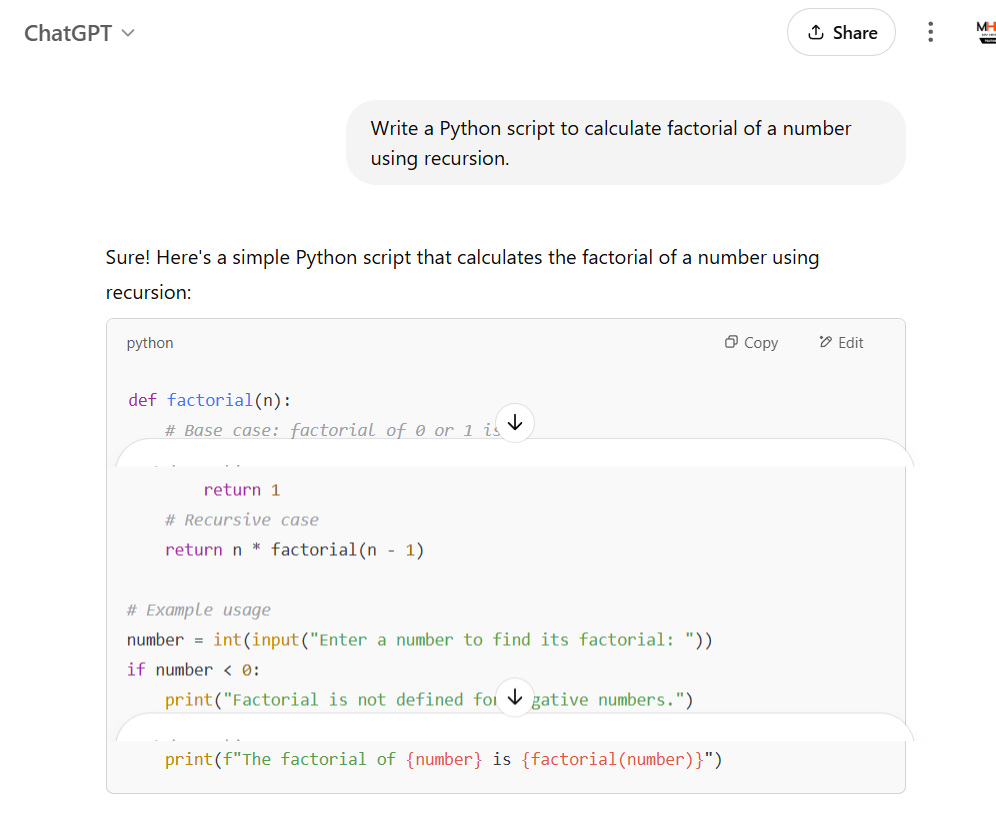
ChatGPT will respond with complete, working code and an explanation.
Other Examples:
- “Create a responsive navbar using HTML and CSS.”
- “Write a JavaScript function to validate email input.”
- “Generate a SQL query to select users by age.”
Debugging Code with ChatGPT
One of the most useful features of ChatGPT is debugging support. You can paste your code and ask:
“Can you find the bug in this code?”It will not only point out errors but often suggest improvements.
This makes ChatGPT a powerful tool for troubleshooting logic errors, syntax problems, and performance issues.
How to Use ChatGPT to Learn Programming Languages
ChatGPT can help you learn syntax and structure in languages like:
- Python: Clean syntax, ideal for beginners.
- JavaScript: Essential for web development.
- Java: Common in enterprise and Android development.
- C++: Great for systems programming and performance.
Ask it to explain loops, functions, conditionals, and even advanced concepts like async programming or recursion.
Best ChatGPT Prompts for Coding
- “Explain how recursion works in Python with examples.”
- “Build a to-do list app using HTML, CSS, and JavaScript.”
- “How do I connect a MySQL database using Python?”
- “Convert this JavaScript function into TypeScript.”
- “Optimize this code for speed and readability.”
Experimenting with prompts is key to getting the best results from ChatGPT.
Using ChatGPT for Code Comments and Documentation
ChatGPT can generate inline comments and documentation for your code. For instance, if you input a raw function, it can return:
- Descriptive variable names
- Docstrings for functions
- Code explanations for team collaboration
This is a game changer for writing clean, maintainable code.
Using ChatGPT for Code Review
You can ask ChatGPT to review code and suggest improvements. For example:
Prompt: Review this Python script and suggest optimizations.It will identify redundant lines, highlight inefficiencies, and offer alternatives.
Limitations of Using ChatGPT for Coding
While ChatGPT is a powerful AI tool for coding, it does have some limitations:
- Not always up-to-date: Some language features or libraries may be outdated.
- No execution environment: You must test the code in your local or online IDE.
- Can make logical mistakes: Always double-check outputs before using them in production.
Top Benefits of Using ChatGPT for Developers
Whether you’re just starting out or already have some experience, ChatGPT can supercharge your development workflow. From generating clean code snippets to explaining complex functions, it acts like a 24/7 coding assistant. Let’s explore some of the key benefits developers are discovering with ChatGPT.
- Faster prototyping
- Reduced time debugging
- Instant documentation
- Learning new languages quickly
- Increased productivity
Real-Life Use Cases of ChatGPT in Programming
ChatGPT isn’t just a neat AI trick — it’s actually helping developers, students, and hobby coders in real-world scenarios. From automating repetitive tasks to generating code snippets in seconds, ChatGPT can save hours of work and boost productivity. Let’s explore some practical ways people are using it in their daily coding workflows.
- Student Learning: Use ChatGPT to understand complex code from lectures.
- Freelancers: Speed up project delivery with quick code generation.
- Startup Teams: Build MVPs by iterating quickly using AI coding support.
Best Practices for Using ChatGPT for Programming
To get the most out of ChatGPT as a coding assistant, it’s important to follow some best practices. These tips will help you write clearer prompts, avoid confusion, and receive more accurate and helpful responses for your coding tasks.
- Use clear and specific prompts.
- Break down complex requests into smaller tasks.
- Always test and verify generated code.
- Use it as a supplement, not a replacement for learning.
- Stay aware of best practices in software development.
Recommended Tools to Use Alongside ChatGPT
While ChatGPT is a powerful coding assistant, combining it with other developer tools can greatly enhance your workflow. From code editors like VS Code to browser-based playgrounds and AI-powered extensions, these tools work hand-in-hand with ChatGPT to make coding faster, smarter, and more efficient.
- VS Code: Write and test code in a robust environment.
- GitHub Copilot: Great for real-time suggestions within your IDE.
- Online compilers: Tools like Replit or JSFiddle for quick testing.
Final Thoughts: Is ChatGPT Good for Beginners in Coding?
Absolutely! ChatGPT lowers the entry barrier for beginners, making learning to code more interactive, personalized, and less intimidating.
With proper usage, it can become your personal tutor, debugger, and coding buddy.
Whether you’re writing your first line of Python or building your fifth web app, ChatGPT can make the process smoother and more enjoyable.
Ready to Start Coding with ChatGPT?
Bookmark this guide and start experimenting with your own coding prompts. The more you practice, the better results you’ll get!
Have questions or want help with a specific programming task? Leave a comment below !