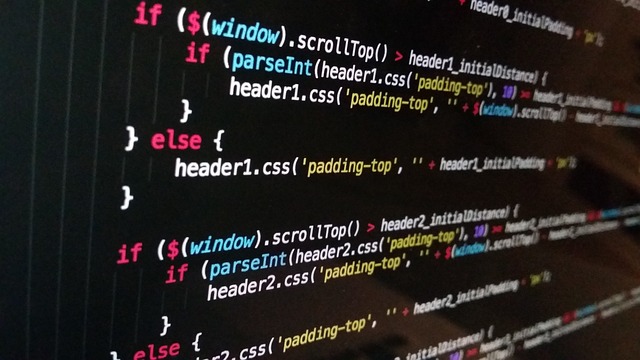In today’s fast-paced software development world, developers are turning to AI-powered tools like ChatGPT to streamline their workflows and boost productivity. Whether you’re a seasoned engineer or a coding newbie, learning how developers use ChatGPT can change the way you write, debug, and optimize code.
This article explores five impactful ways that developers are using ChatGPT to write better code, with real-world examples and practical tips. We’ll also cover how to integrate ChatGPT into your dev workflow and maximize its potential.
1. Code Generation and Snippet Writing
One of the most popular uses of ChatGPT is generating code snippets quickly. Developers can describe what they want, and ChatGPT instantly outputs working code.
Example Prompt:
“Write a Python function that checks if a string is a palindrome.”Output:
def is_palindrome(s):
s = s.lower().replace(" ", "")
return s == s[::-1]This makes it incredibly helpful for prototyping, learning new languages, or creating boilerplate code without wasting time.
Benefits:
- Faster prototyping
- Learning aid for unfamiliar languages
- Quick solution generation
2. Debugging and Error Fixing
AI coding assistants like ChatGPT are also excellent at spotting bugs and helping you fix them. You can copy and paste your error message or code snippet, and ask ChatGPT for a diagnosis.
Example Prompt:
“Here’s my JavaScript code. It's not working as expected. Can you fix it?”ChatGPT will walk you through what’s wrong and suggest corrected code. This saves you from endless Stack Overflow searches and shortens debugging time.
How It Helps:
- Explains errors in simple terms
- Fixes syntax and logic errors
- Reduces time spent on debugging
3. Code Optimization and Refactoring
Developers often struggle with writing efficient, clean, and maintainable code. ChatGPT excels at code optimization by suggesting better patterns, improved structures, and more concise logic.
Example Prompt:
“Can you refactor this function to make it more efficient?”Provide your function, and ChatGPT will offer a cleaner or faster version using best practices, like using list comprehensions, avoiding redundant loops, or applying design patterns.
Optimization Areas:
- Reducing code complexity
- Improving performance
- Following coding standards
4. Learning New Programming Languages and Concepts
ChatGPT doubles as a real-time tutor. Developers use it to understand new programming languages, APIs, and frameworks without reading entire documentation.
Popular Use Cases:
- “Explain how promises work in JavaScript.”
- “What is the difference between == and === in JavaScript?”
- “How do I use async/await in Python?”
ChatGPT for developers is like having an always-on coding mentor ready to explain any topic or syntax.
5. Writing Unit Tests and Documentation
Testing and documentation are often overlooked but crucial steps in development. ChatGPT can automatically generate unit tests and inline documentation based on your code.
Example:
“Write unit tests in pytest for the following function.”ChatGPT generates relevant test cases, saving time and improving code reliability. It also helps write docstrings, README content, and even inline comments.
Benefits:
- Improves code readability
- Reduces bugs through automated testing
- Saves time on repetitive documentation tasks
Bonus: ChatGPT Plugins and IDE Integrations
With tools like GitHub Copilot, ChatGPT Code Interpreter, and browser extensions, developers can bring ChatGPT right into their IDE (VSCode, PyCharm, etc.). These integrations provide real-time code suggestions and automate repetitive tasks.
Popular ChatGPT Integrations:
- GitHub Copilot (for inline code suggestions)
- AskTheCode (natural language interface for code)
- CodeWhisperer (from AWS)
How to Use ChatGPT Efficiently as a Developer
To get the most out of ChatGPT, follow these tips:
- Be specific with your prompts
- Break problems into smaller parts
- Ask follow-up questions
- Review and test the output before using in production
Common Questions About Using ChatGPT for Coding
As developers begin exploring AI tools like ChatGPT, a number of practical questions often come up. Below are some of the most frequently asked questions to help you better understand how ChatGPT fits into a developer’s workflow.
Is ChatGPT good for beginners in coding?
Yes! ChatGPT can act as a real-time tutor, providing explanations, examples, and syntax help.
Can ChatGPT write full programs?
It can generate basic programs and even scaffold larger ones. For production-ready systems, human review is still necessary.
Is ChatGPT better than GitHub Copilot?
They’re different tools. ChatGPT is conversational and ideal for learning and explaining. Copilot is better for inline coding while you type.
Final Thoughts
AI tools like ChatGPT are changing the future of software development. Whether you’re building apps, learning a new language, or maintaining legacy code, ChatGPT can save you time, improve your code quality, and help you learn faster.
By integrating ChatGPT into your workflow, you can become a more efficient and productive developer—no matter your experience level.