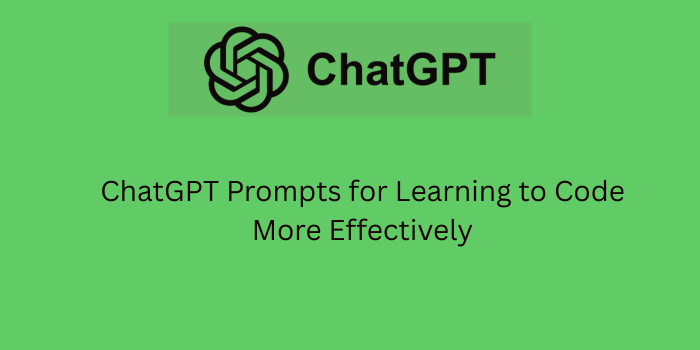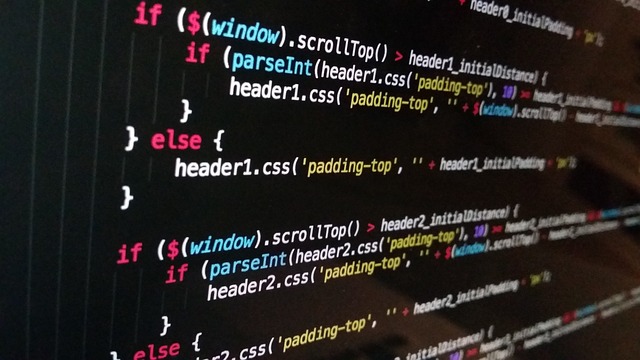Learning to code can be a challenging yet rewarding journey. With the rise of AI tools like ChatGPT, aspiring developers now have a powerful assistant to help them grasp programming concepts, debug code, and practice real-world scenarios. In this article, we’ll explore some of the most effective ChatGPT prompts for learning to code more efficiently and effectively.
Why Use ChatGPT for Learning to Code?
ChatGPT is a powerful AI tool that can act as your personal coding mentor, available any time you need help. Whether you’re just starting out or looking to deepen your skills, ChatGPT can provide quick explanations, walk you through examples, suggest code improvements, and even simulate coding challenges. Instead of getting stuck on a concept or error for hours, you can get clear, instant guidance that keeps you moving forward. It’s like having a tutor, debugger, and brainstorming partner rolled into one, making the coding journey more efficient and much less frustrating.
ChatGPT serves as a 24/7 mentor that can help you:
- Understand complex programming concepts in simpler terms
- Get instant feedback on your code
- Generate project ideas and build them
- Simulate technical interviews and quizzes
- Explain errors and help with debugging
Best ChatGPT Prompts for Learning to Code
Below are categorized prompts you can use while learning different aspects of programming. These prompts are suitable for both beginners and intermediate learners.
- How Students Can Use ChatGPT to Learn Python, JavaScript, and More
- Can ChatGPT Replace a Junior Developer? Pros and Cons
1. Prompts for Understanding Programming Concepts
These prompts help you break down tough topics into understandable bits:
- “Explain object-oriented programming to me like I’m 10 years old.”
- “Give me a simple example of a Python function and explain each part.”
- “Compare and contrast for loops and while loops with examples.”
- “What is recursion and how is it used in coding?”
- “Explain the concept of asynchronous programming with an analogy.”
2. Prompts for Writing and Practicing Code
Use these prompts to write small snippets and build your coding muscles:
- “Write a Python program that reverses a string.”
- “Show me how to use JavaScript promises with an example.”
- “Create a basic HTML and CSS layout for a personal blog.”
- “Write a SQL query to find duplicate entries in a table.”
- “Give me 5 beginner-friendly coding exercises with solutions.”
3. Prompts for Debugging Code
If you’re stuck with an error, ChatGPT can help debug:
- “Here’s my code: [paste code]. It throws an error: [paste error]. Can you help me fix it?”
- “Why does this JavaScript function return undefined?”
- “Explain this Python traceback error to me and how to resolve it.”
4. Prompts for Building Real Projects
Project-based learning is highly effective. Try these prompts:
- “Give me an idea for a beginner web app project using HTML, CSS, and JavaScript.”
- “Guide me step by step in building a to-do list app with React.”
- “Help me build a personal portfolio site with Bootstrap.”
- “What are good starter projects to learn Python for data science?”
5. Prompts for Practicing Algorithms and Data Structures
These are crucial for interviews and advanced programming:
- “Give me an easy explanation of linked lists with a visual example.”
- “Practice problems for learning binary search trees with answers.”
- “Help me solve this LeetCode-style question: [paste question].”
6. Prompts for Learning Specific Languages
Customize your learning based on the language you are targeting:
Python
- “What are the most important Python basics I should learn first?”
- “How does list comprehension work in Python with examples?”
JavaScript
- “Explain closures in JavaScript with code samples.”
- “What is the difference between
let,var, andconst?”
Java
- “How do you create a class in Java and use its constructor?”
- “What is the role of interfaces in Java programming?”
SQL
- “Write a SQL query to join two tables and filter the result.”
- “How do I use GROUP BY and HAVING clauses effectively?”
7. Prompts for Code Review and Best Practices
ChatGPT can simulate a mentor reviewing your work:
- “Review this Python code for readability and performance.”
- “How can I refactor this function to follow best practices?”
- “Is this code secure? What vulnerabilities should I look for?”
8. Prompts for Simulated Interviews
Practice technical interviews with AI:
- “Simulate a junior developer interview in JavaScript.”
- “Ask me 5 coding interview questions on Python and give feedback on my answers.”
Tips to Use ChatGPT Effectively for Coding
To get the most out of ChatGPT as your coding assistant, keep the following tips in mind:
- Be specific: The more specific your prompt, the better the output.
- Break problems into chunks: Ask one question at a time.
- Use follow-ups: You can refine and continue a conversation to go deeper into topics.
- Paste full code blocks: When debugging, provide all necessary context.
- Practice consistently: Use daily prompts to build a habit and track your progress.
Free Tools to Combine with ChatGPT
In addition to ChatGPT, here are some free tools that can support your learning:
- Replit – Online IDE for running code
- GitHub – Version control and project sharing
- freeCodeCamp – Practice-based coding curriculum
- LeetCode – Coding interview prep platform
Final Thoughts
ChatGPT is not just a chatbot—it’s an intelligent coding tutor, available around the clock. By using smart prompts, you can accelerate your understanding, solve bugs faster, and build real-world projects without feeling stuck. Whether you’re new to programming or looking to sharpen your skills, these prompts will help you get the most from AI-assisted learning.
Start Using These Prompts Today!
Bookmark this page and start using these ChatGPT prompts for learning to code every day. Pair them with hands-on practice, and you’ll be amazed at how quickly you can level up your programming skills.