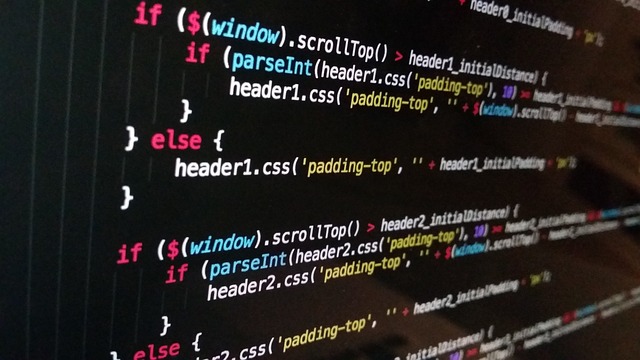In the rapidly evolving landscape of graphic design, Midjourney has emerged as a transformative tool. This AI-powered image generator allows designers to convert textual prompts into stunning visuals, opening new avenues for creativity and efficiency. By leveraging Midjourney, designers can quickly prototype ideas, explore diverse styles, and push the boundaries of traditional design workflows. Its integration into platforms like Discord makes it accessible and collaborative, fostering a community where ideas can be shared and refined in real-time. As we delve deeper into the capabilities of Midjourney, it becomes evident that this tool is not just a novelty but a significant asset in the modern designer’s toolkit.
Why Midjourney is a Game-Changer in Graphic Design
Midjourney’s impact on graphic design is profound, primarily due to its ability to generate high-quality images from simple text prompts. This feature democratizes design, allowing individuals without formal training to create compelling visuals. Moreover, for seasoned designers, Midjourney serves as a rapid ideation tool, enabling the exploration of multiple concepts in a fraction of the time traditionally required.
The AI’s capacity to emulate various artistic styles and adapt to specific design requirements makes it versatile for projects ranging from branding to digital art. As AI continues to integrate into creative processes, tools like Midjourney are not just supplementary but central to innovative design practices.
Crafting Effective Prompts: Tips and Best Practices
Creating effective prompts is crucial to harnessing the full potential of Midjourney. Start by being specific: clearly define the subject, style, and desired outcome. For instance, instead of a vague prompt like “a landscape,” specify “a serene mountain landscape at sunrise in watercolor style.” Incorporate descriptive adjectives and consider referencing well-known art styles or artists to guide the AI’s interpretation.
Additionally, using metaphors or combining disparate concepts can yield unique and creative results. Remember, iterative refinement is key; analyze the outputs and adjust your prompts accordingly to achieve the desired visual effect.
Top 25 Midjourney Prompts for Graphic Designers
Below is a curated list of powerful and imaginative Midjourney prompts specifically tailored for graphic designers. These prompts will help you explore a variety of styles, concepts, and design challenges—whether you’re working on branding, advertising, UI/UX, or visual storytelling.
Use them as inspiration or a starting point for your next creative project.
- Futuristic UI Dashboard: Design a sleek user interface with neon blue and black tones, incorporating glassmorphism elements for a high-tech feel.
- Minimalist Travel Poster: Create a vintage-style poster featuring Icelandic mountains, utilizing a pastel color palette reminiscent of the 1970s.
- Luxury Perfume Advertisement: Develop an opulent ad showcasing a perfume bottle with gold and emerald accents, styled in high-fashion editorial aesthetics.
- Climate Change Infographic: Illustrate the impacts of climate change through a flat design infographic, employing muted colors and clear vector art.
- Cyberpunk Typography Poster: Craft a bold poster with 3D typography, glitch effects, and a cyberpunk theme using pink and teal hues.
- Isometric Cityscape: Design a modern urban planning concept in an isometric view, focusing on clean vector lines and contemporary architecture.
- Art Deco Branding Mockup: Create a luxurious brand identity with navy and gold tones, featuring a monogram logo in an Art Deco style.
- Synthwave Album Cover: Design an album cover with a retro grid, neon lights, and purple shades, capturing the essence of the synthwave aesthetic.
- Bauhaus Abstract Poster: Develop a poster inspired by Bauhaus, utilizing primary colors and geometric shapes for a modernist look.
- Minimalist Fitness App UI: Create a clean and user-friendly mobile app interface for a fitness tracker, emphasizing white space and vector design.
- Whimsical Children’s Book Cover: Illustrate a playful cover featuring colorful, hand-drawn characters in a whimsical setting.
- Dark Mode Tech Landing Page: Design a sleek landing page for a tech startup, utilizing dark mode UI/UX principles in 4K resolution.
- Holographic Cyberpunk Logo: Create a futuristic logo with holographic text and metallic textures, embodying a cyberpunk vibe.
- Retro Magazine Cover: Design a magazine cover with a 1980s layout, focusing on bold typography and CMYK color schemes.
- Creative Studio Concept Art: Illustrate a modern workspace for a branding agency, highlighting collaborative and creative environments.
- Eco-Friendly Logo Design: Develop a logo with green tones and leaf motifs, representing an environmentally conscious brand.
- Artisan Coffee Packaging: Design packaging for artisan coffee, using earthy tones and detailed label artwork to convey authenticity.
- Tattoo-Style Illustration: Create bold, black ink illustrations featuring skull and rose themes, suitable for tattoo designs.
- Pop Art Advertisement Poster: Design an ad poster in pop art style, incorporating halftone patterns and vibrant colors reminiscent of the 60s.
- SaaS Product Hero Banner: Create a modern and clean hero banner for a SaaS product, focusing on clear UI layout and tech design elements.
- Kinetic Typography Poster: Design a poster with kinetic type, utilizing a monochrome palette and 3D motion effects for dynamic visuals.
- E-Commerce Product Mockup: Develop a realistic mockup for tech gadgets, emphasizing minimal display and realistic shadows.
- Corporate Branding Style Guide: Create a comprehensive style guide template with neutral tones and professional layout for corporate branding.
- Grunge Digital Zine Layout: Design a digital zine layout with a grunge theme, incorporating mixed media collage and edgy design elements.
- AI-Human Interaction Concept Art: Illustrate an abstract, surreal depiction of human-machine interaction, using vibrant visuals to explore AI concepts.
5. Real-World Applications: From Concept to Creation
Midjourney is more than just a tool for experimentation—it’s a practical assistant in professional graphic design. Designers can use it to generate initial concepts for client presentations, branding proposals, or marketing visuals in record time. This drastically reduces the early-phase workload.
It’s especially useful in fields like advertising, product packaging, and digital illustration, where quick visual iteration is essential. Designers can generate multiple stylistic approaches with simple prompts, then refine the most promising ones using traditional design tools like Adobe Photoshop or Illustrator.
From mood boards to mockups, Midjourney helps bridge the gap between imagination and execution. By speeding up the brainstorming process and offering high-quality inspiration, it empowers designers to focus more on polish and storytelling.
6. Incorporating Midjourney into Your Design Workflow
Midjourney can seamlessly enhance your design process by serving as a powerful concept generation tool. Instead of starting from a blank canvas, you can input detailed prompts to visualize ideas quickly, helping you brainstorm directions for logos, illustrations, UI layouts, and more.
Once you receive an output that resonates, you can import the image into tools like Adobe Illustrator, Photoshop, or Figma to further refine and customize it. This hybrid approach allows designers to blend AI creativity with manual precision, improving both quality and speed.
Incorporating Midjourney doesn’t replace traditional skills—it augments them. It enables faster iterations, broader exploration, and greater creative confidence throughout the workflow.
7. Common Challenges and How to Overcome Them
While Midjourney is remarkably powerful, designers often face issues such as distorted proportions, odd textures, or overly abstract results. These flaws can be frustrating when trying to achieve specific visual goals or maintain consistency across a design project.
One solution is to craft more detailed and structured prompts. Clear language and contextual cues significantly improve the results. Additionally, using Midjourney’s aspect ratio and style parameters helps fine-tune outputs to match your design needs more precisely.
Lastly, don’t hesitate to iterate. Generating multiple variations and refining your prompt based on visual feedback is a natural and essential part of the creative process with AI tools.
Future Trends: The Evolution of AI in Graphic Design
Artificial intelligence is rapidly shaping the future of graphic design by automating repetitive tasks and enhancing creative potential. With tools like Midjourney, designers are able to generate visual ideas faster and explore styles that may have once been difficult to create manually.
Looking ahead, we can expect more seamless integration of AI with design software, enabling real-time collaboration and intuitive customization. These advancements will empower designers to iterate more efficiently and focus on strategic creative decisions.
As AI becomes smarter and more accessible, it’s likely to play a central role in branding, UX/UI, motion graphics, and even interactive media. The future of graphic design will be a blend of human creativity and machine precision—working together to push the boundaries of visual storytelling.
Resources and Communities for Midjourney Enthusiasts
For those looking to deepen their skills and stay updated with Midjourney developments, engaging with active communities is essential. One of the best places to start is the official Midjourney Discord server, where users share prompt ideas, feedback, and latest features. It’s a great space to ask questions and see what others are creating in real time.
Social media platforms like Reddit, Twitter (X), and Instagram also host thriving Midjourney communities. Subreddits like r/Midjourney showcase experimental art, troubleshooting tips, and unique prompt combinations that spark inspiration and learning.
Additionally, several blogs, YouTube channels, and online tutorials now focus exclusively on Midjourney. These resources offer walkthroughs, advanced prompt guides, and comparison videos that help both beginners and professionals master the tool efficiently. Regular participation in these spaces fosters creativity, helps you improve, and keeps your work aligned with emerging design trends.
Conclusion: Embracing AI for Creative Excellence
Midjourney represents a significant advancement in the field of graphic design, offering tools that enhance creativity, efficiency, and innovation. By embracing this technology, designers can push the boundaries of their work, explore new styles, and deliver compelling visuals that captivate audiences. As we look to the future, the synergy between human creativity and AI promises to redefine the landscape of design.