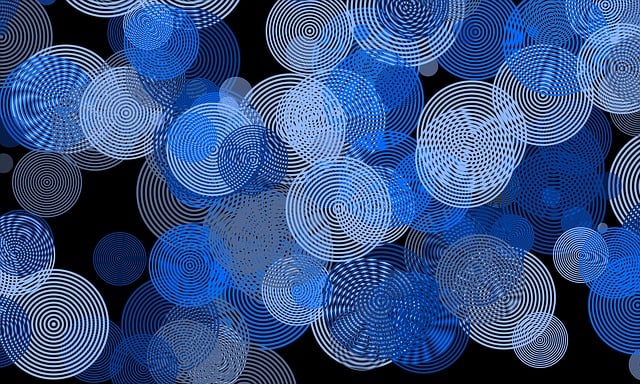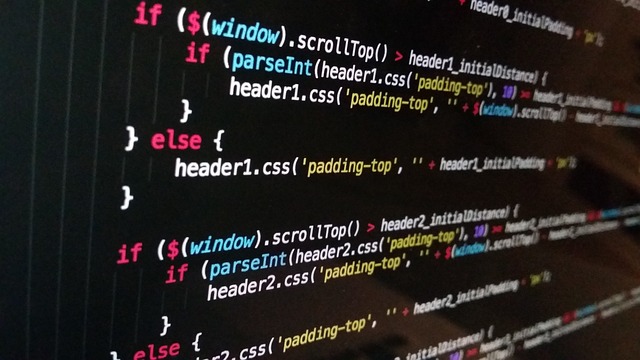In the ever-evolving field of graphic design, artificial intelligence is proving to be a game changer. AI tools can help designers streamline their workflows, generate new creative ideas, and optimize designs with efficiency and precision. Whether you’re a professional designer or a novice, AI-driven graphic design tools can empower you to create high-quality visuals without extensive manual effort. In this post, we’ll explore some of the best AI tools to elevate your design work.
10 Best AI Tools for Enhancing Graphic Design
AI tools are revolutionizing the graphic design industry by making it easier to create stunning visuals, from logos to complex illustrations. Below are some of the best AI-powered design tools that can help you take your work to the next level.
1. Adobe Sensei
Adobe Sensei is an AI platform integrated across Adobe’s Creative Cloud suite, offering designers a range of intelligent features. By leveraging machine learning, Adobe Sensei helps automate tedious tasks, such as background removal and image editing, allowing designers to focus more on the creative aspects of their projects.
The tool also suggests relevant design assets, making it easier to find stock images, fonts, and icons. Additionally, Adobe Sensei assists in content-aware filling and smart cropping, making the design process smoother and faster.
Whether you’re editing photos in Photoshop or designing marketing materials in Illustrator, Adobe Sensei enhances productivity and creativity.
2. Canva AI
Canva’s AI-powered design features make it accessible for users with no prior design experience. With its user-friendly interface, Canva provides automated design suggestions, templates, and layouts that can adapt to any project type, including social media posts, infographics, and presentations.
Canva’s AI-driven tools also offer background removal and image enhancement, allowing you to refine visuals quickly. Its magic resize tool can automatically adjust designs for different platforms, saving time and effort.
Ideal for both beginners and professionals, Canva AI makes graphic design more intuitive and efficient.
3. Fotor
Fotor is an AI-powered photo editor and graphic design tool that simplifies the creative process. It features AI-enhanced tools like photo retouching, background removal, and intelligent filters that can transform your images with just a few clicks.
In addition to its photo editing capabilities, Fotor offers design templates for social media graphics, banners, and posters. The platform’s AI tools help streamline your design workflow, allowing for quick edits and visual enhancements without requiring advanced skills.
Fotor is a great choice for users who want powerful design tools with AI-driven automation.
4. Artbreeder
Artbreeder uses AI to generate unique images by blending various design elements, such as photos, illustrations, and textures. It allows users to combine these components to create entirely new designs, from landscapes to portraits.
The platform uses generative adversarial networks (GANs) to evolve and iterate on designs, making it a valuable tool for artists looking to explore new creative directions. By adjusting sliders, users can control features like color, style, and texture in their designs.
Artbreeder is particularly useful for creating imaginative visuals, concept art, and mood boards.
5. Designify
Designify is a simple yet powerful AI-driven design tool that automates various creative tasks, including background removal, image enhancement, and object detection. Its easy-to-use interface makes it ideal for quick graphic design projects like creating banners or logos.
The platform also offers batch processing, allowing users to edit multiple images at once. This saves time when working on larger design projects, such as creating product catalogs or social media posts.
Designify helps streamline repetitive tasks, enabling designers to focus more on creativity and innovation.
6. Deep Dream Generator
Deep Dream Generator leverages AI to create surreal, dream-like visuals by applying complex filters to your images. The tool uses neural networks to detect patterns and enhance visuals in an artistic, almost abstract way.
With Deep Dream Generator, designers can transform regular photos into visually stunning artwork that evokes a unique style. The platform provides various preset styles, but it also allows users to upload their own.
This AI tool is perfect for creating artistic interpretations of your designs or experimenting with creative concepts.
7. Runway ML
Runway ML offers AI-powered design tools that enable creative professionals to generate, edit, and refine their graphics. It features real-time video editing, 3D model creation, and even text-to-image capabilities, all enhanced by machine learning algorithms.
The platform allows designers to experiment with AI in creative projects, offering various AI models for tasks like image super-resolution and style transfer. Runway ML empowers designers to push the boundaries of what’s possible with AI in graphic design.
It’s ideal for those who want to integrate advanced AI techniques into their creative workflows.
8. Pikazo
Pikazo is an AI-powered app that transforms photos into artworks inspired by famous painting styles. Using neural networks, Pikazo applies artistic filters to images, allowing designers to create unique visuals that blend photography with fine art.
Users can experiment with different styles, from classical art to modern abstract designs, to achieve stunning results. Pikazo is perfect for creating standout visuals for social media, websites, or print media.
The tool’s simple interface makes it easy for users of all skill levels to explore artistic design.
9. Let’s Enhance
Let’s Enhance uses AI-driven technology to improve image quality without losing detail. It can upscale images while maintaining clarity, making it a valuable tool for designers working with low-resolution visuals.
The platform offers features like automated color correction, texture enhancement, and noise reduction. With its ability to upscale images up to 16 times their original resolution, Let’s Enhance is ideal for creating high-quality prints, billboards, or digital content.
This tool helps designers achieve polished, professional-looking results, even from lower-quality images.
10. Khroma
Khroma is an AI-based color palette generator that helps designers choose harmonious color combinations. By learning your design preferences, Khroma curates custom palettes tailored to your specific style, making color selection more efficient and personalized.
The tool also provides suggestions for color pairings based on trends, making it a valuable resource for keeping designs fresh and modern. Khroma is especially useful for branding projects, where color consistency is crucial.
With Khroma, designers can explore new color schemes and save time during the creative process.
Conclusion
AI tools have become indispensable in the graphic design industry, offering a range of features that enhance creativity and productivity. These tools automate routine tasks, generate innovative design elements, and improve overall workflow efficiency. Whether you’re a seasoned designer or just starting, incorporating AI into your design process can lead to faster and more inspired results.