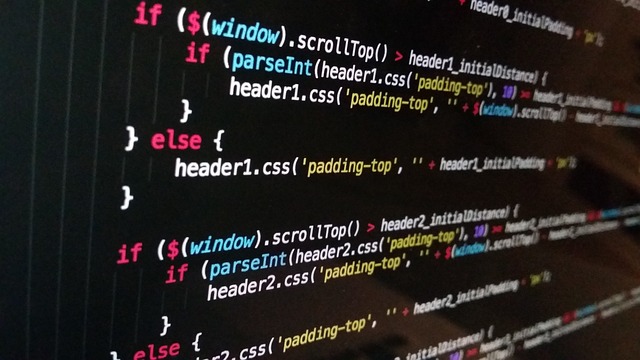Blogging is powerful, but let’s be real—it’s also time-consuming. If you’re a blogger, content creator, or digital marketer, you know how much effort goes into planning, researching, writing, and optimizing each post. But what if you could cut that time in half and still get high-quality results? That’s where ChatGPT steps in. This guide will show you how to boost your blog productivity with ChatGPT using practical tips, tricks, and examples.
Why ChatGPT Is a Game-Changer for Bloggers
ChatGPT, powered by AI, is a writing assistant that helps you generate ideas, outlines, and content in seconds. Whether you’re writing your 100th post or just starting out, ChatGPT can save you hours by automating repetitive tasks and speeding up the creative process.
Benefits of Using ChatGPT for Blogging:
- Generates content ideas and outlines quickly
- Helps write intros, conclusions, and even full posts
- Improves grammar and clarity
- Assists with SEO optimization
- Provides fresh angles for evergreen topics
Step-by-Step Guide: How to Use ChatGPT to Write Blog Posts Faster
Writing high-quality blog posts doesn’t have to take hours. With ChatGPT, you can simplify every stage of the writing process—from idea generation to the final polish. This step-by-step guide walks you through how to use ChatGPT efficiently so you can publish more content in less time without compromising on quality. Whether you’re a solo blogger or managing a content team, these steps will help you streamline your workflow and stay ahead of your publishing schedule.
1. Brainstorm Blog Post Ideas
Struggling to find your next blog topic? Ask ChatGPT something like:
“Give me 10 blog post ideas about [your niche, e.g., productivity tools for bloggers].”
You’ll get a list of relevant and trending topics to choose from. You can also ask it to generate seasonal ideas or ideas based on recent trends.
2. Create a Blog Post Outline
Once you’ve picked a topic, your next step is to build a structured outline. Use a prompt like:
“Create a detailed blog post outline for ‘How to Boost Blog Productivity with ChatGPT’.”
This will give you a framework with sections and headings, saving tons of planning time.
3. Write Sections One by One
You can ask ChatGPT to write specific sections of your blog post. For example:
“Write an introduction for a blog post about using ChatGPT to boost blogging productivity.”
You can do the same for other sections like the conclusion, FAQs, or even bullet lists.
4. Optimize for SEO
Ask ChatGPT to optimize your headings or suggest keywords. Try prompts like:
“Suggest SEO keywords for a blog post about ChatGPT blogging productivity.”
It can also help you write SEO titles and meta descriptions.
5. Edit and Polish Content
Use ChatGPT to check grammar, rephrase awkward sentences, or make your content more engaging. Try:
“Make this paragraph more compelling: [paste your paragraph]”
Advanced Tips to Supercharge Your Workflow
If you’re already comfortable using ChatGPT for basic tasks, it’s time to level up. These advanced tips will help you unlock even more potential from the tool. By integrating ChatGPT into your daily blogging workflow—from planning and writing to repurposing and promoting—you’ll drastically cut down on time spent and boost your overall content output. The goal is not just to write faster, but smarter.
Use ChatGPT as a Content Calendar Assistant
Plan an entire month’s worth of content in minutes. Ask:
“Create a 4-week blog content calendar for a productivity blog.”
Generate Click-Worthy Titles
Titles are everything. Ask ChatGPT:
“Suggest 10 catchy blog titles about improving blog efficiency with AI.”
Speed Up Research
ChatGPT can summarize complex topics, explain jargon, or list pros and cons. Example:
“Summarize the benefits of AI in blogging.”
Repurpose Blog Content
Ask ChatGPT to turn your blog post into a newsletter, tweet thread, or LinkedIn post. Prompt:
“Turn this blog post into a LinkedIn summary: [paste your blog text]”
Common Use Cases for ChatGPT in Blogging
- Idea generation
- Headline writing
- Writing introductions and summaries
- SEO keyword research
- Social media captions
- Content repurposing
- Email marketing copy
Real Examples: ChatGPT in Action
Seeing how ChatGPT can transform your workflow is essential for fully understanding its capabilities. The following examples showcase how this AI tool can streamline your blogging tasks. From crafting entire blog posts to generating quick snippets for social media, ChatGPT can serve as a versatile asset in every stage of your content creation process. Below are real-world scenarios where ChatGPT can save you time and effort while maintaining the quality of your content.
Example 1: Writing a Product Review Blog Post
Prompt: “Write a product review of Notion for bloggers.”
Output: A structured review including pros, cons, features, and final verdict—ready to publish after light editing.
Example 2: Generating FAQs
Prompt: “Generate 5 FAQs for a blog post on ChatGPT for bloggers.”
Output:
- What is ChatGPT and how does it help bloggers?
- Can ChatGPT write a complete blog post?
- Is ChatGPT content SEO-friendly?
- How can I use ChatGPT to improve writing speed?
- Do I need to fact-check content from ChatGPT?
SEO Tips When Using ChatGPT
- Include long-tail keywords naturally in your prompts
- Use ChatGPT to generate meta titles and descriptions
- Ask it to suggest internal and external links
- Use structured headings (H2, H3) to break up content
- Still use your human touch—Google rewards authenticity
In addition to these tips, one of the most important factors when using ChatGPT for SEO is ensuring your content remains high-quality and relevant to your audience. ChatGPT can assist with optimizing your blog for on-page SEO, but it’s essential to ensure the final draft aligns with the search intent. Always double-check that the content is comprehensive, answers user queries, and maintains readability. This ensures your blog post will not only perform well in search engines but will also engage readers effectively.
Best Practices: Getting the Most from ChatGPT
- Use specific prompts to get relevant results
- Edit everything—ChatGPT gives a draft, not a final version
- Double-check facts, stats, and data
- Add personal stories or experiences to stand out
- Pair ChatGPT with SEO tools like Ahrefs or SurferSEO
To maximize ChatGPT’s potential, it’s important to treat it as a supplement to your creative process, not a replacement. While ChatGPT excels at generating ideas, drafts, and handling repetitive tasks, your unique perspective and expertise are what will truly resonate with your audience. Use ChatGPT to accelerate the process, but don’t forget to refine and add your personal touch to make the content truly shine. Remember, AI is here to help, but you’re still the one who creates the magic!
Final Thoughts: Work Smarter, Not Harder
With ChatGPT, you don’t have to sacrifice quality for speed. Whether you’re running a personal blog or managing content for a brand, this AI tool can boost your productivity, spark your creativity, and streamline your entire blogging process. The key is to use it strategically—not as a crutch, but as a creative partner.
Frequently Asked Questions
Absolutely! ChatGPT is an incredibly useful tool for blogging, especially when you’re looking to speed up your content creation process without compromising on quality. It’s great for a variety of tasks, from brainstorming blog post ideas to drafting complete articles. By leveraging ChatGPT, bloggers can break through creative blocks, save time on repetitive tasks, and even get help with SEO optimization. However, it’s important to remember that while ChatGPT can help generate content and ideas, your personal insights, voice, and expertise are what truly make your blog stand out.
Here are some ways ChatGPT excels in blogging:
Idea Generation: ChatGPT can quickly provide a list of relevant and trending blog topics based on your niche.
Drafting Content: Whether you need a full blog post or just an introduction, ChatGPT can generate drafts to get you started.
SEO Optimization: ChatGPT can help with keyword research, meta descriptions, and structuring your content for better search engine rankings.
Content Editing: ChatGPT can assist with grammar checks, sentence restructuring, and making your writing more readable and engaging.
That said, while ChatGPT is a powerful tool, it’s important to edit and refine the content it generates. The AI may not always understand nuances, and some output may need a human touch to ensure it fits your style, brand voice, and audience’s needs.
Yes, ChatGPT can write a full blog post. It can generate a complete blog post, including the introduction, body, and conclusion. However, while ChatGPT can produce good drafts quickly, it’s important to note that the content may need some editing. You’ll want to adjust it to match your personal writing style, tone, and ensure it provides the right depth of information. ChatGPT works well for getting started or handling repetitive tasks, but your input is needed to add your unique perspective, specific examples, or any data that’s relevant to your audience.
In addition, while ChatGPT can help optimize the post for SEO—by suggesting keywords or generating meta descriptions—it’s a good idea to use SEO tools and your own expertise to fine-tune the content. ChatGPT is a great tool to speed up the writing process, but for the best results, it’s important to make the content feel authentic and engaging.
Making your blog SEO-friendly with ChatGPT involves using the tool to enhance your content’s visibility on search engines. Here are a few key strategies:
Keyword Research: You can ask ChatGPT to suggest keywords related to your blog topic. For example, “Give me SEO keywords for a blog about blogging tips.” This will help you incorporate the right keywords naturally into your content.
Optimize Titles and Meta Descriptions: ChatGPT can assist in crafting SEO-friendly titles and meta descriptions. For instance, you can prompt it with, “Suggest a catchy and SEO-optimized title for a post about increasing blog traffic.”
Use Structured Data: Ensure that your blog post is structured well by using proper headings (H2, H3, etc.), bullet points, and paragraphs. ChatGPT can help you create a well-organized outline for your posts, which will make it easier for search engines to index your content.
Generate Engaging Content: Quality content is key for SEO. ChatGPT can help you create engaging and informative content that satisfies user intent. The more valuable and relevant your content is to your audience, the better your SEO ranking.
Internal and External Links: ChatGPT can suggest internal links to other relevant posts on your blog and external links to authoritative sources. Adding links helps improve your SEO by connecting your content to other useful information.
Use Long-Tail Keywords: Long-tail keywords are highly specific and less competitive, making it easier for your blog to rank. ChatGPT can help you generate long-tail keyword ideas. For example, “What are the best AI tools for bloggers in 2025?”
By integrating these strategies, you can improve your blog’s SEO performance with the help of ChatGPT, making it easier for search engines to find and rank your content.
It’s completely fine to use ChatGPT for every blog post, but it’s important to use it wisely. ChatGPT can help with brainstorming ideas, writing drafts, and even editing content, saving you a lot of time. However, you should always add your personal touch. Readers can tell when content is purely AI-generated, so adding your own insights, experiences, and unique perspective is key to standing out.
While ChatGPT is a great tool for generating content quickly, it’s important to review and refine what it produces. You should make sure the content aligns with your voice and meets your audience’s needs. For some posts, you might prefer to write from scratch or only use ChatGPT for parts of the process, such as outlining or generating headlines. The goal is to work smarter, not just faster, while maintaining authenticity and quality.
Yes, Google can detect content generated by AI tools like ChatGPT, but that doesn’t mean it will penalize it automatically. The key is that Google values high-quality, original content that answers users’ queries and provides value. If your content, whether AI-generated or not, meets these criteria, it’s likely to perform well in search rankings.
However, it’s important to note that Google tends to prioritize content that feels authentic, insightful, and genuinely helpful. So, while ChatGPT can help you generate drafts or ideas quickly, you should always make sure to refine the output with your own expertise, add a personal touch, and ensure it aligns with your audience’s needs.
As long as your content is valuable, relevant, and optimized for SEO, Google will treat it just like any other well-written post. Avoid solely relying on AI-generated content without reviewing and personalizing it.