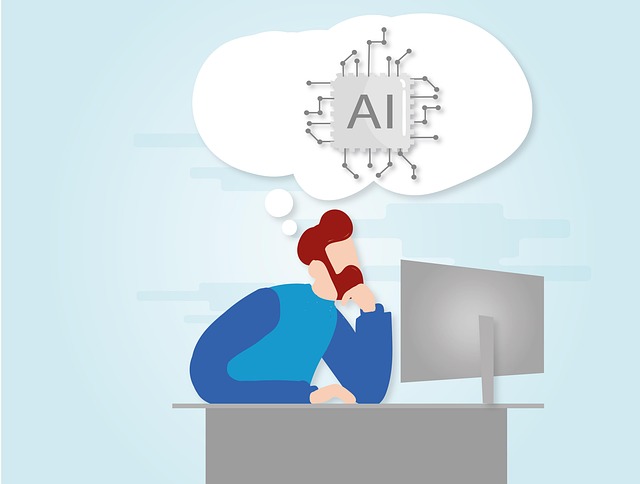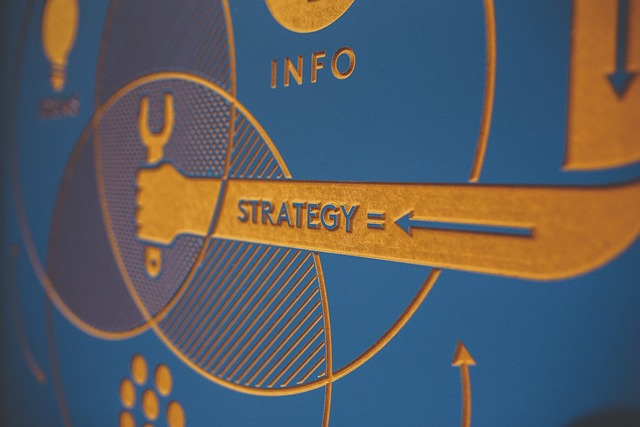In today’s fast-paced digital world, content is king. Whether you’re a marketer, blogger, entrepreneur, or business owner, producing high-quality content quickly is essential for staying ahead. That’s where AI writing tools like ChatGPT come in. In this comprehensive guide, we’ll explore how to use ChatGPT for article writing, and how you can generate top-notch content faster than ever before.
What is ChatGPT?
ChatGPT is an AI language model developed by OpenAI. It’s designed to understand natural language prompts and generate human-like responses. Powered by advanced algorithms and trained on massive datasets, ChatGPT can assist with various tasks, including content creation, customer support, idea generation, coding, and more.
ChatGPT is available in free and premium versions, with the premium GPT-4 model offering enhanced capabilities, including better coherence, reasoning, and accuracy.
Why Use ChatGPT for Article Writing?
There are several compelling reasons to use ChatGPT for writing articles:
- Speed: ChatGPT can generate 1,000+ words of content in minutes.
- Consistency: Maintains tone and style throughout the piece.
- Cost-Effective: Reduces the need for large writing teams.
- SEO-Friendly: Can be prompted to include keywords and structure content appropriately.
- Versatility: Suitable for blog posts, product descriptions, landing pages, and more.
Step-by-Step Guide to Writing High-Quality Articles with ChatGPT
Step 1: Define Your Topic and Audience
Before you even open ChatGPT, determine what you’re writing about and who you’re writing for. Clear objectives help the AI tailor its responses effectively.
- Who is your audience? (e.g., tech professionals, small business owners)
- What is the goal? (e.g., inform, persuade, entertain)
- What keywords are you targeting? (Use tools like Ahrefs, SEMrush, or Ubersuggest)
Step 2: Create a Detailed Prompt
A well-crafted prompt is key to getting quality output from ChatGPT. Include the following elements in your prompt:
- Target topic and title
- Desired word count
- Keywords to include
- Preferred tone (professional, conversational, etc.)
- Structure (introduction, headings, conclusion)
Example Prompt: “Write a 1,500-word SEO-friendly article on ’10 Productivity Tips for Remote Workers’. Use a conversational tone. Include keywords like ‘remote work’, ‘productivity tools’, and ‘work from home tips’. Structure it with an introduction, numbered tips, and a conclusion.”
- How to Write a Blog Post with AI: Step-by-Step Guide (2025)
- How to Use AI for Writing Assistance and Content Ideation
Step 3: Generate the Article in Sections
ChatGPT performs best when generating content in smaller chunks. Instead of asking for the entire article at once, break it down:
- Ask for an outline first.
- Generate the introduction separately.
- Request each section or paragraph individually.
- Finally, ask for a conclusion.
This approach improves quality, avoids repetition, and gives you greater control.
Step 4: Edit and Optimize for SEO
Once you’ve generated the article, it’s time to edit and optimize it. Here’s how:
- Use SEO Tools: Run the article through Surfer SEO, Clearscope, or Yoast to ensure it meets on-page SEO standards.
- Incorporate Internal Links: Link to other relevant articles or pages on your website.
- Add External Links: Reference authoritative sources to boost credibility.
- Optimize Headings and Subheadings: Ensure each H2 and H3 includes relevant keywords.
- Include Meta Description: Generate or write a compelling meta description.
Step 5: Add Visuals and Media
Enhance your article by including:
- High-quality images or infographics
- Videos (if applicable)
- Charts or graphs
This improves engagement and can also support SEO efforts.
Step 6: Publish and Promote
After final edits, it’s time to publish. Don’t stop there—promote your content to maximize its reach:
- Share on social media platforms
- Email it to your subscribers
- Submit to content aggregators
- Repurpose for LinkedIn or Medium
Tips for Getting the Best Results from ChatGPT
- Be Specific: Vague prompts lead to generic content. The more detail you give, the better the output.
- Use Follow-Up Questions: Clarify or expand sections by continuing the conversation.
- Experiment with Temperature Settings: In platforms that allow it, adjusting the temperature can make content more creative or conservative.
- Use Plugins and Tools (Pro Users): Tools like browsing or code interpreter can expand ChatGPT’s utility.
Common Mistakes to Avoid
- Relying Solely on AI: Always review and edit for accuracy and brand voice.
- Ignoring SEO Basics: AI won’t automatically optimize unless prompted.
- Skipping Plagiarism Checks: Use tools like Copyscape or Grammarly.
- Lack of Structure: Make sure your article flows logically and includes clear headings.
- Overuse of Keywords: Maintain a natural tone to avoid keyword stuffing.
Example Workflow: Writing an Article in 30 Minutes with ChatGPT
- Define topic and keywords (5 min)
- Craft detailed prompt and get outline (5 min)
- Generate content section by section (10 min)
- Edit and optimize with SEO tools (7 min)
- Add visuals and finalize (3 min)
Recommended Tools to Use with ChatGPT
- Grammarly: Grammar and style checking
- Surfer SEO: Content optimization
- Hemingway App: Readability enhancement
- Canva: Create blog graphics
- Copyscape: Plagiarism detection
When to Avoid Using ChatGPT for Writing
While ChatGPT is incredibly useful, there are times when human writers are preferable:
- Topics requiring deep subject matter expertise
- Highly opinionated or emotional content
- Legal or medical writing that needs verified sources
Future of AI in Content Writing
AI tools like ChatGPT will only continue to evolve. We can expect:
- More accurate and nuanced outputs
- Integration with CMS platforms
- Real-time SEO feedback
- Multimedia content generation
However, human creativity, critical thinking, and storytelling will always be vital components of truly great content.
Conclusion
Writing blog posts and articles doesn’t have to be a time-consuming task. With tools like ChatGPT, you can generate high-quality content quickly and efficiently. By understanding how to prompt effectively, editing with SEO in mind, and enhancing with visuals, you can create content that not only ranks but also resonates with your audience. Use this step-by-step guide as your blueprint, and start scaling your content strategy with the power of AI today.