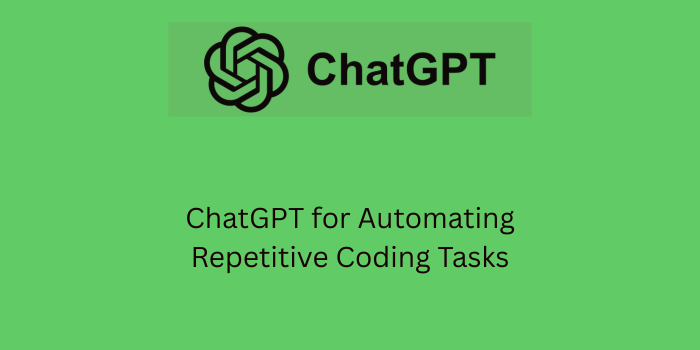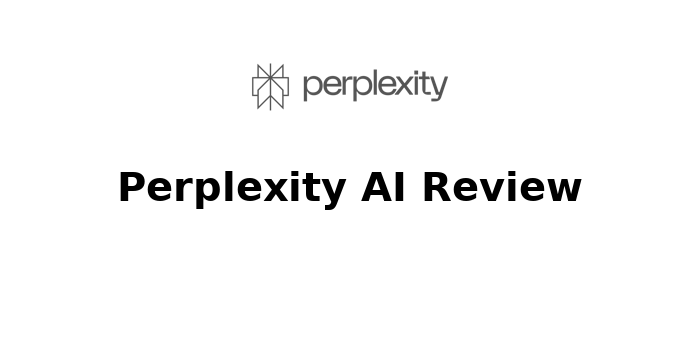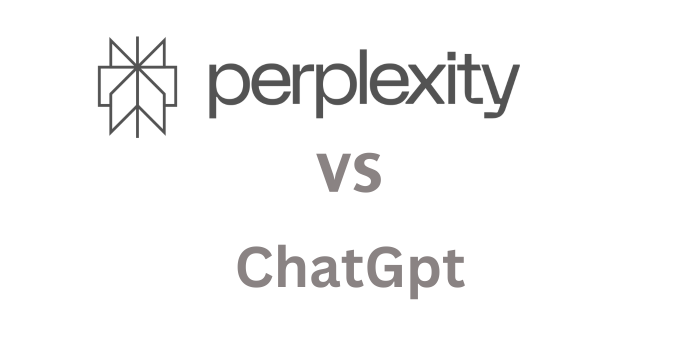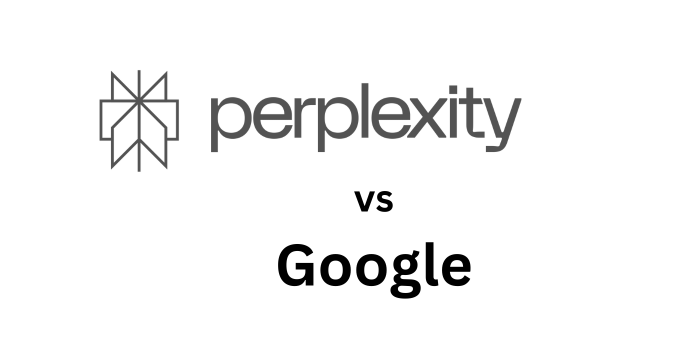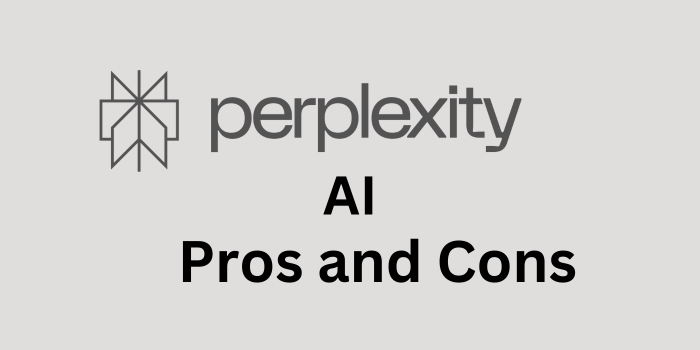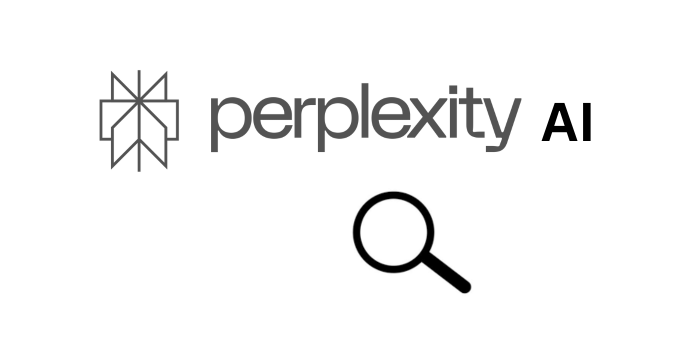In the fast-paced world of software development, time is money. Developers often face repetitive coding tasks that consume valuable hours every week. With the rise of AI tools like ChatGPT, there is a growing opportunity to automate those time-consuming jobs, improving productivity and code quality. In this blog post, we’ll explore how to automate coding tasks with ChatGPT, practical examples, best practices, and how to integrate it into your daily workflow.
What is ChatGPT?
ChatGPT is an AI language model developed by OpenAI. It is trained on a vast dataset that includes code, documentation, and technical content. This allows ChatGPT to understand, write, and debug code across many programming languages, making it a powerful tool for developers looking to streamline their workflows.
Why Automate Coding Tasks with ChatGPT?
Automating coding tasks with ChatGPT not only boosts your development efficiency but also helps reduce mental fatigue by handling the mundane parts of coding. Whether you’re working on front-end design or back-end logic, ChatGPT can serve as an intelligent assistant to speed up your workflow, reduce bugs, and even help onboard new team members faster with ready-to-use code snippets and documentation.
- Save time: ChatGPT can generate boilerplate code in seconds.
- Reduce errors: AI-generated code can follow consistent patterns and syntax.
- Improve productivity: Focus on complex problems while AI handles the mundane parts.
- Cross-language support: Supports Python, JavaScript, Java, C++, and more.
- On-demand assistance: Ask questions and get code snippets instantly.
Common Repetitive Coding Tasks You Can Automate
Many programming tasks follow repetitive patterns that don’t require creative problem-solving every time. Automating these tasks with ChatGPT not only saves effort but also ensures consistency and speed across your projects. Below are some of the most common coding chores that developers often automate using AI tools like ChatGPT.
- Boilerplate Generation: Create starter code for classes, functions, APIs, or modules.
- Code Comments: Automatically generate documentation and inline comments.
- Unit Tests: Write unit tests for existing code.
- Code Refactoring: Suggest cleaner, more efficient alternatives.
- Regex and Scripts: Generate and validate regular expressions and automation scripts.
- Data Parsing: Automate JSON, XML, or CSV parsing functions.
- SQL Queries: Generate complex SQL queries from natural language prompts.
- Documentation: Summarize code and generate README.md files.
Practical Examples Using ChatGPT
Let’s take a look at real-world examples where ChatGPT can assist in automating repetitive coding tasks. These practical prompts and outputs can help you understand how to get the most out of the tool across different languages and use cases.
1. Generate Python Boilerplate Code
# Prompt: Create a Python class for a bank account
class BankAccount:
def __init__(self, owner, balance=0):
self.owner = owner
self.balance = balance
def deposit(self, amount):
self.balance += amount
def withdraw(self, amount):
if amount > self.balance:
return "Insufficient funds"
self.balance -= amount
2. Generate Unit Tests in JavaScript
// Prompt: Write unit tests for a sum function
describe('sum', () => {
it('adds 1 + 2 to equal 3', () => {
expect(sum(1, 2)).toBe(3);
});
it('adds -1 + -1 to equal -2', () => {
expect(sum(-1, -1)).toBe(-2);
});
});
3. SQL Query Generation
-- Prompt: Get all customers who purchased more than 5 times
SELECT customer_id, COUNT(*) AS purchase_count
FROM orders
GROUP BY customer_id
HAVING COUNT(*) > 5;
How to Integrate ChatGPT into Your Workflow
Integrating ChatGPT into your development workflow can significantly reduce the time you spend on repetitive coding tasks. Whether you’re working solo or as part of a team, there are several tools and methods available to make ChatGPT an everyday part of your coding environment.
- IDE Plugins: Use ChatGPT plugins or extensions in VSCode or JetBrains IDEs.
- Command-line tools: Use ChatGPT APIs in scripts for automation.
- Browser Extensions: Get real-time coding help inside your browser.
- Slack/Discord Bots: Add ChatGPT to your team chat for instant support.
Best Practices for Using ChatGPT in Development
To get the most value from ChatGPT, it’s important to use it strategically. While it can drastically improve your workflow, thoughtful implementation ensures you avoid common pitfalls and maximize its benefits. Here are a few best practices to keep in mind:
- Review all AI-generated code: Always validate and test the output.
- Use it as a helper, not a replacement: ChatGPT boosts productivity, but human logic and design still matter.
- Refine your prompts: The quality of the result depends on the clarity of your input.
- Keep security in mind: Avoid generating code with hardcoded secrets or insecure practices.
Limitations and Considerations
While ChatGPT is powerful, it’s not infallible. Here are a few limitations to keep in mind:
- It may not understand large or highly specific codebases.
- It doesn’t replace debugging tools.
- There can be hallucinations—i.e., confident but incorrect code suggestions.
- Security flaws may not be identified automatically.
Future of AI in Programming
The future of coding is AI-assisted. With tools like ChatGPT, Copilot, and others, developers can shift focus from writing every line of code to architecting better systems. As AI continues to evolve, we can expect even tighter integration, better context awareness, and more personalized suggestions tailored to your coding style.
- 5 Ways Developers Are Using ChatGPT to Write Better Code
- ChatGPT vs. Stack Overflow: Which One Should You Use for Coding Help?
- Top 10 Beginner Coding Projects You Can Build with ChatGPT
Conclusion
Using ChatGPT to automate repetitive coding tasks is a game-changer for developers. From generating boilerplate to writing unit tests and SQL queries, the possibilities are nearly endless. By integrating AI into your workflow, you can save time, reduce errors, and build better software faster. Start small, refine your prompts, and embrace the power of automation today.