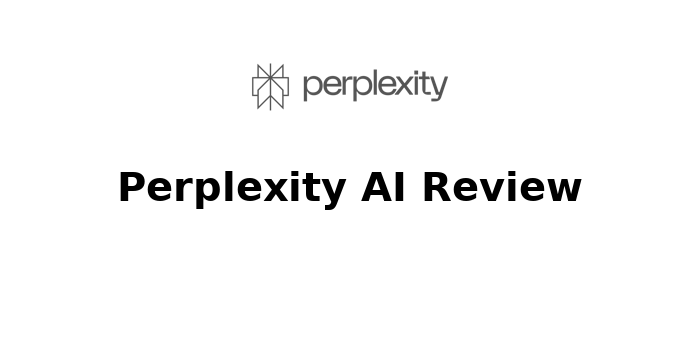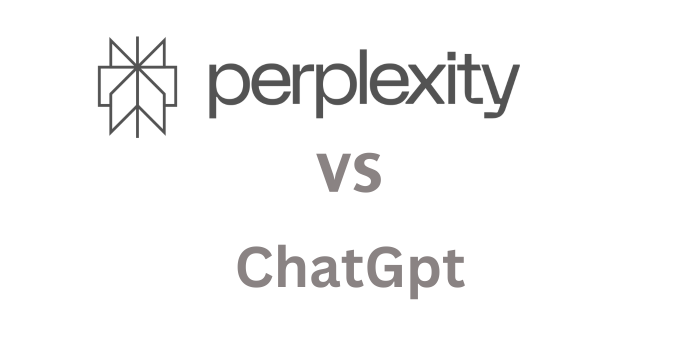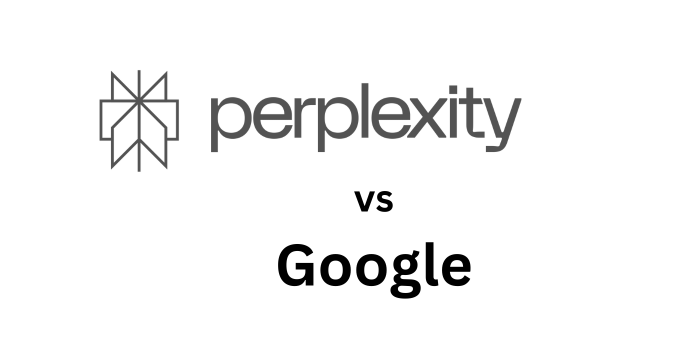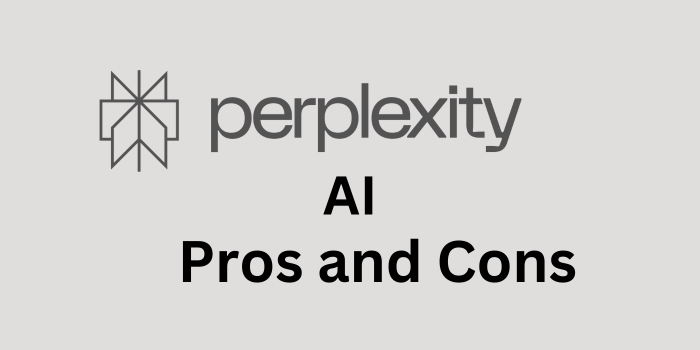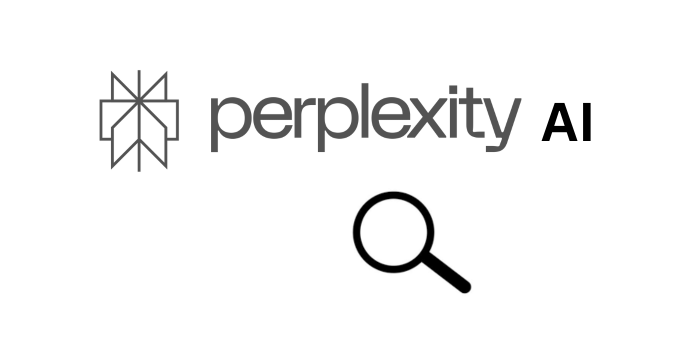In today’s fast-paced content world, writers and bloggers need tools that can streamline their workflow without compromising on quality. That’s where ChatGPT, OpenAI’s language model, comes into play. Whether you’re a beginner or an experienced blogger, using ChatGPT can save you time, spark creativity, and improve your SEO game.
In this comprehensive guide, we’ll explore how to use ChatGPT for blogging—from generating topic ideas to writing full-length posts—with real examples, step-by-step strategies, and SEO best practices.
Why Use ChatGPT for Blogging?
- ✨ Save Time: Generate outlines, intros, and drafts in seconds.
- 💡 Boost Creativity: Break writer’s block by brainstorming with AI.
- 📈 Improve SEO: Use ChatGPT to optimize headlines, meta descriptions, and keyword placement.
- 🧠 Learn as You Write: Use the AI as a research assistant to explore unfamiliar topics.
Use ChatGPT to Generate Blog Ideas
Coming up with fresh blog post ideas can be exhausting. ChatGPT can help you brainstorm based on your niche or target keywords.
💡 Example Prompt:
“Give me 10 blog post ideas related to personal finance for millennials.”
💬 Output:
- How to Build a Budget in Your 20s
- 5 Financial Mistakes Millennials Should Avoid
- Investing Basics: A Beginner’s Guide to the Stock Market
- …and so on.
Create Blog Outlines
Once you have a blog topic, the next step is outlining your post. This ensures your content has structure and flow.
💡 Example Prompt:
“Create a detailed blog post outline for a post titled ‘How to Save Money on a Tight Budget’.”
💬 Output:
- Introduction
- The Importance of Budgeting
- Top Money-Saving Tips
- Meal prepping
- Canceling unused subscriptions
- Shopping secondhand
- Tools and Apps to Help
- Final Thoughts
Write Blog Introductions with ChatGPT
The intro is critical for grabbing attention. ChatGPT can help you craft one that’s catchy and compelling.
💡 Example Prompt:
“Write an engaging blog introduction for a post titled ‘Top 5 Budgeting Apps for 2025’.”
💬 Output:
“Managing your finances doesn’t have to be overwhelming. With the right budgeting apps, you can track spending, save money, and hit financial goals with ease. In this post, we’ll explore the top 5 budgeting apps of 2025 that are transforming how we handle our money.”
Generate Paragraphs or Entire Blog Sections
You can go one step further and ask ChatGPT to expand on each point in your outline.
💡 Example Prompt:
“Write a paragraph explaining the benefits of meal prepping to save money.”
💬 Output:
“Meal prepping is one of the most effective ways to cut down food expenses. By planning your meals for the week and buying ingredients in bulk, you reduce impulse purchases and eliminate food waste. It also saves time during busy weekdays, making it a win-win for your wallet and schedule.”
Enhance SEO with ChatGPT
ChatGPT can help you with on-page SEO elements like:
- Title Tags
- Meta Descriptions
- SEO-Friendly URLs
- Keyword-rich Headers
- Alt Text for Images
💡 Example Prompt:
“Write a meta description for a post about the best freelancing platforms in 2025.”
💬 Output:
“Discover the best freelancing platforms in 2025 for beginners and pros. Compare features, fees, and tips to find your ideal gig site.”
Rewrite or Paraphrase Existing Content
If you have old blog posts that need updating or want to rephrase something, ChatGPT can help.
💡 Example Prompt:
“Rewrite this paragraph in a more casual tone: ‘Investing early allows compound interest to work in your favor, increasing your wealth over time.’”
💬 Output:
“Start investing early, and you’ll give your money more time to grow. That’s the magic of compound interest working for you!”
Edit and Proofread Using ChatGPT
While it’s no substitute for a human editor, ChatGPT can help polish grammar, improve readability, and catch awkward phrasing.
Create Call-to-Actions (CTAs)
Need help encouraging readers to take action? Ask ChatGPT for help writing calls to action.
💡 Example Prompt:
“Write a strong CTA for a post about starting a blog.”
💬 Output:
“Ready to share your voice with the world? Start your blog today and turn your passion into purpose!”
Generate Social Media Snippets
ChatGPT can help turn your blog post into multiple social media posts for platforms like Twitter, LinkedIn, or Instagram.
💡 Example Prompt:
“Summarize this blog post into a LinkedIn post.”
Repurpose Blog Posts into Other Formats
Turn a blog post into:
- A YouTube script
- A podcast outline
- An email newsletter
- An infographic
💡 Example Prompt:
“Convert this blog post into a script for a YouTube video.”
Tips for Getting the Most Out of ChatGPT
- Be specific with prompts – the clearer your input, the better the output.
- Use follow-up prompts to refine responses.
- Combine AI with human touch – always edit and fact-check.
- Test different writing tones – casual, formal, persuasive, etc.
- Use it for research assistance – ChatGPT can summarize studies or articles.
Common Mistakes to Avoid
- Relying 100% on AI output without editing
- Not verifying facts or data
- Using overly generic prompts
- Ignoring SEO basics
- Not adding your own voice or perspective
Final Thoughts
ChatGPT is revolutionizing how content creators approach blogging. Whether you need help with brainstorming, writing, editing, or optimizing, this AI tool can be your all-in-one assistant. Just remember: the best results come when you blend AI power with your own creativity and voice.