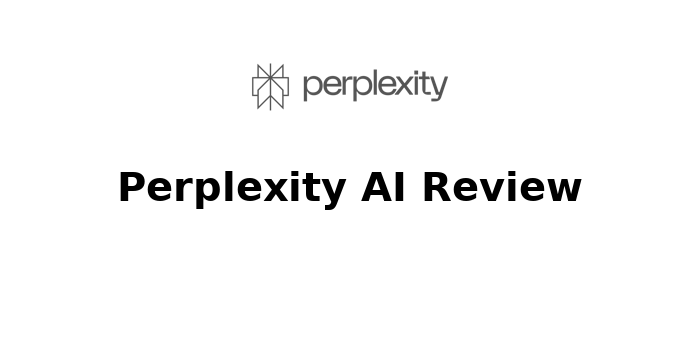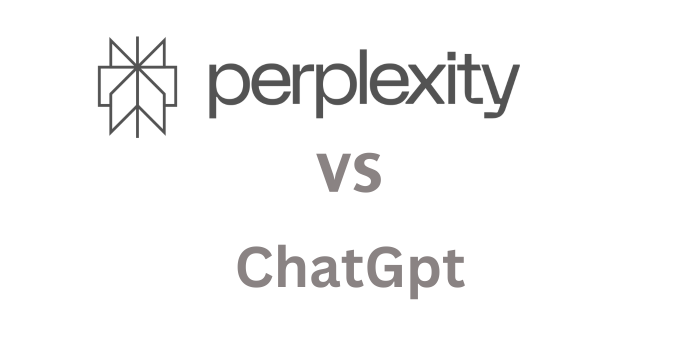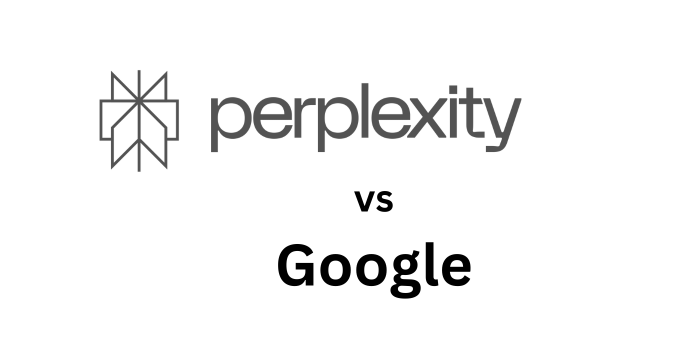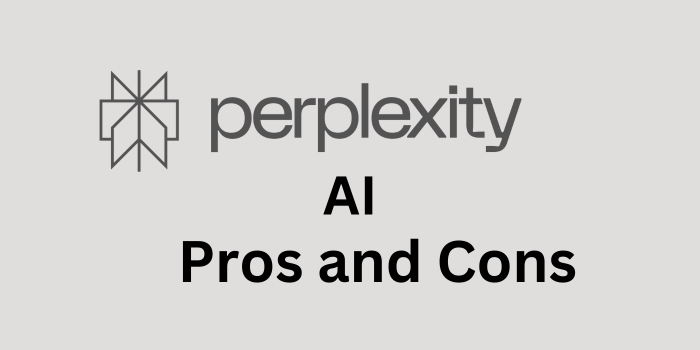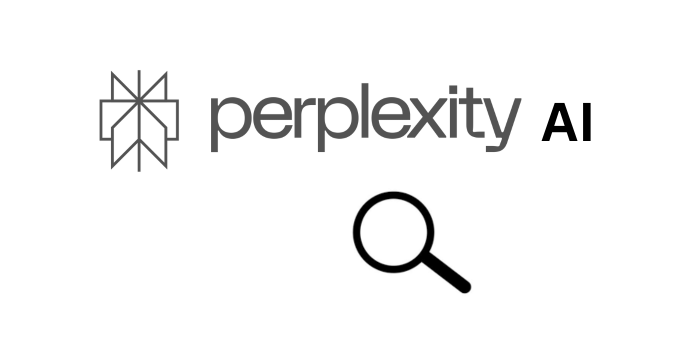In today’s fast-paced work environment, saving time is just as valuable as earning money. Whether you’re working in marketing, HR, finance, or management, repetitive tasks can eat up your day. That’s where ChatGPT comes in. Powered by advanced AI, ChatGPT can be your digital assistant, content creator, planner, and more.
In this article, we’ll explore 10 powerful ways you can use ChatGPT at work to save time every day, boost productivity, and focus on what truly matters.
1. Automate Email Drafts and Responses
Estimated Time Saved: 30–60 minutes/day
Instead of typing out every email manually, ChatGPT can help you draft clear, professional emails in seconds.
Prompt Example: “Write a follow-up email to a client about a project delay.”
- Cold outreach emails
- Internal team updates
- Customer support replies
- Meeting follow-ups
Pro Tip: Use consistent prompts and save them in a shared doc for team use.
2. Summarize Long Reports and Documents
Estimated Time Saved: 45–90 minutes/day
Paste long content into ChatGPT and ask: “Summarize this document in bullet points.”
3. Write Meeting Agendas and Minutes
Estimated Time Saved: 15–30 minutes/day
Use Cases:
- Weekly team check-ins
- Client briefings
- Project kickoff meetings
Prompt Example: “Create a meeting agenda for a project update with the marketing team.”
4. Brainstorm Ideas for Projects or Content
Estimated Time Saved: 30–60 minutes/day
Prompt Example: “Give me 10 blog post ideas for remote work productivity.”
5. Draft and Edit Content
Estimated Time Saved: 1–2 hours/day
Prompt Example: “Rewrite this paragraph to sound more professional and concise.”
Pro Tip: Use it to create variations of your content for A/B testing in marketing campaigns.
6. Generate Reports and Analysis Summaries
Estimated Time Saved: 45–90 minutes/day
Prompt Example: “Create a monthly performance report for our marketing team using these bullet points.”
7. Translate and Localize Content
Estimated Time Saved: 20–40 minutes/day
Prompt Example: “Translate this customer service reply into Spanish.”
Bonus: ChatGPT can adapt tone and phrasing for different cultural contexts.
8. Create To-Do Lists and Task Breakdowns
Estimated Time Saved: 10–20 minutes/day
Prompt Example: “Break down the task of launching a webinar campaign into steps.”
Use Cases:
- Project management
- Personal productivity
- Delegating team tasks
9. Prepare for Presentations or Pitches
Estimated Time Saved: 30–60 minutes/day
- Outline your slides
- Rehearse common Q&As
- Generate talking points
- Polish your script
Prompt Example: “Create an outline for a sales pitch presentation for a new SaaS product.”
Pro Tip: Combine with presentation tools like Canva or PowerPoint to build visuals faster.
10. Automate Routine HR or Admin Tasks
Estimated Time Saved: 30–90 minutes/day
- Drafting onboarding documents
- Creating surveys
- Summarizing meeting feedback
- Writing internal memos
Prompt Example: “Write a job description for a remote marketing coordinator.”
- Can ChatGPT Write Code? How Developers Are Using It
- Is ChatGPT Free to Use? Here’s What You Need to Know
Bonus Tip: Combine ChatGPT With Your Favorite Tools
You can integrate ChatGPT with apps like Slack, Notion, Gmail, Trello, or Zapier to further automate workflows. This enables you to:
- Auto-generate meeting summaries after a Zoom call
- Create tasks in Trello based on email content
- Post AI-generated updates in Slack channels
Final Thoughts
ChatGPT isn’t just a chatbot—it’s your personal time-saving machine at work. Whether you’re managing a team, writing content, or handling daily admin, there are countless ways to leverage its power. By using it strategically, you can save hours every week, boost productivity, and focus on high-impact work.
Start small by automating one or two tasks, then scale up from there. With every use, ChatGPT learns to match your style better—making it an even more powerful tool over time.