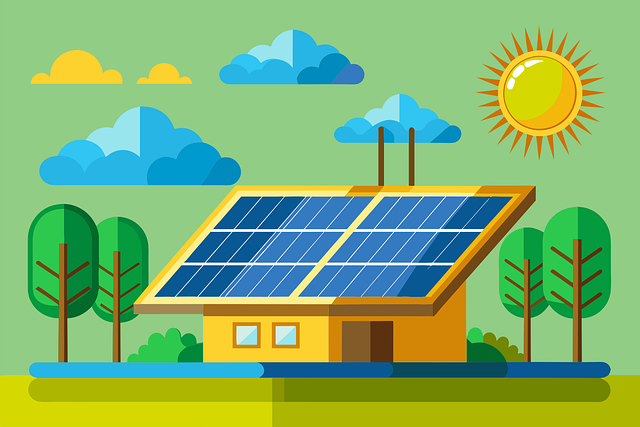In today’s rapidly advancing tech landscape, designing a mobile app has become much more streamlined and intuitive thanks to the growing availability of AI-powered tools. Whether you’re a seasoned developer or a novice, using free AI design tools can significantly enhance your mobile app creation process, from wireframing and UI/UX design to prototyping and final touches. These AI tools not only save time but also help in optimizing your app’s interface and user experience for maximum impact. In this article, we’ll explore some of the best free AI tools for mobile app design, focusing on how they can revolutionize your workflow. Let’s dive into the details!
Top 10 Best Free AI Tools for Mobile App Design
1. Figma with AI Plugins
Figma has become a leading design platform for mobile apps, and when paired with AI plugins, it gets even better. This cloud-based design tool allows teams to collaborate on wireframes, UI elements, and prototypes in real time. AI plugins can assist in automating repetitive design tasks, providing suggestions, and even predicting user flows.
With Figma’s AI-enhanced capabilities, designers can optimize their workflow by using auto-layout features, which adjust your design for different screen sizes, ensuring a perfect fit for Android and iOS devices. AI tools also help in generating UI design variations, analyzing user preferences, and predicting the best possible user journey based on current app usage trends.
For free users, Figma offers a solid set of features, making it an excellent choice for developers and designers who are starting with mobile app design. Whether you’re prototyping or developing a user interface, Figma with AI plugins is a game changer for design teams.
2. Uizard
Uizard is an AI-powered design tool that converts rough sketches or hand-drawn wireframes into fully fleshed-out mobile app designs. It provides a great starting point for developers and designers who are looking for a quick and easy way to transform ideas into visual components. Uizard uses machine learning to identify and predict design elements, allowing for rapid prototyping.
One of the key benefits of Uizard is its ease of use. It’s perfect for non-designers who need to create professional-looking mobile app mockups without investing a lot of time into learning complex design software. Uizard can also generate design templates and suggestions based on user input, making it ideal for those who want to focus on functionality over appearance at first.
Its free version includes sufficient features to design basic app layouts, making Uizard a fantastic tool for anyone who wants to experiment with mobile UI without spending a dime.
3. Appy Pie Design
Appy Pie Design is an AI-driven tool designed for individuals with no coding or design experience. It provides an easy drag-and-drop interface to create mobile app designs, and its AI tools help in automatically generating layouts and UI components based on user input.
Appy Pie’s intelligent assistant offers suggestions as you work, ensuring that your app design is both functional and aesthetically pleasing. It can auto-generate icons, buttons, and other design elements that match your app’s theme and branding. Additionally, the platform provides pre-designed templates that are responsive and optimized for both iOS and Android.
The free version of Appy Pie Design is particularly suited for small teams or individuals working on simple app projects. It’s a great option for those who need a head start in mobile app design without diving into advanced software.
4. Adobe XD with AI Automation
Adobe XD is a powerful design tool that comes with features for wireframing, prototyping, and collaboration. By integrating AI-powered features like Adobe Sensei, it enhances productivity by automating tedious tasks such as resizing elements for different screen sizes or generating design variations based on initial inputs.
Adobe XD allows you to quickly create user flows and prototypes with the help of AI suggestions, which can predict the next best design based on existing components and user behavior. Its robust free version provides access to essential tools, making it highly accessible for designers who need advanced AI-driven features without an upfront cost.
The collaboration features also make Adobe XD a great tool for teams working remotely on mobile app projects. With AI automation, you can ensure a more streamlined and efficient design process, focusing on creativity instead of repetitive tasks.
5. Sketch2Code
Microsoft’s Sketch2Code tool is a brilliant AI-powered platform that converts hand-drawn sketches into HTML prototypes. This can be incredibly useful for designers and developers working on mobile app designs, as it allows for a quick transition from concept to code without having to manually implement design elements.
The AI engine recognizes different UI components, such as buttons, text fields, and dropdowns, and turns them into corresponding HTML code, giving you a working prototype within minutes. It’s an excellent tool for designers who want to skip the repetitive task of coding and focus on enhancing their mobile app’s functionality and user experience.
Although Sketch2Code is more of a developer-centric tool, its ability to convert ideas into functional prototypes can save significant time in the mobile app design process. It’s free to use, which makes it a great resource for both individual designers and small teams.
6. Zeplin
Zeplin is not just a design tool; it’s more of a collaboration platform for designers and developers working on mobile apps. Its AI features help bridge the gap between design and development by providing a clear, structured handoff from the design team to the development team.
One of the standout AI-powered features in Zeplin is its ability to automatically generate style guides, assets, and code snippets that developers can use directly in their projects. This makes it much easier to ensure that the mobile app looks exactly as it was designed, minimizing errors during the implementation phase.
Zeplin’s free version offers plenty of functionality for smaller projects, making it a great tool for mobile app designers who want to ensure their vision is accurately translated into a working product.
7. InVision Studio
InVision Studio is a powerful UI/UX design tool that integrates AI to enhance its capabilities for mobile app design. Known for its prototyping and animation features, InVision Studio allows designers to create intricate mobile app interfaces with ease, while AI helps optimize the design process by providing feedback and automated adjustments.
The tool’s AI features can assist in identifying UI components that need optimization for performance and user experience. For example, it can suggest changes to the layout for better usability or predict how users will interact with your app’s design. InVision Studio also supports collaborative workflows, making it a suitable choice for teams working on complex app designs.
The free plan offers a robust set of features, making it an ideal starting point for mobile app designers looking for AI-enhanced capabilities without a financial commitment.
8. Vectr
Vectr is a free vector graphics editor that has started integrating AI features to assist in mobile app design. While not as advanced as some of the other tools on this list, Vectr excels in creating sharp, scalable designs perfect for mobile apps. Its AI tools can help in automating some of the design processes, such as resizing and adjusting elements to fit various screen sizes.
One of Vectr’s main advantages is its simplicity, which makes it accessible to those who may not be proficient in more advanced design software. It’s perfect for beginners or anyone working on lightweight mobile app designs that require a straightforward, intuitive interface.
Though limited in some aspects, Vectr is still a powerful tool for creating clean and scalable mobile app designs, especially when paired with its AI-driven features.
9. Lunacy
Lunacy is a free, AI-powered graphic design software that offers a suite of tools for mobile app design. One of its strongest features is its ability to automatically generate design assets based on user input, such as icons, illustrations, and UI components.
Lunacy also features real-time collaboration, making it easy for teams to work on mobile app designs together. Its AI tools can assist in optimizing layouts, ensuring that designs are responsive and consistent across different screen sizes. It supports both macOS and Windows, providing versatility for mobile app designers across platforms.
The tool is completely free and does not require a subscription, making it an excellent choice for designers on a budget who still want access to AI-driven design features.
10. Mockplus
Mockplus is an all-in-one design tool that integrates AI to simplify the mobile app design process. With its AI features, Mockplus can automatically generate design layouts, components, and even user flows based on your initial inputs. This speeds up the design process significantly and allows you to focus on refining your app’s user experience.
Mockplus also includes features for team collaboration, making it ideal for larger projects where multiple designers and developers need to work together. Its free version includes many essential tools for prototyping, wireframing, and user testing, giving mobile app designers a complete toolkit without any upfront costs.
AI automation in Mockplus makes it a standout for those looking to create functional and visually appealing mobile apps in a short amount of time.
Conclusion
Incorporating AI tools into your mobile app design workflow can dramatically improve both the speed and quality of your designs. Whether you’re working on wireframes, prototypes, or full-fledged UI designs, these free AI-powered tools can help streamline your process, allowing you to focus more on creativity and innovation rather than repetitive tasks. From Figma to Mockplus, these tools provide everything you need to get started on your mobile app journey without any financial investment.