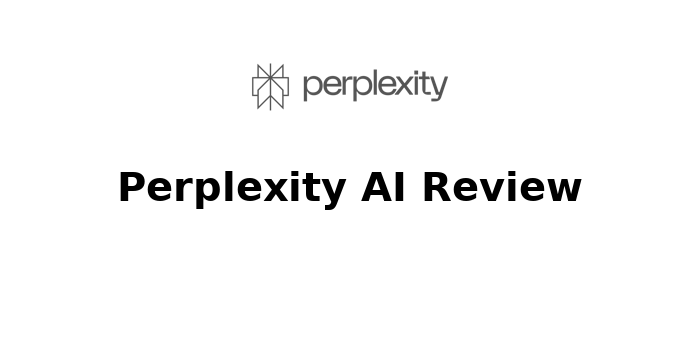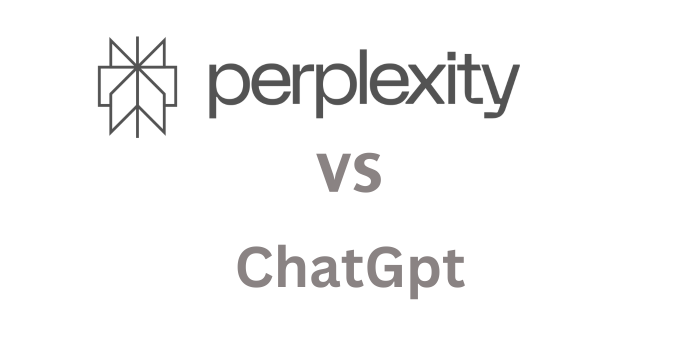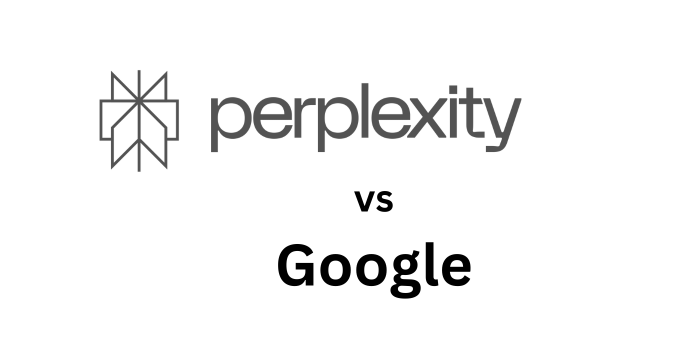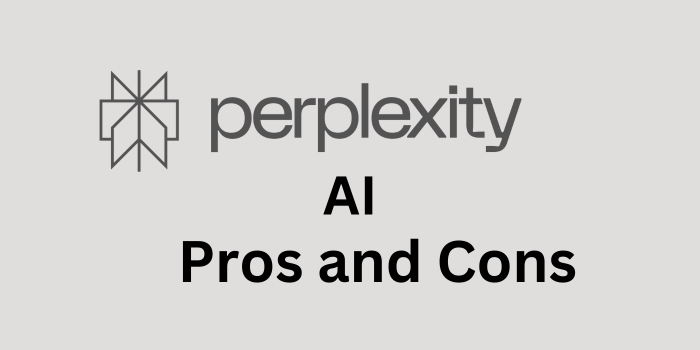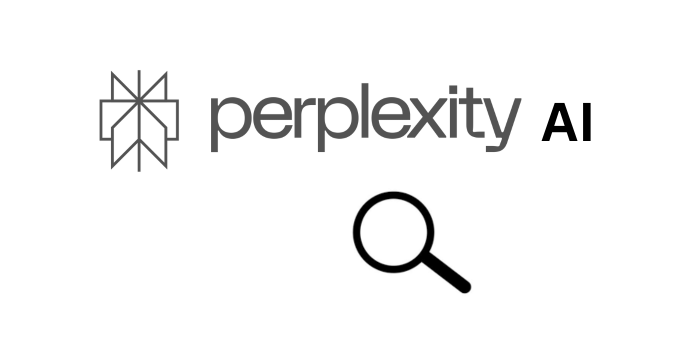Software development is a complex process that often involves writing, debugging, testing, and documenting code. With the rise of AI tools like ChatGPT, developers now have access to intelligent assistants that can help them become faster, more productive, and more efficient. In this blog post, we’ll explore how ChatGPT helps in software development and why it should be part of your tech stack.
1. Introduction to ChatGPT in Software Development
ChatGPT, developed by OpenAI, is a language model trained to understand and generate human-like text. While it was originally designed for general-purpose language tasks, it has evolved into a powerful tool for developers. Whether you’re a front-end developer, back-end engineer, DevOps specialist, or data scientist, ChatGPT can help you at every stage of the software development life cycle.
What Can ChatGPT Do for Developers?
- Write code snippets in various programming languages
- Explain complex programming concepts
- Generate unit tests and documentation
- Review and refactor code
- Assist in debugging and troubleshooting
- Automate repetitive tasks
2. Writing Code Faster with ChatGPT
ChatGPT can act like your on-demand pair programming partner. You can describe what you’re trying to achieve in natural language, and it will provide code in languages such as Python, JavaScript, Java, C#, Go, Ruby, and more.
Example: Generating Code Snippets
Let’s say you want to implement a binary search in Python. Just ask:
“Write a Python function for binary search.”
ChatGPT will instantly generate a clean and working function for you. This is especially helpful for junior developers or anyone exploring a new language or framework.
3. Debugging Made Easier
Debugging is one of the most time-consuming aspects of software development. ChatGPT helps by:
- Identifying syntax or logic errors
- Explaining stack traces
- Suggesting fixes for common bugs
You can paste an error message or a piece of problematic code and ask ChatGPT for help. It can analyze the context and often spot the issue faster than digging through Stack Overflow.
4. Enhancing Code Quality with ChatGPT
Maintaining clean, readable, and efficient code is critical. ChatGPT helps by reviewing your code and suggesting improvements. You can ask it to:
- Refactor long functions into modular components
- Optimize algorithms for performance
- Ensure adherence to coding standards
This is especially useful during code reviews or when working with legacy codebases.
5. Generating Tests Automatically
Writing tests is essential but often overlooked. ChatGPT can help generate:
- Unit tests
- Integration tests
- Mock data for testing APIs
For example, you can ask:
“Generate unit tests for this Node.js Express route.”
It will provide you with Jest or Mocha tests tailored to your function logic, speeding up your test writing process significantly.
6. Creating Technical Documentation
Documentation is often neglected in fast-paced environments. With ChatGPT, you can generate:
- Function descriptions
- API docs
- Project README files
Simply provide the code or description, and ChatGPT can turn it into Markdown or structured HTML documentation instantly.
7. Learning and Skill Development
ChatGPT is also an amazing learning tool. If you’re stuck trying to understand recursion or want to learn how Kubernetes works, just ask. It provides clear explanations tailored to your level of experience.
This makes it great not only for professionals but also for students, bootcamp learners, and self-taught developers.
8. AI-Assisted Code Reviews
While ChatGPT isn’t a replacement for human reviewers, it can offer a preliminary review of your code. It points out potential issues, code smells, and suggests better practices. This is especially useful in teams with limited senior developers.
9. Streamlining DevOps and Deployment Tasks
ChatGPT can assist in writing Dockerfiles, GitHub Actions workflows, and even help troubleshoot CI/CD pipelines. You can ask:
“Create a GitHub Actions workflow to build and deploy a React app to Vercel.”
And ChatGPT will return a complete YAML configuration ready to go.
10. ChatGPT Integration into Your Workflow
Many IDEs like VSCode now have extensions to integrate ChatGPT directly, making it easy to call on AI help without leaving your coding environment.
There are also APIs available that let you integrate ChatGPT into your own internal developer tools or chatbots.
11. Use Cases by Developer Roles
Different developer roles come with unique responsibilities, challenges, and workflows. ChatGPT adapts to these diverse needs by offering customized assistance for front-end, back-end, full-stack, and data-focused developers. By understanding the context of each role, ChatGPT provides tailored suggestions, speeds up routine tasks, and helps developers solve domain-specific problems with ease.
Front-End Developers
- HTML/CSS/JS snippets
- React/Vue component generation
- Accessibility suggestions
Back-End Developers
- API route creation
- Database queries (SQL/NoSQL)
- Authentication flows
Full-Stack Developers
- End-to-end project scaffolding
- Cloud deployment scripts
- Code optimization tips
Data Scientists & ML Engineers
- Pandas/Numpy scripting
- Model evaluation code
- Data pipeline generation
12. Limitations to Keep in Mind
While ChatGPT is incredibly useful, it’s important to remember:
- It may produce incorrect or outdated information
- It doesn’t have real-time access to APIs or services (unless integrated)
- It should complement, not replace, human judgment
Always review the code it generates and test thoroughly before production deployment.
13. Future of AI in Software Development
As AI models like ChatGPT evolve, we can expect tighter integration with development tools, improved accuracy, and broader language support. The future is collaborative—AI will increasingly act as a co-pilot rather than just a tool.
14. Final Thoughts
If you’re looking to speed up your software development work, ChatGPT is an indispensable tool. It’s like having a senior developer, technical writer, and mentor all in one AI-powered package.
Start exploring how ChatGPT can fit into your workflow today—whether it’s code writing, documentation, debugging, or learning new skills. The time savings and productivity boosts are too good to ignore.