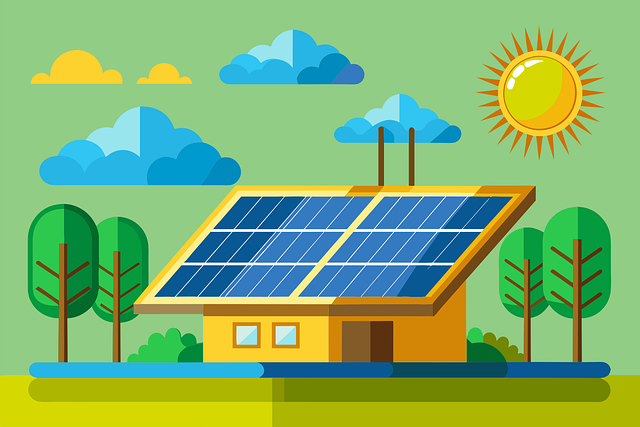In today’s fast-paced world, staying productive can be challenging. Between managing tasks, handling communication, and balancing multiple projects, it’s easy to feel overwhelmed. Luckily, AI tools are transforming the way we work by helping to automate tasks, improve time management, and streamline workflows. With the rise of free AI productivity tools, it’s now easier than ever to boost efficiency without breaking the bank. Whether you’re a professional, student, or entrepreneur, these tools can revolutionize how you approach your work.
Boost Productivity with These 10 Free AI Tools
The following tools are designed to help you get more done in less time. From automating routine tasks to enhancing focus, each of these free AI tools can make a difference in your daily workflow.
Trello – AI-Powered Task Management
Trello is a popular AI-powered tool that simplifies task management for teams and individuals. Using a card-based system, Trello allows users to visually organize tasks, set deadlines, and track progress. The platform’s AI capabilities help by providing intelligent recommendations for task prioritization, ensuring that important tasks are completed first.
One of the key benefits of Trello is its integration with other tools such as Slack, Google Drive, and Dropbox. This integration streamlines workflows by keeping everything centralized, making it easier to collaborate with teams and manage multiple projects. Moreover, Trello’s free version is packed with enough features to get started with project management.
Trello also includes AI-powered automation features through its Butler tool, which automates repetitive tasks like moving cards or sending reminders. This saves time and allows users to focus on high-priority tasks, leading to improved productivity.
Todoist – AI for Personal Productivity
Todoist is an AI-driven task management app designed for personal use. Its clean interface and user-friendly design make it easy to organize tasks and prioritize work. The app’s AI feature, Smart Schedule, helps users automatically arrange tasks based on priority, due dates, and past activity, ensuring that nothing slips through the cracks.
Todoist supports both individual and team collaboration, making it a versatile tool for freelancers, students, and professionals alike. Its ability to sync across devices ensures that your tasks are accessible wherever you are, helping you stay productive on the go.
In addition to its task organization features, Todoist offers a productivity tracking tool called Karma. Karma tracks your productivity levels and provides visual data on your progress, motivating you to stay on top of your tasks and improve your workflow.
Notion – AI-Enhanced Organization
Notion is an all-in-one workspace that combines note-taking, task management, and collaboration into one AI-enhanced platform. Its AI features assist users in organizing large amounts of information, making it ideal for professionals who need to manage both personal and team-related tasks. With Notion, you can create to-do lists, track projects, and even collaborate with team members in real time.
One of the standout features of Notion is its flexibility. Users can customize their workspace with templates, databases, and even embed external files and media, making it a highly versatile tool for any workflow. The AI functionalities also assist in categorizing information and suggesting templates based on your project’s needs.
Notion’s free plan offers enough robust features to manage your personal projects and collaborate with smaller teams, making it one of the best free AI tools for productivity and organization.
Clockify – AI Time Tracking Tool
Clockify is a free AI-powered time tracking tool that helps users monitor how much time they spend on different tasks throughout the day. Whether you’re a freelancer looking to track billable hours or a professional managing your time across multiple projects, Clockify helps ensure you stay on schedule.
The AI feature of Clockify provides insights into how time is allocated across different activities, helping you identify areas where you may need to improve efficiency. These insights can be invaluable for anyone trying to optimize their time management and productivity.
Clockify also integrates with popular project management tools like Trello and Asana, making it easier to track time directly within your existing workflow. By providing a clear picture of where your time goes, Clockify can help you stay productive and meet deadlines more effectively.
Grammarly – AI Writing Assistant
Grammarly is an AI-powered writing assistant that helps improve the quality of your writing. Whether you’re drafting emails, reports, or blog posts, Grammarly’s AI features provide real-time suggestions for grammar, punctuation, and style improvements. It’s an essential tool for professionals, students, and writers looking to enhance their communication skills.
The free version of Grammarly includes basic grammar and spelling checks, making it a valuable tool for those looking to improve their everyday writing. Its advanced AI algorithms also offer tone adjustments, which help ensure that your writing matches the intended style, whether it’s formal, casual, or somewhere in between.
Grammarly’s ease of use and integration with tools like Google Docs, Microsoft Word, and various browsers make it accessible from almost anywhere, helping you improve productivity by minimizing time spent on editing.
Otter.ai – AI-Powered Transcription
Otter.ai is a free AI transcription tool that converts spoken conversations into text in real-time. This tool is ideal for professionals who attend meetings, conduct interviews, or need to record and transcribe lectures. With Otter’s AI-powered speech recognition capabilities, users can capture conversations accurately and efficiently.
Otter.ai supports collaboration, allowing multiple team members to contribute to a transcription document. Its integration with tools like Zoom makes it especially useful for remote teams, enabling them to keep detailed records of important meetings.
With its ability to save hours spent on manual transcription, Otter.ai boosts productivity by automating an otherwise time-consuming task. It’s an indispensable tool for anyone looking to streamline their documentation process.
Asana – AI-Enhanced Workflow Management
Asana is a popular project management tool that integrates AI to help teams organize, track, and manage their work. Its AI-powered features suggest task assignments, set deadlines based on workload, and even provide insights into project progress, helping teams stay aligned and productive.
Asana’s intuitive interface allows users to break down large projects into smaller, manageable tasks, assign responsibilities, and monitor deadlines. The platform’s AI also helps predict bottlenecks, allowing team members to address potential issues before they become problematic.
Asana offers a robust free version that includes most of the essential features teams need to stay organized. Its AI features help automate routine tasks, allowing team members to focus on high-value work, improving overall efficiency and productivity.
RescueTime – AI for Focus and Time Management
RescueTime is an AI-driven tool that tracks your digital habits and helps you optimize your time. By monitoring how you spend time on websites and apps, RescueTime provides detailed reports and insights into your productivity levels. It helps identify distractions and suggests improvements to ensure you stay focused on what matters most.
One of the key features of RescueTime is FocusTime, which blocks distracting websites during designated work hours. This AI-powered feature ensures that you stay on task, reducing the likelihood of getting sidetracked by social media or other non-work-related sites.
With its free version, RescueTime is an excellent choice for individuals who struggle with time management and need help staying focused throughout the day.
Zapier – AI for Workflow Automation
Zapier is a free AI-powered automation tool that helps users automate repetitive tasks across different apps. By creating workflows (called “Zaps”), Zapier allows users to connect apps like Gmail, Slack, Trello, and more, enabling seamless data transfer and task automation.
Zapier’s AI engine suggests automations based on your workflow patterns, helping to identify repetitive tasks that can be automated. For example, you can set up a Zap that automatically saves Gmail attachments to Google Drive or sends Slack notifications when a Trello card is updated.
By automating manual processes, Zapier saves valuable time and helps improve productivity. Its free plan includes five active Zaps, making it a powerful tool for small businesses, freelancers, or individuals looking to streamline their workflow.
Google Keep – AI Note-Taking and Organization
Google Keep is a simple, yet powerful AI-enhanced note-taking app that helps users stay organized. With features like voice memos, image recognition, and smart lists, Google Keep makes it easy to capture and organize information on the go. The AI features assist by automatically categorizing and suggesting tags for your notes, streamlining the organization process.
Google Keep integrates seamlessly with other Google Workspace tools like Google Docs and Google Calendar, making it easy to sync your notes with your overall workflow. This integration is particularly useful for those managing multiple projects or needing quick access to their notes across devices.
The free version of Google Keep is available to anyone with a Google account, making it an accessible and valuable AI tool for improving personal and professional productivity.
Conclusion
Using free AI tools to boost productivity is a game-changer in today’s fast-paced work environment. These tools not only help automate repetitive tasks but also offer intelligent insights that streamline workflows and enhance time management. Whether you’re looking to manage tasks, track time, improve writing, or automate workflows, these AI tools provide powerful solutions to help you stay organized and productive. By integrating these tools into your daily routine, you’ll find that staying on top of tasks becomes easier, allowing you to focus on more important and creative aspects of your work.