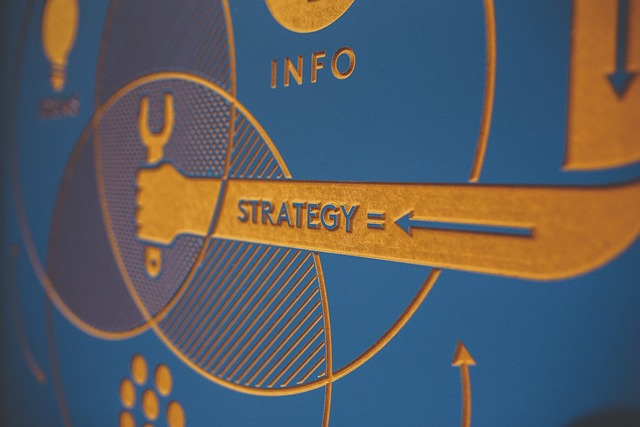Artificial Intelligence (AI) has revolutionized numerous industries, and video editing is no exception. With the rise of AI-powered video editing tools, content creators, filmmakers, and even amateurs can now leverage advanced technology to streamline their workflows. AI not only simplifies video editing but also enhances the quality of the final product through automation and intelligent algorithms. This has significantly reduced the time and effort involved in post-production processes. Let’s explore how you can use AI to enhance video editing processes and improve your content creation journey.
AI-Powered Video Editing Tools
AI-powered video editing tools have brought a new level of efficiency to post-production. These tools are designed to automate repetitive tasks such as trimming, cropping, and arranging video clips, allowing editors to focus on creativity. For example, Adobe Premiere Pro has integrated AI features like Adobe Sensei, which assists in automating video cuts, color correction, and even suggesting the best clips based on context.
Another example is Magisto, an AI-based platform that analyzes your video content and automatically creates a polished video with music, transitions, and effects. AI video editing tools also help in tasks like scene detection, where the software recognizes key moments in a video, speeding up the process of cutting and organizing clips.
AI tools not only save time but also offer precision, which is crucial in maintaining the flow and continuity of a video. With advancements in machine learning, these tools are constantly improving, becoming more intuitive and able to understand user preferences, making the editing process more personalized.
Automated Video Editing with AI
One of the most significant advantages of using AI in video editing is automation. AI can automatically edit videos based on pre-set templates or algorithms. This automation is particularly useful for content creators who need to produce videos at scale, such as for social media or marketing campaigns.
Automated video editing tools like Lumen5 and InVideo allow users to input raw footage and receive a fully edited video in a matter of minutes. These tools analyze the video content, apply suitable transitions, and add text overlays or subtitles without human intervention. AI also helps in organizing large volumes of media, sorting them based on relevance, and cutting them to fit a specific narrative or time frame.
This level of automation allows even those with minimal video editing experience to produce professional-quality content. The ability to automate mundane tasks like cutting and arranging clips gives creators more time to focus on storytelling, creativity, and overall video quality.
AI for Video Quality Enhancement
AI-driven video quality enhancement is another area where artificial intelligence is making a significant impact. Video editors can now use AI to upscale low-resolution footage, reduce noise, and stabilize shaky videos. This is particularly useful for improving old or damaged footage, which may not be of high quality.
AI tools like Topaz Video Enhance AI use deep learning models to enhance video resolution and detail, making them ideal for upscaling videos to 4K or even 8K quality. AI-based noise reduction techniques can also be applied to improve video clarity, making them more visually appealing.
Additionally, AI assists in color correction and grading. While manual color correction can be time-consuming and require expert knowledge, AI algorithms can automatically detect lighting inconsistencies and adjust colors to create a balanced and visually cohesive video. This not only enhances the overall look but also maintains the original feel of the footage, making the editing process much more efficient.
AI for Motion Tracking and Visual Effects
Motion tracking and visual effects are integral parts of modern video editing, and AI has brought a new level of sophistication to these tasks. AI-powered motion tracking tools allow editors to seamlessly track and manipulate objects in a video, whether it’s for adding animations, text overlays, or special effects.
For instance, AI tools like Runway ML use machine learning to perform real-time object tracking and allow editors to isolate elements in a scene with ease. This can be particularly useful for tasks like blurring faces, removing objects, or adding special effects to moving elements within a scene.
AI-driven visual effects software can also analyze scenes and automatically apply effects that match the lighting, mood, and motion in the video. This cuts down the time required to manually adjust effects for each scene, making the editing process faster and more efficient. By leveraging AI, editors can create more dynamic and visually engaging content with less effort.
AI for Scene Detection and Clip Organization
Scene detection is another time-saving feature powered by AI in video editing. AI algorithms can analyze a video and identify natural breaks, such as when a scene changes or a new shot begins. This process, which used to be done manually, is now automated, making it easier for editors to organize and edit large amounts of footage.
For example, AI tools like Blackmagic Design’s DaVinci Resolve use AI to perform scene detection, allowing editors to quickly identify key moments in a video. This can be particularly useful for long-form content like documentaries or films, where manual scene detection would be tedious and time-consuming.
By automatically detecting scene changes, AI tools allow editors to focus on refining their creative vision rather than spending hours organizing clips. Additionally, AI can suggest the best arrangement of clips based on the narrative flow, helping editors create more cohesive and engaging stories.
AI for Automated Color Correction and Grading
Color correction and grading are essential elements of video editing, and AI is now playing a pivotal role in automating these processes. Traditionally, color grading required a deep understanding of color theory and lighting, but AI tools are now making this process accessible to a wider range of users.
AI-powered color grading tools like Colorlab AI and the Lumetri Color panel in Adobe Premiere Pro automatically analyze the video’s lighting conditions and adjust colors to create a visually appealing balance. These tools can detect and fix issues like overexposure, underexposure, and inconsistent lighting across different scenes.
AI color correction algorithms not only save time but also ensure consistency throughout the video. Editors can fine-tune these AI-generated adjustments, allowing them to achieve the perfect look for their project while benefiting from the automation that AI offers.
AI for Video Editing Workflows
AI is not only transforming individual aspects of video editing but also streamlining the entire workflow. By integrating AI into video editing platforms, editors can automate several tasks, from importing raw footage to final rendering. AI-driven software like Wondershare Filmora or HitFilm Express provides users with intelligent workflows that reduce the need for manual intervention.
For instance, AI can automatically select the best clips from a long list of footage, sync audio and video tracks, and apply relevant transitions or effects. This makes the entire editing process more efficient and less time-consuming. AI workflows also improve collaboration by allowing multiple editors to work on the same project, with AI suggesting edits and revisions in real-time.
AI also assists in rendering videos faster by optimizing encoding settings based on the final output requirements. This results in quicker delivery times, enabling editors to meet tight deadlines without sacrificing quality.
Conclusion
AI is transforming video editing by automating time-consuming tasks, enhancing video quality, and offering intelligent tools that improve workflows. From AI-powered video editing tools to automated motion tracking, color correction, and scene detection, the possibilities are endless. By integrating AI into the video editing process, creators can produce high-quality content more efficiently and with greater precision. As AI continues to evolve, we can expect even more advanced features that will further simplify and enhance the art of video editing.