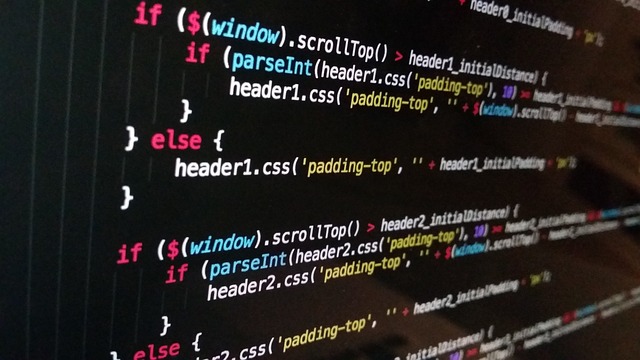Blogging has evolved with AI tools like ChatGPT, making content creation faster and more efficient. Whether you’re a beginner or an experienced blogger, ChatGPT can help you generate ideas, draft posts, and optimize for SEO. In this guide, we’ll explore how to use ChatGPT for blogging effectively.
Why Use ChatGPT for Blogging?
Blogging is essential for driving traffic, building authority, and engaging your audience. But let’s face it—consistently creating high-quality blog posts takes time and effort. That’s where ChatGPT comes in. This AI writing assistant can help generate ideas, create outlines, write drafts, and even optimize content for SEO.
Here’s why bloggers love it:
- Saves Time: Quickly generates drafts, outlines, and ideas.
- Enhances Creativity: Helps overcome writer’s block.
- Improves SEO: Suggests keywords and optimizes content.
- Multilingual Support: Writes in multiple languages.
- Cost-Effective: Reduces the need for hiring additional writers.
Step 1: Define Your Blogging Goals
Before using ChatGPT, clarify what you want to achieve with your blog. Ask yourself:
- Who is my target audience?
- What topics do they care about?
- Do I want to educate, entertain, or convert?
ChatGPT works best with clear instructions. Knowing your goals helps you prompt it effectively.
Step 2: Generate Blog Topic Ideas
Stuck on what to write about? Use prompts like:
“Give me 10 blog topic ideas about personal finance for beginners.”You’ll get a list of relevant and trending topics tailored to your niche. For more refined results, include your target audience and content style in the prompt.
Step 3: Create a Blog Post Outline
Once you have a topic, ask ChatGPT to create an outline:
“Create a detailed blog outline for a post titled ‘How to Save Money on Groceries.’”This gives you a clear structure to follow, helping you write faster and more efficiently.
Step 4: Write the Blog Post
With the outline ready, you can have ChatGPT expand each section:
“Write a 300-word introduction for a blog post about saving money on groceries.”You can also generate entire sections or ask ChatGPT to rephrase or improve your own writing. This is a massive time-saver!
Step 5: Optimize for SEO
SEO optimization is key for visibility. Here’s how ChatGPT can help:
- Generate keyword-rich titles and headings
- Suggest meta descriptions
- Insert relevant internal and external links
- Improve keyword density naturally
Prompt example:
“Optimize this paragraph for the keyword ‘budget travel tips.’”Step 6: Edit and Polish Your Post
Although ChatGPT writes well, human editing is still crucial. Check for:
- Factual accuracy
- Grammar and spelling
- Flow and readability
- Your brand tone and voice
You can even ask ChatGPT to improve tone or adjust the formality level:
“Make this paragraph sound more friendly and casual.”Step 7: Create Supporting Content
Blogging isn’t just about text. Use ChatGPT to create:
- Social media captions
- Email newsletter blurbs
- FAQs for your post
- Calls-to-action (CTAs)
This keeps your content ecosystem consistent and engaging.
Step 8: Use ChatGPT for Content Repurposing
Turn a single blog post into multiple assets. For example:
- Summarize it into a LinkedIn post
- Create a tweet thread from key takeaways
- Convert sections into Instagram carousel captions
Prompt example:
“Turn this blog post into a tweet thread with emojis and hashtags.”Step 9: Monitor Performance and Iterate
Use tools like Google Analytics and Search Console to track your blog’s performance. If certain topics perform well, ask ChatGPT to write follow-up content or expand existing posts.
Best Practices When Using ChatGPT for Blogging
To get the most out of ChatGPT as your blogging assistant, it’s important to follow a few key best practices. While AI can do a lot of the heavy lifting, your input and editing are essential for creating content that truly resonates with your audience and aligns with your brand voice.
- Be specific: The more detail you give, the better the output.
- Edit manually: Always refine the content for quality and accuracy.
- Use your voice: Inject your personality into the post.
- Stay ethical: Disclose AI use if it aligns with your brand values.
10 Best Popular ChatGPT Prompts for Bloggers
Not sure what to ask ChatGPT? The magic is in the prompt. Here are 10 powerful and popular ChatGPT prompts for bloggers that can help with ideation, writing, editing, and optimizing your content:
- “Give me 10 SEO-friendly blog title ideas for [your topic].”
Example: “Give me 10 SEO-friendly blog title ideas for time management tips.” - “Create a detailed blog post outline about [topic].”
Example: “Create a detailed blog post outline about how to build a personal brand online.” - “Write an engaging blog introduction for a post about [topic].”
Example: “Write an engaging blog introduction for a post about sustainable fashion.” - “Expand this section into a 200-word blog paragraph: [insert section here].”
Example: “Expand this section into a 200-word blog paragraph: The benefits of meal prepping for busy professionals.” - “Rewrite this paragraph to make it sound more conversational.”
Example: “Rewrite this paragraph to make it sound more conversational: [insert paragraph here].” - “Suggest a meta description under 155 characters for this blog post: [post topic].”
Example: “Suggest a meta description under 155 characters for this blog post: Benefits of meditation for mental health.” - “List 5 long-tail keywords related to [main keyword].”
Example: “List 5 long-tail keywords related to ‘freelance writing tips.’” - “Write a compelling call-to-action to encourage readers to subscribe to my blog.”
Example: “Write a compelling call-to-action to encourage readers to subscribe to my blog on digital marketing.” - “Summarize this blog post into a LinkedIn post (max 300 words).”
Example: “Summarize this blog post into a LinkedIn post (max 300 words): [insert content here].” - “Create a list of FAQs for this blog post about [topic].”
Example: “Create a list of FAQs for this blog post about remote work productivity tools.”
These prompts are just a starting point. You can modify them to match your tone, audience, and goals. The more specific your prompt, the better the result!
Final Thoughts
Using ChatGPT for blogging can supercharge your content creation process. It saves time, sparks creativity, and enhances your ability to publish consistently. While it won’t replace your unique voice, it’s an incredible tool that complements your skills.
Whether you’re a beginner or a seasoned blogger, integrating ChatGPT into your workflow can help you create better content, faster.