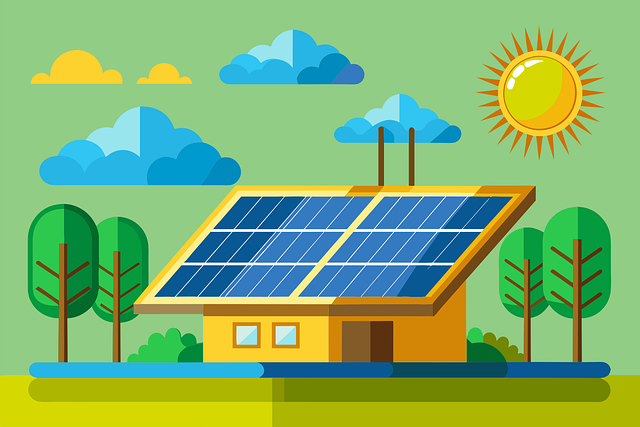Writing effective emails can be time-consuming and mentally taxing. Whether you’re crafting cold outreach messages, formal business communication, or customer support replies, the pressure to write clearly and professionally never ends. Fortunately, with the rise of AI tools like ChatGPT, email writing has never been easier.
In this comprehensive guide, we’ll explore how you can use ChatGPT to write high-quality emails, save time, and improve your communication skills.
Why Use ChatGPT for Writing Emails?
ChatGPT is a powerful language model developed by OpenAI that can generate human-like text based on prompts. When used effectively, it acts like a virtual assistant, helping you create professional, persuasive, and personalized emails in seconds.
Here are some reasons why ChatGPT is ideal for email writing:
- Saves time by quickly generating drafts
- Reduces writer’s block
- Improves clarity and tone
- Customizable for different audiences
- Great for non-native English speakers
1. How to Use ChatGPT to Write Professional Emails
Professional emails require a balance of tone, structure, and clarity. With ChatGPT, you can generate well-crafted emails with minimal input. Just give it a prompt such as:
Prompt Example: “Write a professional email to a client thanking them for their business and offering a discount on their next purchase.”
ChatGPT will generate a polished email you can tweak and send.
2. Best ChatGPT Prompts for Email Writing
Using the right prompts can dramatically improve the output. Here are a few high-performing ones:
- “Write a follow-up email after a meeting.”
- “Create a cold outreach email for a marketing agency.”
- “Draft an email to apologize for a delayed response.”
- “Write a thank-you email after a job interview.”
- “Compose an email introducing our new product.”
These prompts guide ChatGPT to produce specific and relevant emails.
3. Using ChatGPT for Customer Service Emails
Customer service emails need to be clear, empathetic, and solution-oriented. ChatGPT excels at crafting polite and helpful responses.
Example Prompt: “Write a customer service email apologizing for a late delivery and offering a 10% discount.”
This type of prompt results in an email that balances professionalism and empathy.
4. Write Cold Emails with ChatGPT
Cold emails can be challenging because you need to grab attention fast. ChatGPT helps by structuring your message effectively.
Prompt Example: “Write a cold email to a potential client offering social media management services.”
ChatGPT can also suggest subject lines and CTA phrases.
5. ChatGPT Email Writing Tips for Beginners
Here are a few beginner-friendly tips:
- Always review and edit before sending.
- Use clear prompts with specific details.
- Personalize the email by adding names, dates, and other info.
- Don’t rely solely on AI—add a human touch.
6. How to Write Follow-Up Emails Using ChatGPT
Follow-up emails are essential but often overlooked. Use ChatGPT to:
- Re-engage a lead
- Confirm a meeting
- Remind about an unpaid invoice
Prompt: “Write a follow-up email to check in after a sales call last week.”
7. ChatGPT for Crafting Marketing Emails
Marketing emails must be persuasive and visually appealing. ChatGPT can help with the text portion:
Prompt: “Write a promotional email for our new AI-powered fitness app.”
You can then integrate this copy into your email marketing platform.
8. Can ChatGPT Write Personalized Emails?
Yes! By feeding it specific details, ChatGPT can create highly personalized emails.
Prompt Example: “Write a personalized birthday email offering 15% off for a long-time customer named Sarah.”
Personalization increases open rates and customer loyalty.
9. Generate Email Templates with ChatGPT
You can create reusable templates for:
- Welcome emails
- Order confirmations
- Appointment reminders
- Event invitations
Prompt Example: “Create a template for a dental appointment reminder email.”
Save and reuse these templates across different campaigns.
10. ChatGPT for Business Email Communication
ChatGPT is perfect for internal and external business communication:
- Status updates
- Meeting invitations
- Performance reviews
- Resignation letters
Prompt: “Write a formal email to request vacation leave for next month.”
11. Improve Email Grammar Using ChatGPT
You can use ChatGPT to:
- Correct grammar
- Refine tone
- Simplify complex language
Prompt Example: “Improve the grammar and tone of this email: [paste text]”
12. ChatGPT Email Assistant for Busy Professionals
If you’re swamped with tasks, ChatGPT can draft emails while you focus on your priorities. Consider integrating it into your daily routine:
- Morning: Draft replies
- Midday: Write new outreach emails
- Evening: Review and polish drafts
13. How to Automate Email Writing with ChatGPT
Combine ChatGPT with automation tools like Zapier or email platforms (e.g., Gmail, Outlook) to:
- Generate automatic responses
- Trigger personalized emails
- Reduce response time
Use it as part of your customer support or sales workflow.
14. Using ChatGPT to Write Polite Rejection Emails
Rejecting applicants or declining proposals can be uncomfortable. ChatGPT helps you strike the right tone.
Prompt Example: “Write a polite rejection email for a job applicant who didn’t meet qualifications.”
This makes rejection less awkward and more professional.
15. Create Persuasive Emails with ChatGPT
When persuasion is key, ChatGPT can generate email copy that converts.
Prompt Example: “Write a persuasive email convincing a client to renew their service contract.”
The tone, structure, and CTA are automatically aligned for impact.
Final Thoughts
ChatGPT is more than a writing tool—it’s an intelligent assistant that can streamline your communication, improve your writing skills, and save you hours every week. Whether you’re a marketer, sales rep, entrepreneur, or just someone managing a busy inbox, learning to use ChatGPT for writing emails can be a game changer.
Experiment with the prompts provided, tweak them to suit your style, and elevate your email game today!