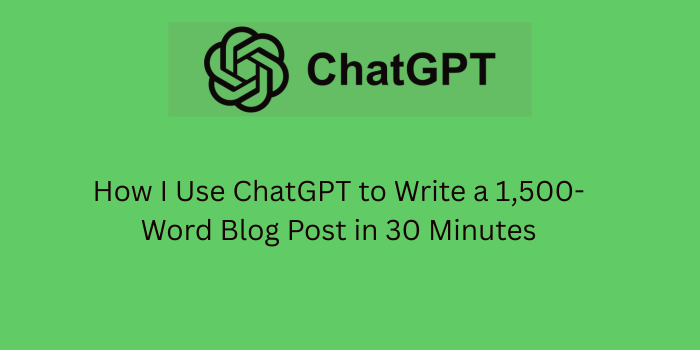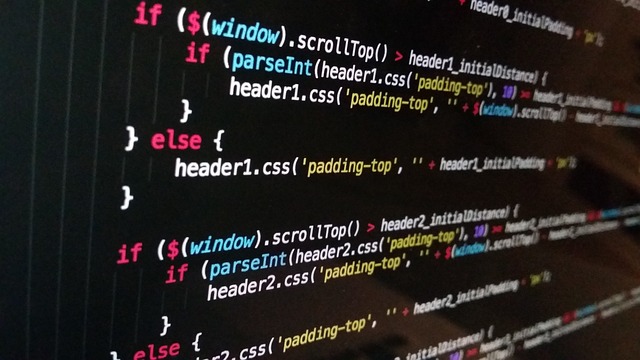If you’ve ever wondered how to write a blog post fast with ChatGPT, you’re in the right place. Thanks to the rise of AI tools, bloggers and content marketers no longer need to spend hours drafting long-form content from scratch. In this post, I’ll show you how I use ChatGPT to consistently write high-quality, 1,500-word blog posts in just 30 minutes. Whether you’re running a personal blog or managing content at scale, this workflow will save you time and boost your output without sacrificing quality.
With the help of an advanced AI writing assistant like ChatGPT, I’m able to streamline the entire content creation process — from brainstorming blog ideas to publishing SEO-optimized posts. Not only does this speed up my workflow, but it also ensures that every blog I produce is structured, keyword-focused, and ready to rank on search engines. If you’re serious about SEO blog writing, AI content generation, and maximizing your productivity, this guide is your blueprint to getting it done efficiently.
Why Speed Matters in Blogging
If you’re running a blog, managing a content marketing strategy, or building a brand online, consistency and volume are crucial for long-term success. Regular publishing helps improve your website’s authority, attract organic traffic, and keep your audience engaged. But let’s be honest — writing blog content from scratch can be incredibly time-consuming, especially when you’re juggling SEO, research, formatting, and editing.
This is where AI tools like ChatGPT become game-changers. By using AI to streamline your blog writing process, you can significantly reduce the time it takes to go from idea to publication. You’re no longer spending hours drafting, rewriting, or researching. Instead, you’re using technology to assist with content generation, keyword integration, and structure optimization — all while maintaining quality.
Here are some key benefits of using AI tools like ChatGPT to speed up your blog writing process:
- Increase blog publishing frequency: Create more blog posts in less time, helping you stay ahead of competitors and grow your blog traffic faster.
- Scale your content marketing efforts: Build topical authority by covering more keywords, answering more search queries, and publishing more frequently.
- Boost SEO performance: Use AI to integrate keywords, optimize on-page elements, and format content according to best practices.
- Improve blogging productivity: Save hours each week by letting AI assist with outlines, rough drafts, and content enhancement.
- Reduce writer’s block: Get instant content ideas and inspiration so you never run out of things to write about.
- Lower content creation costs: Especially for solopreneurs and small teams, AI reduces the need to outsource expensive writing tasks.
Whether you’re writing pillar posts, listicles, tutorials, or niche blog content, AI-powered blogging tools like ChatGPT help you keep up with demand while maintaining quality. This fast blog writing strategy can completely change how you approach content creation — giving you more time to focus on marketing, backlinks, and conversion optimization.
What Is ChatGPT and Why Use It?
ChatGPT is an advanced AI language model developed by OpenAI, designed to understand and generate human-like text based on natural language prompts. It’s trained on massive datasets and can assist with a wide range of tasks — from casual conversation and idea generation to business writing and technical content creation.
For bloggers and digital marketers, ChatGPT is a game-changer. When used correctly, it becomes your virtual writing assistant — helping with brainstorming blog post ideas, structuring outlines, drafting high-quality content, and even optimizing for SEO. You no longer have to stare at a blank page wondering how to begin. ChatGPT accelerates your entire workflow by giving you a first draft you can quickly refine.
Beyond blog writing, it also supports tasks like meta descriptions, social media captions, email copywriting, content repurposing, and more — making it one of the most powerful AI writing tools available today. Whether you’re running a niche blog, a content agency, or building affiliate websites, using ChatGPT can significantly increase your content creation speed while maintaining quality and consistency.
Unlike traditional writing tools, ChatGPT adapts to your writing style, supports multiple languages, and integrates smoothly into your existing content process. Plus, when paired with proper keyword strategies and basic on-page SEO best practices, you can easily produce search-engine-friendly blog posts that rank.
With ChatGPT, you’re not just writing faster — you’re writing smarter. From generating engaging introductions to structuring detailed how-to guides, ChatGPT can assist you in producing content that’s not only well-written but also aligned with your content marketing goals.
My 6-Step Process for Writing a 1,500-Word Blog Post in 30 Minutes
Over the past year, I’ve fine-tuned a streamlined workflow that allows me to produce long-form blog content quickly without sacrificing quality. By combining the power of AI with smart content strategy, I can go from a blank page to a fully formatted, SEO-optimized blog post in just half an hour. Whether you’re a beginner blogger or a seasoned content marketer, this process will help you save time, stay consistent, and scale your content efforts.
Below, I’ll walk you through my exact six-step method for using ChatGPT to write engaging, high-ranking blog posts in a fraction of the usual time.
Step 1: Choose a High-Value Topic (3 Minutes)
Keyword research is the foundation of any successful blog post. Before I even open ChatGPT, I identify the best keywords to target by using tools like Google Keyword Planner, Ubersuggest, or Ahrefs. I look for long-tail keywords that have decent search volume but lower competition.
These types of keywords are easier to rank for and help your content show up in search engine results faster. For example, the phrase “how to write a blog post fast with ChatGPT” not only matches user intent but also allows me to naturally include related keywords throughout the post for better SEO performance.
Step 2: Generate a Blog Outline with ChatGPT (3 Minutes)
I prompt ChatGPT with something like:
“Give me an SEO blog post outline for the keyword ‘how to write a blog post fast with ChatGPT’.”
It gives me a clear structure with headings and subheadings. I copy and tweak as needed.
Step 3: Expand Each Section with ChatGPT (10 Minutes)
Now I go section-by-section and use ChatGPT to write each paragraph. I might prompt:
“Write 200 words explaining why speed matters in blogging.”
This saves tons of time while keeping quality intact.
Step 4: Add SEO Keywords and Transitions (5 Minutes)
I review the draft generated by ChatGPT to ensure it flows well and includes essential SEO keywords naturally. At this stage, I don’t just stuff keywords I strategically place them where they make the most contextual sense.
This helps improve readability and boosts search engine rankings. I aim to weave in relevant terms that readers might be searching for, without affecting the tone or clarity. Some of the secondary keywords I typically include are:
- ChatGPT for blog writing
- AI writing assistant for bloggers
- fast blog content creation
- SEO blog post with ChatGPT
- AI tools for content marketing
Step 5: Format and Add HTML (5 Minutes)
Once I’ve finalized the content, I paste it into an HTML editor like VS Code or a CMS editor like WordPress. From there, I structure the post using semantic HTML tags to enhance SEO and readability. I wrap each main section heading in <h2> tags to clearly define the page’s hierarchy for search engines. For lists or key takeaways, I use <ul> (unordered list) and <li> tags, which improve scannability and make the post more engaging. Regular paragraphs go inside <p> tags. This clean structure helps both readers and search engine crawlers understand and index the content efficiently.
Step 6: Final Edits and Grammarly Check (4 Minutes)
Once all sections are written and optimized, I take a few minutes to do a quick read-through of the entire blog post. This helps me catch any inconsistencies, missing transitions, or repetitive phrases. Even though ChatGPT does a great job with grammar, I still run the draft through Grammarly or a similar proofreading tool to clean up minor typos, awkward phrasing, and punctuation issues.
I also double-check for clarity, making sure every paragraph supports the main topic and flows logically. Once I’m confident everything reads smoothly and looks polished, I format it for publishing and hit that “Publish” button!
Top Tips to Optimize ChatGPT Blog Posts
While ChatGPT is a powerful writing tool, the key to getting the most out of it lies in how you use it. Optimizing your workflow and refining the output will lead to better, more professional blog posts. Here are some actionable tips that can help you elevate your ChatGPT-powered content:
- Use specific prompts: Vague input gives vague output.
- Always fact-check: AI can hallucinate incorrect data.
- Add your own insights: Blend your voice with AI for authenticity.
- Don’t forget SEO: Structure posts with keywords and meta tags.
- Edit ruthlessly: Trim fluff and polish your post before publishing.
Frequently Asked Questions
Technically, yes — ChatGPT can generate full blog posts on its own. However, for best results, you should always guide it with clear prompts and thoughtfully edit the output. While it’s incredibly powerful, it’s not meant to replace human creativity or expertise. Think of ChatGPT as a collaborative writing partner that excels at speed and structure, but still needs your insight, tone, and fact-checking. When you provide direction and refine the content it produces, the final result feels more authentic, targeted, and engaging. This human-AI collaboration allows you to produce high-quality blog posts faster without sacrificing originality or purpose.
Yes — as long as the content is helpful, well-structured, and optimized for the reader’s intent. Google has made it clear that it values high-quality content that provides value to users, regardless of whether it was created by a human or an AI. What matters most is the usefulness, accuracy, and clarity of the content. If you’re using AI like ChatGPT to generate blog posts, be sure to review and refine the output, include relevant keywords naturally, and format the post with proper headings and structure. When done right, AI-generated content can absolutely perform well in search results.
When it comes to SEO, blog posts that range from 1,000 to 2,500 words tend to perform best, though the ideal length can vary depending on your niche, competition, and audience. Longer content typically offers more value, keeps readers engaged, and gives search engines more context to rank your page. Writing that much content manually can be time-consuming, but using ChatGPT streamlines the process. With AI assistance, you can consistently produce in-depth, well-structured posts without spending hours writing. Whether you’re creating tutorials, reviews, or listicles, ChatGPT makes it easier to hit those optimal word counts while maintaining quality and relevance.
Absolutely! ChatGPT isn’t limited to just writing blog posts — it’s a versatile AI writing assistant that can help you produce a wide range of content. You can use it to write compelling product descriptions, engaging social media captions, persuasive email campaigns, informative newsletters, and even attention-grabbing YouTube video scripts. Whether you’re building a brand, running an eCommerce store, or managing multiple content channels, ChatGPT can streamline your writing process and maintain a consistent tone across platforms. Its ability to adapt to different formats and styles makes it an ideal tool for content creators, marketers, and small business owners alike.
Conclusion: Save Time, Write Smarter
If you’re tired of spending hours writing each blog post, it’s time to streamline your workflow. ChatGPT makes it possible to research, write, and edit full-length blog posts in just 30 minutes — without sacrificing quality. Use the strategies above, add your own voice, and watch your content productivity soar.