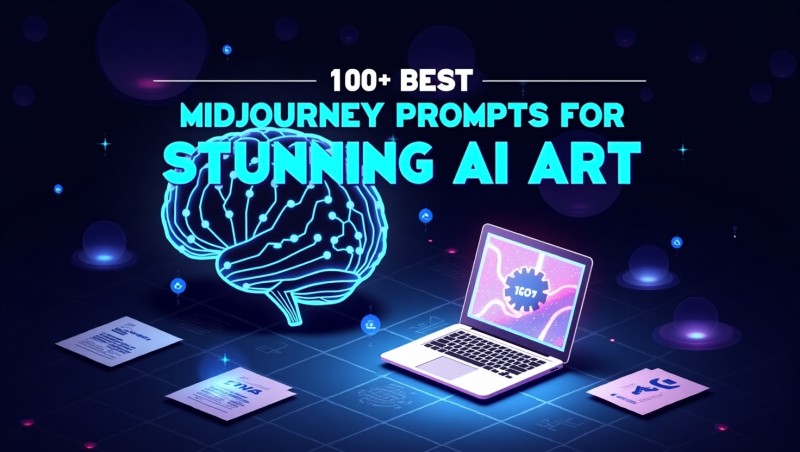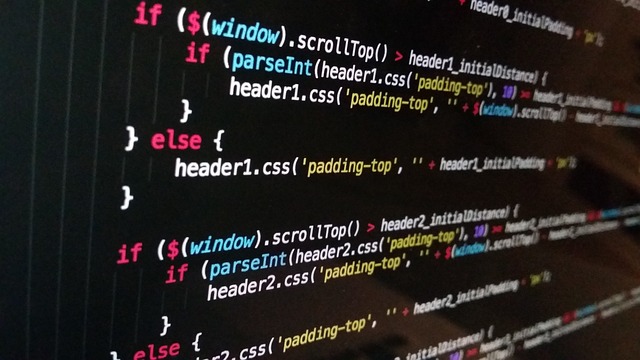Midjourney has rapidly emerged as a leading AI image-generation platform, captivating artists and hobbyists alike with its unmatched creative potential. By translating simple text prompts into stunning visuals, it empowers users to explore new artistic frontiers without needing advanced technical skills. From realistic portraits to surreal dreamscapes, the variety of outputs you can achieve is limited only by your imagination.
Prompts—the concise instructions you feed the model—are the secret sauce behind Midjourney’s magic. Crafting clear, detailed prompts guides the AI toward your desired aesthetic, production quality, and mood. In this guide, we’ll demystify prompt structure, share best practices, and offer over 100 proven prompts across beginner, intermediate, and advanced levels, plus niche use cases. You’ll learn how to harness weights, aspect ratios, and negative prompts to fine-tune results and bring your vision to life with professional flair.
What Is Midjourney and Why Prompts Matter
Midjourney is a community-driven AI art generation platform that transforms simple natural-language instructions into high-quality visual content. By interpreting text prompts with creative depth, it empowers users to produce a diverse array of imagery—from lifelike portraits to surreal dreamscapes—without requiring specialized artistic training. This approach fosters experimentation and exploration across various artistic genres and styles.
One of Midjourney’s core strengths is its dynamic responsiveness to nuanced phrasing. Small changes in wording can dramatically alter the output, enabling precise control over aesthetic elements like lighting, color, and composition. Additionally, the platform benefits from a vibrant user community where artists share successful prompts and techniques, cultivating a collaborative environment for rapid skill-building.
Regular model updates keep Midjourney at the forefront of AI innovation, expanding its capability to render finer details and more accurate textures over time. Key takeaway: investing effort into crafting clear, detailed prompts unlocks Midjourney’s full creative potential, allowing you to achieve professional-quality results with minimal technical effort.
Anatomy of an Effective Prompt
A well-structured prompt typically contains:
- Subject
What you want: “a futuristic cityscape,” “portrait of an astronaut,” “vintage travel poster” - Style/Genre
Specifies aesthetic: “cyberpunk,” “watercolor,” “photorealistic,” “minimalist” - Composition & Details
Lighting: “golden hour,” “neon lights”
Perspective: “bird’s-eye view,” “close-up”
Mood: “mysterious,” “uplifting” - Aspect Ratio & Quality Flags
--ar 16:9for widescreen--q 2for double quality - Optional Negative Prompts
Exclude elements: “no text,” “no watermark”
Example Full Prompt
“A photorealistic portrait of a young woman with freckles and green eyes, backlit by sunset light, soft focus, cinematic mood, 85mm lens, --ar 3:4 --q 2”Prompt-Crafting Best Practices
To get the most out of Midjourney, your prompts should be clear, concise, and purposeful. The following guidelines will help you structure your text to guide the AI effectively and achieve consistent, high-quality results:
- Be Specific, Not Verbose: Focus on a few key modifiers rather than a block of adjectives.
- Use Commas to Separate Concepts: Ensures Midjourney parses each element cleanly.
- Experiment with Weights: “forest:1.5, fog:0.8” to emphasize or de-emphasize aspects.
- Iterate Quickly: Use
--seedto reproduce and refine previous tries. - Leverage Community Inputs: Browse the official Discord “Prompt-share” channels.
Top 20 Beginner-Friendly Prompts
These prompts are perfect for newcomers looking to explore Midjourney’s capabilities. Start with simple scenes and clear descriptors to see how small changes affect the output—then build your confidence as you experiment.
- “A cozy cabin in snowy mountains, sunset lighting, photorealistic, –ar 16:9”
- “Colorful abstract painting of swirling shapes, high contrast, –q 2”
- “Cartoon-style chibi cat wearing a wizard hat, smiling, –ar 1:1”
- “Futuristic city skyline at dawn, neon reflections, –ar 21:9”
- “Minimalist poster of a single tree on a hill, flat design, –ar 4:5”
- “Vintage travel poster for Paris, Art Deco style, bold colors”
- “A serene beach scene with palm trees, pastel palette, –ar 16:9”
- “Photograph of a red sports car on a desert road, cinematic”
- “Fantasy castle floating in clouds, dreamy atmosphere, –hd”
- “Close-up of a sunflower with dew drops, macro photography feel”
- “Sci-fi robot holding an umbrella in the rain, moody lighting”
- “Watercolor illustration of a fox in a forest glade”
- “3D low-poly island in a crystal-clear blue ocean”
- “Pop art style portrait of a woman with bright makeup”
- “Silhouette of a lone wolf howling at a full moon”
- “Animated GIF frame of a rocket launch, high detail”
- “Isometric view of a modern city block, clean lines”
- “Retro 80s style neon grid landscape”
- “Black-and-white photo of an old steam train”
- “Cute robot pet sitting on a grassy field, morning light”
Tip for beginners: Copy-paste one prompt at a time, tweak a single modifier, and observe how results change.
Top 20 Intermediate Prompts
Once you’ve mastered the basics, these intermediate prompts introduce weights, seeds, and nuanced modifiers to help you fine-tune composition, lighting, and style. Use them to explore more complex scenes and effects:
- “Epic dragon soaring above volcanic mountains:1.3, smoke:0.7, cinematic, –ar 2:1 –q 2”
- “Portrait of an elderly man, deep wrinkles, soft Rembrandt lighting, –seed 12345”
- “Cyberpunk alley at night, neon signs:1.5, rain:1.2, noir vibe, –ar 16:9”
- “Aerial view of a labyrinthine hedge maze, morning mist, –ar 4:3”
- “Surreal landscape with floating islands, Dali-inspired, pastel tones”
- “Close-up of a gemstone showing internal refractions, macro, –q 2”
- “Ancient library interior, dust particles in beams of light”
- “Underwater coral reef scene, colorful fish, no humans”
- “Retro-futuristic car concept, chrome finish, Studio lighting”
- “Ethereal forest with bioluminescent plants, dark background”
- “Steampunk airship flying over mountains, brass details, –ar 21:9”
- “Minimalist black-and-white skyline, high contrast, –no color”
- “Portrait of a samurai warrior, incense smoke, moody, –ar 3:4”
- “Fantasy tavern interior, warm candlelight, bustling crowd”
- “Marble sculpture of a winged lion, museum display, soft spotlights”
- “Holographic UI interface mockup, transparent panels, futuristic”
- “Street food stall at night market, vibrant, busy scene”
- “Medieval knight in shining armor, rain, dirt-splattered, cinematic”
- “Dragonfly close-up on flower, intricate wing patterns, –q 2”
- “Astronaut floating above Earth, reflective visor, starfield backdrop”
Pro tip: Use seeds (--seed) to lock in a composition you like, then adjust color or style.
Top 20 Advanced Prompts
Dive into these expert-level prompts to push Midjourney’s limits. Use complex style blends, weighted modifiers, and detailed descriptors to craft truly unique, high-fidelity images that stand out.
- “Baroque-style royal portrait blended with cyberpunk elements, oil paint texture:1.4, glitch effect:0.6”
- “Hyperrealistic jellyfish swarm underwater, volumetric lighting, photorealism:2, watercolor:0.5”
- “Escher-inspired infinite staircase castle floating in space, impossible geometry, –ar 5:4”
- “Animated pixel art RPG town scene, day-night cycle frames, 16×16 sprite style”
- “Mythological scene of Zeus summoning lightning, chiaroscuro, thunderstorm, epic scale”
- “Futuristic samurai duel on rooftop, rain reflections, neon kanji holograms”
- “Photorealistic close-up of human eye reflecting galaxy, extreme detail, –q 2”
- “Victorian-era street scene at dusk, gas lamps, Dickensian atmosphere”
- “Procedural fractal landscape, Mandelbrot-inspired forms, surreal colors”
- “Concept art for alien flora, bioluminescence:1.5, hyperorganic shapes”
- “Animated cel-shaded scene of mechs battling in desert, dynamic poses”
- “Detail-rich cross-section of a steampunk mechanical watch, brass gears”
- “Gothic cathedral interior, stained-glass windows casting colored light beams”
- “Surreal portrait: half-human, half-mechanical face, oil on canvas style”
- “Bird’s-eye view tactical map of fantasy battle, parchment texture, ink lines”
- “Macro photo of a butterfly wing scale patterns, extreme precision, –ar 1:1”
- “Retro VHS cover art for a sci-fi movie, scan lines, neon fonts”
- “Time-lapse effect of flower blooming in desert, dust particles, golden hour”
- “Augmented reality HUD overlay on cityscape, data panels, interactive feel”
- “Quantum computer core visualization, glowing circuits, dark ambient corridor”
Advanced note: Combine multiple --style or texture weights in one prompt to merge distinct aesthetics seamlessly.
20 Niche & Specialized Prompts
Explore these prompts tailored for specific creative and professional needs—whether you’re designing marketing materials, educational graphics, or product mockups, these examples will jump-start your specialized projects:
- “Clean SaaS dashboard UI mockup, dark mode, neumorphism style”
- “Educational infographic on the water cycle, cute characters, flat design”
- “Product mockup: ceramic coffee mug with logo, studio white background”
- “Movie poster for a sci-fi thriller, bold typography, cinematic layout”
- “Historic map of an imaginary continent, aged parchment, hand-drawn style”
- “Children’s book illustration of friendly dinosaurs in a jungle”
- “Fitness app splash screen: abstract muscle graphic, energetic vibe”
- “Album cover art for lo-fi hip hop, retro cassette tape aesthetic”
- “UX flow diagram graphic, simple icons, pastel palette”
- “Architectural blueprint of a modern tiny house, line art”
- “Recipe card design for a bakery, handwritten font, watercolor accents”
- “Brand logo for eco startup, leaf motif, minimal outline style”
- “Event invitation: masquerade ball, ornate gold frame, dark velvet background”
- “Digital greeting card for birthday, confetti burst, playful font”
- “Scientific diagram of DNA replication, labeled, clear vector style”
- “Podcast cover design: microphone silhouette, soundwave background”
- “3D model render of a chess set, marble and wood textures”
- “Newsletter header: city panorama silhouette, warm sunrise gradient”
- “Poster for yoga retreat, serene lotus pond scene, soft colors”
- “Interactive AR marker illustration, QR code integration, tech vibe”
FAQs
Use --ar 3:4 or --ar 4:5 for classic portrait framing.
Add negative prompts: --no text, --no watermark, --no humans.
Yes—use --seed <number> to lock in a composition, then change quality or style flags.
Typically every few months; follow the official Discord for announcements.
Check community-shared prompt channels on the Midjourney Discord and Reddit’s r/Midjourney.
A good Midjourney prompt is clear, specific, and creatively descriptive. Instead of using vague phrases, include visual details like color, lighting, setting, and style. For example, “sunset over a misty forest, cinematic lighting, ultra-realistic –ar 16:9” performs better than “nice nature scene.”
Yes, if you’re a paid Midjourney user, you typically retain commercial rights to your AI-generated images. However, always review the official Midjourney license to ensure compliance with usage policies for business or branding.
Improving your images means learning to iterate. Use features like --seed to repeat outputs, adjust prompt weightings (e.g., portrait:2), and tweak your words until you reach your desired result.
Common effective modifiers include:
Lighting: cinematic, soft glow, golden hour
Style: watercolor, cyberpunk, minimalism
Resolution: –hd, –q 2
These modifiers help you customize the artistic style and clarity of your AI image.
Midjourney tends to emphasize artistic and stylized outputs, whereas DALL·E and Stable Diffusion may focus more on photo-realism or fine-tuned control. Your choice depends on your project’s goals and desired visual aesthetics.
Conclusion & Next Steps
Mastering Midjourney prompts is both an art and a science. Start with the beginner prompts, experiment with modifiers and weights, then challenge yourself with intermediate and advanced examples. Finally, explore niche prompts tailored to your creative or professional projects.
- Save your favorite prompts in a personal library.
- Join the Midjourney Discord to share results and get feedback.
- Keep iterating—the AI learns from your refinements.
Ready to see it in action? Copy any prompt above into Midjourney, tweak one modifier, and hit “Enter.” Watch your ideas come to life.