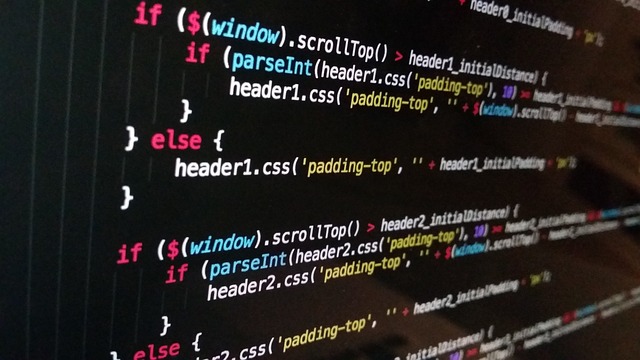The rise of AI-powered image generation has opened creative doors for designers, artists, marketers, and content creators. Among the most powerful tools in this space is Midjourney—a text-to-image AI model that can generate breathtaking visuals from written prompts. However, the quality of output depends heavily on one thing: the prompt you provide.
In this comprehensive guide, you’ll learn how to write effective Midjourney prompts that deliver the results you want.
What is Midjourney?
Midjourney is a powerful AI image generator that transforms written prompts into visually stunning artworks. It belongs to a category known as text-to-image AI, where artificial intelligence interprets human language and turns it into creative visuals.
What makes Midjourney unique is its ability to generate highly detailed and artistic images through natural language input. Users describe what they want to see using Midjourney prompts, which the AI processes to deliver striking results in seconds.
This tool runs on Discord, making it accessible and community-driven. Whether you’re a digital artist, marketer, or hobbyist, Midjourney AI art opens endless creative possibilities.
Key Features:
- AI-generated images using text prompts
- Operates on Discord
- Offers various models (like v5, v6, etc.)
- Supports aspect ratios, styles, and quality settings
Why Prompts Matter in Midjourney
Unlike traditional graphic design software, Midjourney relies entirely on text-based prompts to generate images. This makes the prompt the single most important element in determining the outcome.
A strong, well-structured prompt can result in:
- Highly realistic photos
- Stunning digital art
- Abstract or surreal compositions
On the other hand, vague or poorly constructed prompts often produce:
- Blurry or inconsistent results
- Irrelevant subject matter
- Low visual quality
Mastering prompt writing ensures that your creative vision is communicated clearly to the AI, leading to more accurate and visually appealing outputs.
Prompt Quality Affects:
- Composition
- Color scheme
- Art style
- Subject clarity
Midjourney Prompt Structure Explained
A basic Midjourney prompt includes the subject, details, style, and optional parameters.
Example:
a fantasy castle on a mountain, sunset, highly detailed, digital painting --v 6 --ar 3:2 --q 2Prompt Elements:
- Subject: What the image is about (“a fantasy castle”)
- Modifiers: Style, lighting, mood (“sunset, digital painting”)
- Parameters: Technical options (–v, –ar, –q)
Basic Prompt Examples
If you’re just getting started with Midjourney, simple yet descriptive prompts are a great way to explore its capabilities. The AI responds well to clear subjects paired with creative modifiers like style or mood.
Here are some beginner-friendly prompt ideas to help you start generating stunning visuals quickly:
- A scenic forest with morning fog, realistic style
- A futuristic city skyline, neon lights, cyberpunk theme
- A watercolor painting of a cat wearing glasses
These examples demonstrate how adding details like lighting, style, and setting can transform a basic idea into a vivid, AI-generated image.
Advanced Prompt Techniques
Ready to level up your AI art game with Midjourney? Advanced prompting helps you go beyond basic results and create more vivid, dynamic, and personalized visuals.
Use these powerful strategies:
- Add famous artist names for unique styles
- Include camera angles and lighting
- Use layered, descriptive language for depth
These techniques allow for more control and creativity in your image generation process.
Using Styles and Parameters
Midjourney supports a wide range of styles and parameters to help shape the final appearance of your images. These tools give users more control over creativity and composition.
By adjusting parameters such as aspect ratio, version, quality, and style strength, you can fine-tune every element of your AI-generated art to match your vision.
Popular Parameters:
--v 6(version)--ar 16:9(aspect ratio)--q 2(quality)--stylize 1000(artistic style intensity)
Style Examples:
- “Steampunk style”
- “Anime-inspired”
- “1960s retro ad design”
Real-World Use Cases
Midjourney is widely adopted across various industries, making it a versatile tool for creators and professionals. Its AI-generated images help enhance visual storytelling, improve engagement, and streamline the creative process. Here’s how different sectors use Midjourney:
- Marketing: Create ad creatives, social media graphics, and branded visuals that stand out.
- Entertainment: Design concept art, characters, and environments for video games, movies, and animations.
- Education: Produce visual aids, infographics, and illustrations to make learning materials more engaging.
- Blogging: Generate unique featured images and visual content to complement blog posts and increase SEO appeal.
Common Prompt Mistakes to Avoid
Avoiding prompt errors is essential for generating high-quality images in Midjourney. Even small issues in your text can confuse the AI or lead to disappointing results. Here are the most frequent mistakes to watch out for:
- Too Vague: Generic prompts like “Cool picture” provide no direction, leading to random or low-quality images.
- Contradictory Descriptions: Opposing ideas such as “Bright night” can confuse the AI model, resulting in unclear visuals.
- Missing Details: Always include specifics like subject, style, lighting, or mood to help Midjourney understand exactly what you want.
Read More: 100+ Best Midjourney Prompts for Stunning AI Art (Beginner to Pro Guide)
Free Prompt Resources
To enhance your prompt-writing skills, there are several free resources available. These tools can help you find inspiration, discover new styles, and improve your Midjourney results. Here are some of the best free resources for Midjourney prompts:
- PromptHero.com: A collection of prompts to explore and experiment with.
- Lexica.art: A visual search engine for AI-generated art, offering inspiration and ideas.
- Reddit’s r/midjourney subreddit: A community of creators sharing tips and prompt examples.
- Midjourney Official Prompt Guide: Access detailed guidance directly on Discord for crafting effective prompts.
Final Thoughts & Summary
Crafting the perfect Midjourney prompt is part science, part art. The more detailed and intentional you are, the better your results. With practice, you’ll find your unique prompt-writing style that consistently yields the images you envision.
Whether you’re generating art for fun or for business, effective prompting is your key to unlocking Midjourney’s full potential. Start experimenting today and see your imagination come to life.