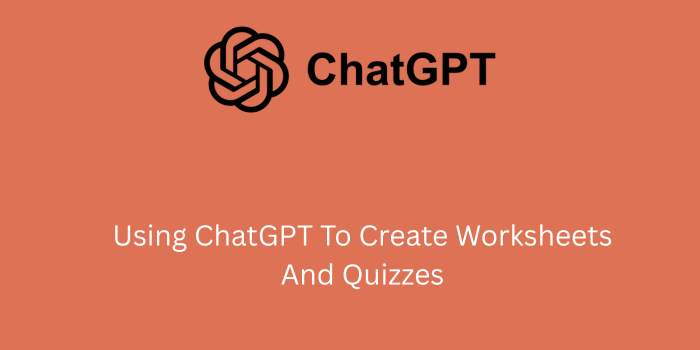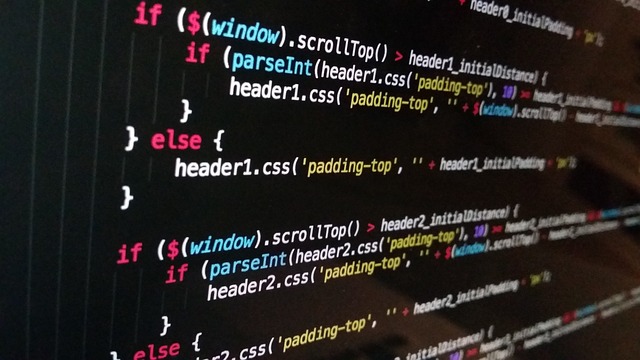Artificial intelligence is no longer just a futuristic concept—it’s a practical tool transforming how we teach and learn. One of the most impactful innovations in this space is OpenAI’s ChatGPT, a powerful language model that can assist educators in generating high-quality educational materials in seconds. From worksheets and quizzes to lesson plans and study guides, ChatGPT is quickly becoming an indispensable asset in classrooms, tutoring centers, and even homeschooling environments.
Creating educational resources manually can be time-consuming and repetitive. Teachers often spend hours planning quizzes, writing comprehension questions, or crafting math problems tailored to their students’ needs. With ChatGPT, those tasks can be automated with precision and flexibility, allowing educators to focus more on teaching and less on paperwork.
This guide explores how you can use ChatGPT to create custom worksheets and quizzes with just a few simple prompts. Whether you’re an elementary school teacher designing spelling lists or a college professor creating complex multiple-choice tests, you’ll learn how to streamline your workflow using AI while maintaining quality and accuracy.
In this blog post, we’ll dive into:
- How to write effective prompts for worksheet and quiz creation
- Best practices for using ChatGPT in the classroom
- Examples of prompts by subject and grade level
- Tips for organizing, editing, and deploying AI-generated content
Whether you’re new to AI in education or looking to optimize your existing process, this comprehensive guide to using ChatGPT for worksheets and quizzes will help you unlock a smarter, more efficient approach to teaching.
Why Use ChatGPT for Educational Content Creation?
With the rise of artificial intelligence in education, tools like ChatGPT are becoming essential for teachers, tutors, and curriculum designers. ChatGPT helps automate and simplify the process of creating customized worksheets, quizzes, and other learning resources. Instead of spending hours designing materials, educators can now generate ready-to-use content in seconds using the right prompts.
ChatGPT not only saves time but also improves the personalization and adaptability of learning materials. You can tailor content to specific learning levels, subjects, and even languages—all with a few keystrokes.
Benefits of Using ChatGPT to Create Worksheets and Quizzes
Using ChatGPT to create educational materials offers a wide range of benefits that go beyond convenience. It empowers teachers and content creators to deliver tailored, engaging, and effective learning experiences at scale. Whether you’re designing materials for individual students or entire classrooms, ChatGPT streamlines the process and enhances the quality of the output.
- Time-saving: Quickly generate printable resources with minimal effort.
- Customizable: Adapt quizzes and worksheets for different grade levels or difficulty settings.
- Subject Versatility: Create content for math, science, language arts, history, and more.
- Scalable: Generate multiple versions for differentiated instruction or practice sets.
- Interactive Learning: Create engaging content like fill-in-the-blanks, true/false, and multiple-choice questions.
Top Keywords to Use in Your Content Strategy
If you’re creating content around AI and education, using the right keywords can help improve your visibility in search engines and reach your target audience effectively. These high-performing keywords are commonly searched by educators, tutors, and e-learning content creators who are looking to integrate AI into their teaching workflows. Including these phrases naturally throughout your blog posts, product descriptions, or marketing materials can significantly boost your SEO performance and attract more qualified traffic.
Here are some of the best keywords to include in your content strategy:
- ChatGPT for teachers
- Create quizzes with ChatGPT
- Generate worksheets using AI
- AI for educational resources
- ChatGPT classroom prompts
- AI-generated worksheets
- Automate quiz creation
- ChatGPT lesson planning
How to Create Worksheets Using ChatGPT
Creating a worksheet with ChatGPT is as easy as typing a well-crafted prompt. Here’s a step-by-step guide:
Step 1: Choose a Subject and Grade Level
Example: “Create a 5-question math worksheet for 3rd graders focusing on multiplication.”
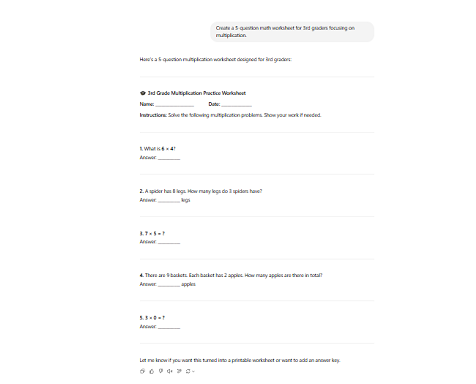
Step 2: Specify the Format
Specify if you want multiple choice, fill-in-the-blank, matching exercises, or short answer.
Prompt: “Generate a fill-in-the-blank worksheet with 5 questions about parts of speech for 5th grade English.”
Step 3: Add Instructions and Answer Key
Ask ChatGPT to provide student instructions and a separate answer key.
Prompt: “Include clear student instructions and provide an answer key at the bottom.”
How to Use ChatGPT to Generate Quizzes
Quizzes can be used for both formative and summative assessments. ChatGPT allows you to create customizable quiz formats such as:
- Multiple-choice questions
- True/false statements
- Short answer questions
- Matching terms with definitions
Example Quiz Prompt:
Prompt: “Create a 10-question multiple-choice quiz on the American Revolution for 8th grade students. Include an answer key.”
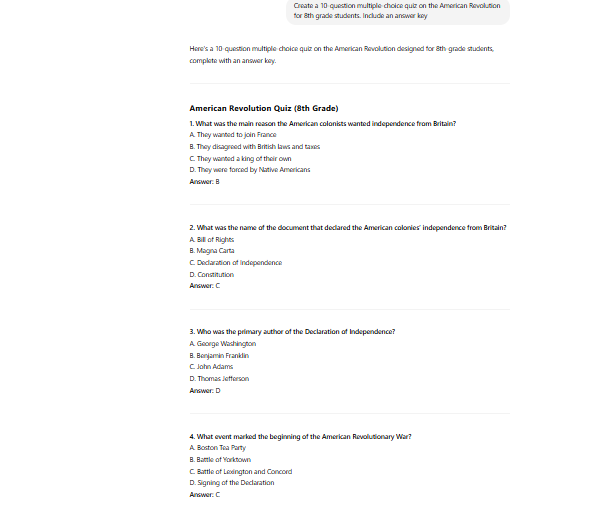
Best ChatGPT Prompts for Teachers and Educators
- “Design a spelling worksheet for 2nd graders with 10 words and space to write each word 3 times.”
- “Generate a true/false quiz on animal habitats for 4th grade science class.”
- “Create a reading comprehension passage and 5 questions for 6th grade level.”
- “Write a matching exercise for vocabulary words and definitions for 7th grade history.”
- “Develop a math word problem worksheet with 5 questions for 5th graders.”
Tips for Creating Effective Prompts
To get the most out of ChatGPT, follow these prompt-writing tips:
- Be specific: Mention subject, grade level, and desired format.
- Ask for structure: Request titles, instructions, and section headers.
- Request multiple versions: Useful for differentiated learning or practice rounds.
- Use keywords strategically: This helps ChatGPT tailor responses accurately.
Real-Life Use Cases and Examples
Case Study 1: A Middle School English Teacher
Mrs. Lopez uses ChatGPT to create weekly grammar and vocabulary worksheets. She saves over 4 hours each week by automating worksheet creation with clear, concise prompts.
Case Study 2: An Online Tutor
Mark, a freelance math tutor, uses ChatGPT to create practice problems tailored to each student’s needs. He also uses it to explain answers and show step-by-step solutions.
Case Study 3: Homeschooling Parent
Susan, a homeschooling mom, generates interactive learning materials for her three children across multiple grade levels using ChatGPT. The tool helps her keep education consistent and engaging.
How to Organize and Export ChatGPT-Generated Content
- Google Docs or Word: Paste and format your content for printing or sharing.
- PDF format: Use ChatGPT outputs in document editors and save as PDF for students.
- LMS Integration: Copy content into learning management systems like Google Classroom, Moodle, or Canvas.
Common Mistakes to Avoid
- Not specifying grade level or subject area
- Asking too vague prompts like “Make a quiz”
- Overloading a prompt with multiple unrelated requests
- Failing to review generated content before use
Conclusion: Revolutionize Teaching with AI
Using ChatGPT to create worksheets and quizzes is a game-changer for educators at every level. Whether you’re in a classroom, tutoring one-on-one, or supporting learning at home, AI can help you create better, faster, and more personalized educational resources.
As AI tools continue to evolve, mastering prompt crafting and creative integration will empower educators to deliver dynamic, effective learning experiences like never before.
Start using ChatGPT today to streamline your workflow and bring fresh, engaging content into your teaching toolkit.