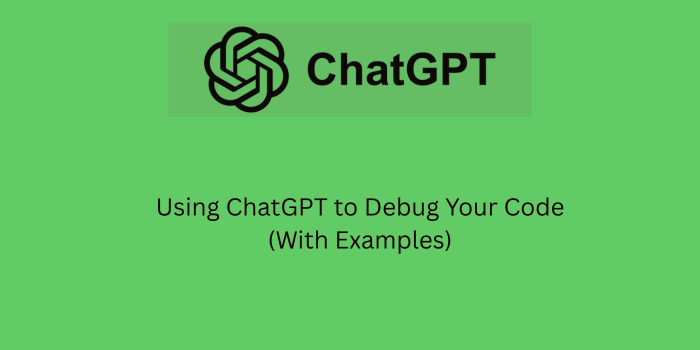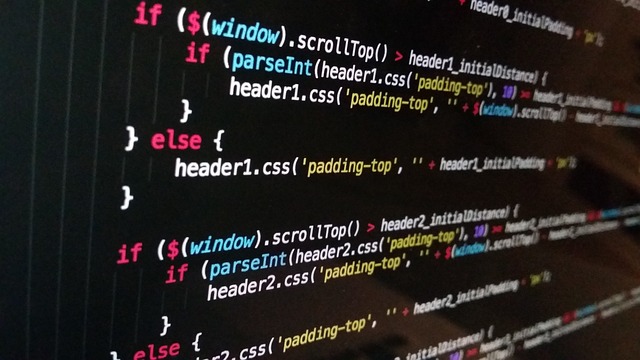Whether you’re a beginner or a seasoned developer, debugging code can be frustrating and time-consuming. Luckily, with AI tools like ChatGPT, finding and fixing bugs has become faster and more efficient. In this guide, we’ll show you how to use ChatGPT to debug your code, complete with real examples, tips, and best practices.
Why Use ChatGPT for Debugging?
Debugging can often feel like searching for a needle in a haystack, especially when you’re working with large codebases or unfamiliar languages. ChatGPT helps bridge the gap between trial-and-error debugging and intelligent problem-solving. It acts like a virtual programming assistant that can explain errors in plain language, suggest optimized code snippets, and offer alternative approaches—often in seconds. This makes it a valuable tool for developers at all levels, from students to professionals looking to speed up their workflow.
There are many benefits to using ChatGPT for debugging code:
- Explains errors in simple terms
- Suggests possible fixes based on your code snippet
- Works with many programming languages
- Provides quick answers, reducing development time
- Helps you understand the logic behind your code errors
What Programming Languages Can ChatGPT Debug?
ChatGPT supports a wide range of programming languages. Some popular ones include:
- Python
- JavaScript
- Java
- C++
- PHP
- Ruby
- HTML/CSS
- SQL
- TypeScript
Simply paste your code snippet into ChatGPT, explain the issue you’re facing, and the model will analyze and suggest solutions.
- How to Use ChatGPT for Coding: A Beginner’s Guide
- 5 Ways Developers Are Using ChatGPT to Write Better Code
How to Use ChatGPT for Debugging: Step-by-Step
- Copy your code snippet that’s causing issues.
- Open ChatGPT and paste the code.
- Describe the error you’re encountering (e.g., “I’m getting a TypeError on line 6”).
- Ask a specific question (e.g., “Can you help me fix this?”).
- Review the suggestions and test the updated code.
Real Examples: Debugging with ChatGPT
Example 1: Debugging Python Code
def divide_numbers(a, b):
return a / b
print(divide_numbers(10, 0))Error: ZeroDivisionError: division by zero
Prompt to ChatGPT: “Why is this Python code giving a division by zero error, and how can I fix it?”
ChatGPT Response:
This error occurs because you are trying to divide by 0, which is not allowed in mathematics. You can fix it by adding a check before the division:
def divide_numbers(a, b): if b == 0: return "Cannot divide by zero" return a / b
Example 2: JavaScript Bug Fix
const numbers = [1, 2, 3, 4];
numbers.forEach(num => {
if (num === 2) {
return;
}
console.log(num);
});Issue: The return statement inside forEach doesn’t behave as expected.
ChatGPT Tip: Use continue inside a traditional for loop or filter the array first.
forEach doesn’t support breaking or continuing. You can use a regular
forloop instead:for (let i = 0; i < numbers.length; i++) { if (numbers[i] === 2) continue; console.log(numbers[i]); }
Example 3: SQL Syntax Fix
SELECT name age FROM users WHERE age > 30;Error: syntax error near ‘age’
ChatGPT Correction:
SELECT name, age FROM users WHERE age > 30;Tips for Getting Better Debugging Help from ChatGPT
- Include full error messages when possible
- Be clear about the expected vs. actual behavior
- Mention the language and environment (e.g., Python 3.11 on VSCode)
- Use code formatting (“` or pre/code tags) to improve readability
- Ask follow-up questions to dig deeper into explanations
Common ChatGPT Debugging Use Cases
- Fixing syntax errors
- Refactoring messy or inefficient code
- Explaining stack traces and logs
- Improving error handling
- Generating test cases for debugging
- Spotting logic flaws in algorithms
Limitations of Using ChatGPT to Debug Code
While ChatGPT is incredibly helpful, it’s not perfect. Keep these limitations in mind:
- It doesn’t run or test code, so it can’t verify correctness
- It may miss contextual dependencies in large codebases
- Sometimes suggests syntactically correct but logically flawed fixes
- Cannot interact with live environments or databases
Best Practices When Using AI for Debugging
- Always test the AI-suggested code yourself
- Use ChatGPT as a teaching tool to understand issues, not just fix them
- Cross-check critical fixes with documentation or human review
- Combine ChatGPT with linting tools and static code analyzers
Conclusion
Debugging code doesn’t have to be a solo struggle. With the help of AI tools like ChatGPT, developers can save time, learn more effectively, and resolve issues faster. Whether you’re fixing a simple Python error or analyzing a complex JavaScript bug, ChatGPT is a powerful companion in your debugging workflow.
Keep practicing, refining your prompts, and using AI responsibly to write cleaner, error-free code!
Related Keywords: ChatGPT for developers, ChatGPT programming help, AI for debugging, ChatGPT software development, debug code with AI, ChatGPT coding examples
Want more dev tips? Subscribe to our newsletter and get weekly updates on using AI for coding, learning, and productivity!